Building a bed is essential at the start of your LEGO Fortnite save. Crucially, it serves as a respawn point if you die in-game. Here is an explanation of how to build a bed in LEGO Fortnite.
How to Craft a Bed in LEGO Fortnite

In order to construct a bed in LEGO Fortnite, you first need to obtain ten pieces of wood. You will need six more if you still need to construct a shack, as you can only place a bed if there is a roof over it. Wood is easy to come by though, either in stacks on the floor or by chopping down trees. Once you gather enough materials, this is what to do:
- Open the utility menu by pressing Q on a PC or Circle on a console.
- Find the bed under Furniture – Beds. The shack is located in the Builds tab.
- Press LMB on a PC or R2 on a console to place the bed inside your shack.
How to Assign a Bed in LEGO Fortnite
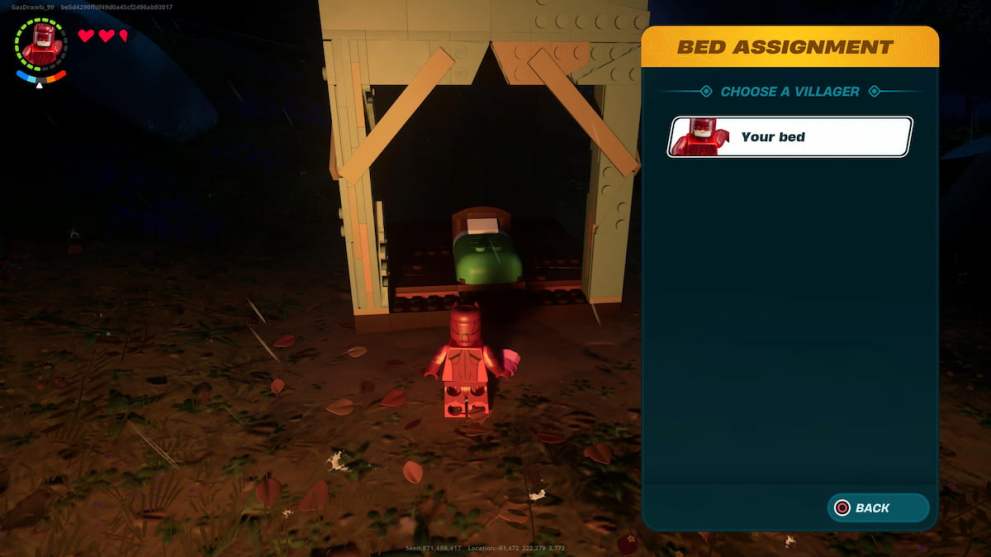
Once your bed is constructed, you shouldcanassign it to yourself by clicking E if you are on a PC and Square if you are on a console. You use the same keys to interact with and sleep on the bed.
There is no reason why you shouldn’t build multiple beds and use them as shortcuts in the world. If you go out to explore a dungeon, make a small hideout in front where you can respawn and recuperate in case you get killed. Resource-wise, they are pretty cheap, so don’t hold back. You’ll also need to assign a separate bed to each NPC living in your village, so be ready to build plenty.
With all this carpentry knowledge, you could even open your own workshop in the square world of LEGO. If you are interested in more LEGO Fortnite guides like this one, check out the links we provided below.














Updated: Dec 13, 2023 07:00 am