Subnautica is a great game that allows players to explore an underwater world filled with dangerous beasts and tantalizing secrets. And while the game is undoubtedly fun to play, there are mods available that make it even better. Here are the best Subnautica mods in 2024 that you can’t live without.
More Quickslots

You get a lot of freedom and options to do as you wish in Subnautica. It’s strange, then, that the game only gives you six quick slots to play with, especially when you can gather close to 10 usable tools.
More Quickslots allows you to increase the number of quickslots up to a much more useful 12, each with a hotkey label to make it easier to distinguish from the rest. It’s a relatively small change, but seriously, it frees up the time you’d usually spend searching for an item, and it is definitely one of the best Subnautica mods.
Resource Monitor
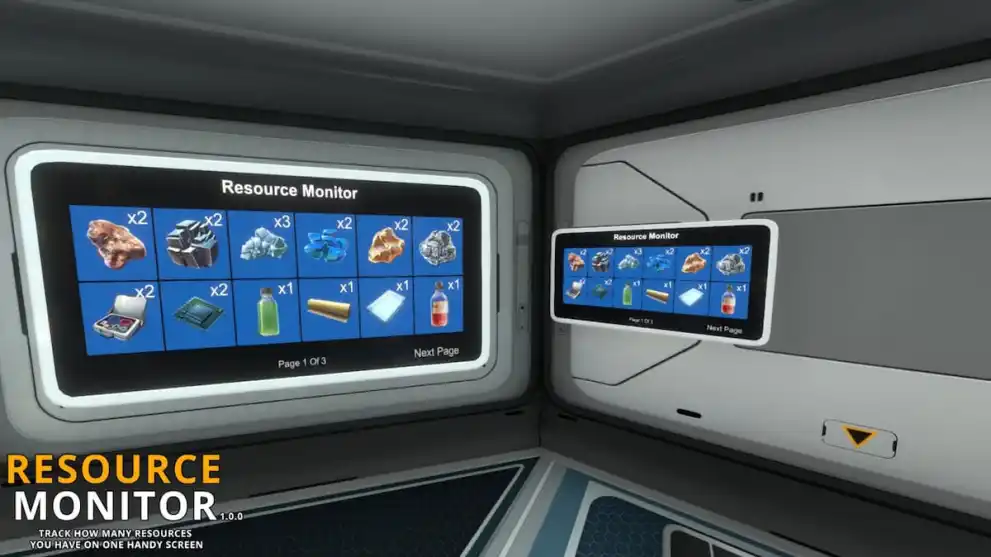
Subnautica is all about resources and using them to get more resources to craft more things, and so on. The Resource Monitor mod is an absolute life-saver, giving you a quick glance at all the resources you have on a fashionable screen.
It’s a new base item in-game that, when placed, will show all the items that are kept within your lockers in your base or on your Cyclops. You can even take items from the monitor, which then takes items from the respective lockers. In other words, this becomes your one-stop shop for all materials!
What’s more, the mod allows you to place either a large or small screen for the Resource Monitor, so you can get just the right one for your base. It’s simply one of the best quality-of-life mods you can install for Subnautica.
Base Clocks
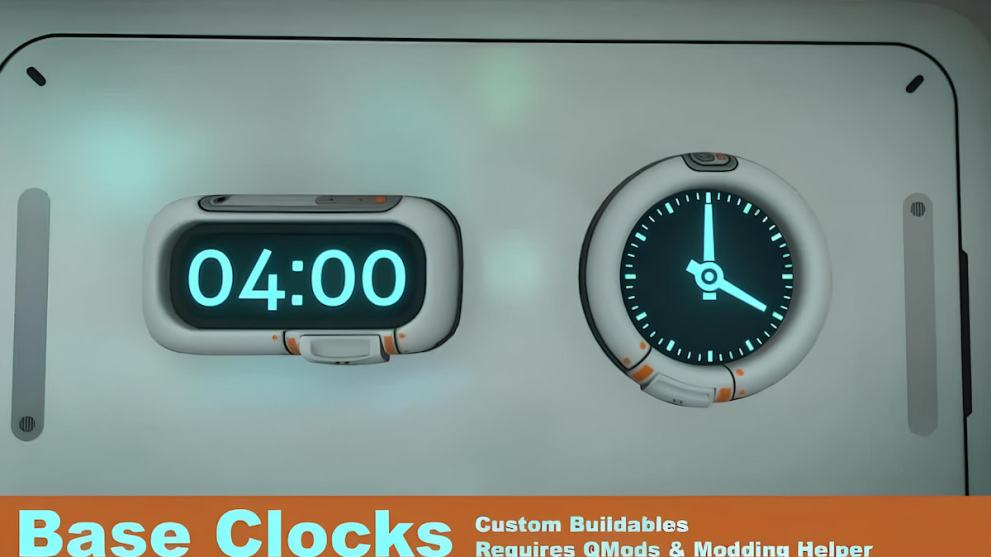
Oftentimes, it’s the smaller mods that make the most difference. This is absolutely the case with the Base Clocks, one of our best Subnautica mods, which adds two new buildables to the habitat builder.
In normal time mode, a clock will display the in-game time, and in system time mode, it will display your current system time. Also, it requires QMods and Modding Helper to run, so be sure to install them before adding the Base Clocks mod.
Nitrox Multiplayer Mod

It can get lonely after spending so much time underwater. That’s why it’s a good thing the Nitrox Multiplayer mod has come to stave off the solitary blues. It’s completely free, open-source, and cross-play compatible.
On its initial release, it was incredibly unstable and full of bugs. However, over time, it evolved into a launcher from which you can create and join your friend’s servers in just a few clicks. With over a million downloads already, you can be sure that it’s one of the best Subnautica mods on this list and one you shouldn’t skip.
Prawn Upgrade Access

The Prawn Suit in Subnautica is a bipedal mechanical walker designed for use in extreme-pressure and zero-gravity environments. It allows players to move quickly across the sea bed and comes with its own beacon.
Furthermore, the suit features a variety of interchangeable arm tools, from drills to grapple hooks. Ordinarily, the player has to exit the vehicle to make upgrades and swap out the arms, which can be a pain, considering how often you tend to go between drill and grapple tools.
However, with Prawn Upgrade Access, players can change prawn upgrades and arms while piloting the prawn suit, saving a lot of time. Pressing slot 1 or 2 will bring up the upgrades PDA tab, which you can then navigate with your mouse or keyboard.
Map

This is another example of a small mod that makes Subnautica a more enjoyable experience. This Map mod adds a map to the PDA on the “Beacon Manager” tab, making access a lot faster, and is one of our choices for best Subnautica mods.
The map opens with the M key and the Ping Manager with N. You can add tracked icons to the map, including those for wrecks, heat, and vents, with remote map room scanning also available.
There are several types and levels of maps (topographic, biomes, Jellyshroom, Lost River, Inactive Lava Zone, Active Lava Zone), and also the ability to assign colors to certain areas.
Docked Vehicle Storage

Inventory management is a big part of Subnautica, with the spoils of an exploratory run usually removed from the docked vehicle by hand. Now, wouldn’t it be neat if there was a mod that made loot management easier?
Well, Docked Vehicle Storage adds a new locker that automatically extracts the items out of the vehicle’s storage when you dock it in your base or your Cyclops. Additionally, it adds a docked vehicle management terminal into the Moon Pool. It’s a huge time-saver that eliminates one of the more obtuse aspects of the game.
Vibrant Shader

Functional mods are all well and good, but sometimes you just want to make Subnautica look prettier. I say prettier because Subnautica is already a very good-looking game, presenting a rich underwater world with a distinct and light art style.
Vibrant Shader adds even more vibrancy to the world, making it look even better, and is definitely one of the best Subnautica mods when it comes to visual improvements. Also, it can easily be toggled on or off using F10, so it’s easy to see if it’s a shader you want to go along with.
Improved Alien Containment

The Alien Containment is a large, cylindrical aquarium that can be filled with Fauna that has been caught or hatched by the player.
It can be used to breed animals of the same species, with it gradually filling up with up to 10 animals. Plant life can also be added in and can have distinct effects on the containment’s inhabitants.
Improved Alien Containment adds a level of depth to the Alien Containment, adding a requirement that specific plants are present in the containment’s planter before eggs can be laid or hatched. It also allows players to power the base using captured Ampeels contained within the Alien Containment.
Hard Mode Shader

Subnautica has a variety of different difficulty levels available to the player. Survival Mode is the game’s normal setting, with very little penalty for dying.
Hardcore takes everything a step further, restricting resources like food and oxygen, amounting to a much more difficult experience. A great way to sit somewhere in between the two is to use the Hard Mod Shader.
It adds a dark shader to the game, making exploration more dangerous and requiring the player to use a flashlight. Furthermore, it adds a feel of spookiness to the proceedings, drastically altering the tone and feel of the game and making it feel more alien and hostile.
Upgraded Vehicles

To shake things up a little bit from the mid-game phase onward, this Upgraded Vehicles mod adds a few new vehicles to your game to play around with. These are a little more durable, and some of them don’t even require upgrade modules.
The mod also adds a couple of new items to improve your survivability and damage reduction, and it is one of the most useful and best Subnautica mods you can download.
Upgraded Vehicles used to be on Nexus Mods, but the maker decided to remove it and host it on GitHub instead. There, you can also find many of the other mods they made, many of which are quality-of-life upgrades.
EasyCraft

As the name suggests, EasyCraft streamlines the crafting process in Subnautica, so you don’t have to waste as much time muddling around in menus. With this mod, you can automatically craft items from a blueprint while making use of ingredients and resources that you might have in nearby storage units.
BlueprintTracker

BlueprintTracker is a very simple and one of the best quality-of-life mods that makes tracking down materials you need to craft certain items in Subnautica a breeze.
All you have to do is pin a blueprint of the item you want to craft, and the game will keep track of what other materials or resources you need to complete the crafting process. It’s not much, but it gets the job done.
AutosortLockers

Nothing is more frustrating than returning to your base and then trying to search through your storage containers for a particular item you need at that moment in time. However, AutosortLockers mod will automatically tidy up all the junk in your containers, making it much easier for you to find what you’re looking for.
MoonpoolVehicleRepair
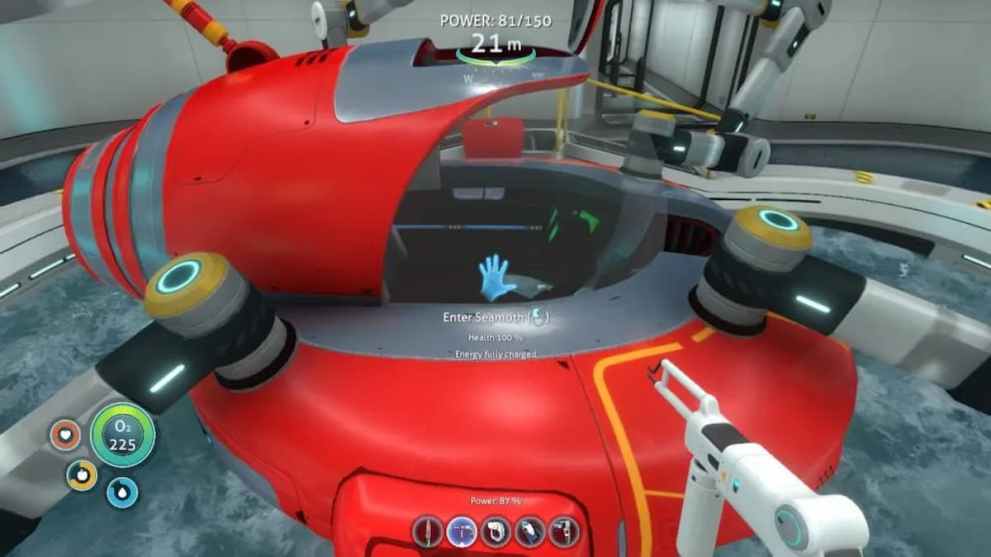
Yet another quality of life mod. MoonpoolVehicleRepair allows you to repair your vehicles easily straight from the Moonpool! All you have to do is dock the vehicle in the Moonpool, and the mod will do the rest. No hassle at all.
Seamoth Storage Access

Seamoth Storage is a pretty simple yet effective Subnautica mod. To give players greater ease of access to their inventories and just make things more convenient overall, the Seamoth Storage Access mod lets you access the Seamoth storage compartments from within the Seamoth itself, which means you don’t have to go outside to interact with them.
Fish Overflow Distributor

If you like having fish inside your base as much as outside, then you might consider installing the Fish Overflow Distributor for your next gameplay session.
With this mod, fish you breed in the alien containment will be automatically transferred to bioreactors within the same base once the containment itself is full. This will allow the breeding process to continue without you having to do any extra steps.
Decorations Mod

Decorations Mod is for those who love decorating. It adds a fabricator, which lets you craft new items for your base.
The following items will be available to craft:
- 5 different posters
- 7 different glass containers
- 3 different lab equipment
- 3 different lab furniture
- 3 different computers (customizable)
- 10 different circuit boxes
- 5 different bottles
- 2 different cups
- 3 different dishes
- 7 different office supplies
- 6 different leviathan dolls
- 6 different skeleton parts
- 3 different accessories
- 4 different toys
Laser Cannon

When you’re tired of having to bail away from enemies trying to get in the way of your deep-sea exploration, then you’ll want to resort to this handy Laser Cannon Subnautica mod.
As the name suggests, this mod adds a new craftable module to the Seamoth that can be made from the Vehicle Upgrade Console. Once equipped, players can switch the laser cannon on with quick slot buttons and then press and hold the left mouse button to unleash laserbeam chaos deep underwater.
Realistic Recipes and Increased Difficulty

Realistic Recipes and Increased Difficulty is for players who want a bigger challenge in Subnautica. As the title suggests, this mod will adjust prices for all blueprints to make them a bit more realistic and also make the game as a whole more challenging but also fun in a new way.
We don’t recommend this for newcomers, of course, but veterans might be interested in it. Also, this mod is best used on its own, as adding even more difficult mods could make your Subnautica experience overwhelming.
Seamoth Sprint

Find that your Seamoth’s just too darn slow? Well, fear not, as the Seamoth Sprint mod for Subnautica helps you address this exact problem.
The mod allows players to hold Left-Shift — or another key; it’s configurable! — to cause the Seamoth to boost 1.5x faster at the cost of 2x energy consumption. The boost speed and energy consumption rates are also both configurable in the app, so if you want to just zip about the sea without a care in the world for energy consumption, you can most certainly set that up.
The cherry on top of the generously iced cake? There’s a different pitch and volume to the Seamoth when you’re boosting around, just so you know you’ve definitely got your pedal to the aquatic metal!
Inventory Size

Nobody really likes inventory management in games. You can claim you love the thrill of being overburdened and having to decide what beloved treasures you’ve hoarded on your adventure you’ll have to get rid of, but everyone pours one out for the fallen homies when they’re back at their base and in the cozy surroundings of ample storage containers.
Anyway, there’s an aptly named Inventory Size Subnautica mod you should probably download if that ramble sounds a bit like you! Simply put, it lets you change the size of the player inventory, adding scrolling to the UI if it’s required.
Cyclops Laser Cannon

The Cyclops is pretty awesome as a mobile base, especially when you have access to the Prawn Suit, but it could be so much more. It can hold a bunch of resources, you can build stuff inside, and it goes deeper than the Seamoth, but it lacks a really aggressive weapon.
Enter stage left: the Cyclops Laser Cannon, a powerful laser module that cuts through fauna like butter. And don’t worry about it being overpowered; you can’t unlock it until after you’ve analyzed the Alien Rifle.
Defabricator

You know how you’re usually told to recycle and reuse? Well, you can’t do that when you’re throwing unwanted junk into the trash can. So, meet the Defabricator, a handy workbench for deconstructing unwanted items into their original components.
Not only is it great for salvaging valuable materials, but it’ll save you from those accidental miss clicks (which has happened more times than I care to admit).
White Lights

Have you seen the kind of lights used with real deep-sea submarines? They’re incredibly bright and easily cut through the ocean dark. While the vanilla lights are fine, the White Lights mod brings them closer to real life. It’ll make them brighter, sharper, and clearer for the SeaMoth, Seaglide, and the PrawnSuit.
If you don’t care for the white color, though, the mod does give you the option to pick your own. That way if you find the shine too blinding, you can still maintain brighter lights.
Slot Extender

How many times have you wished for just a few more module slots? Well, the Slot Extender mod does exactly that by adding:
- Up to 8 upgrade module slots to the Seamoth, Prawn Suit, and Cyclops
- Two extra chip slots for yourself
- Extra Quick Slots for extra slots
All of your equipment will feel a lot more effective and useful, especially when everything is maxed out. Ultimately, if you want just one or two equipment mods for Subnautica, Slot Extender has to be on that list.
Habitat Control Panel
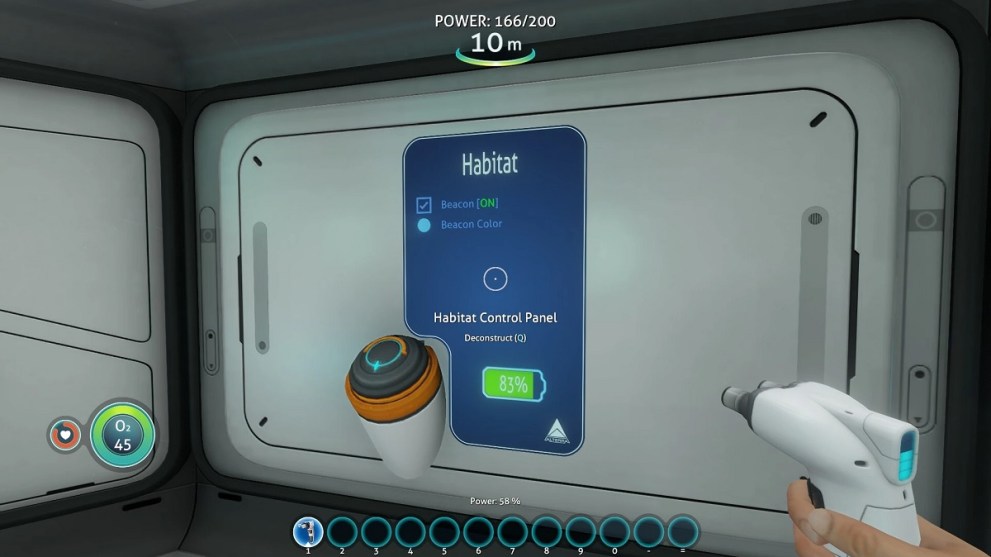
The Habitat Control Panel isn’t something groundbreaking, but it’s certainly a great QOL mod. When you enter a habitat, you’ll notice a new shiny control panel, which features a beacon and power cell slot.
You can customize the beacon’s name (super helpful for differentiating bases) and the color of your habitat (inside and out) and use the power cell slot for temporary power. There’s even a battery indicator to tell you how much juice it has.
Cyclops Nuclear Reactor
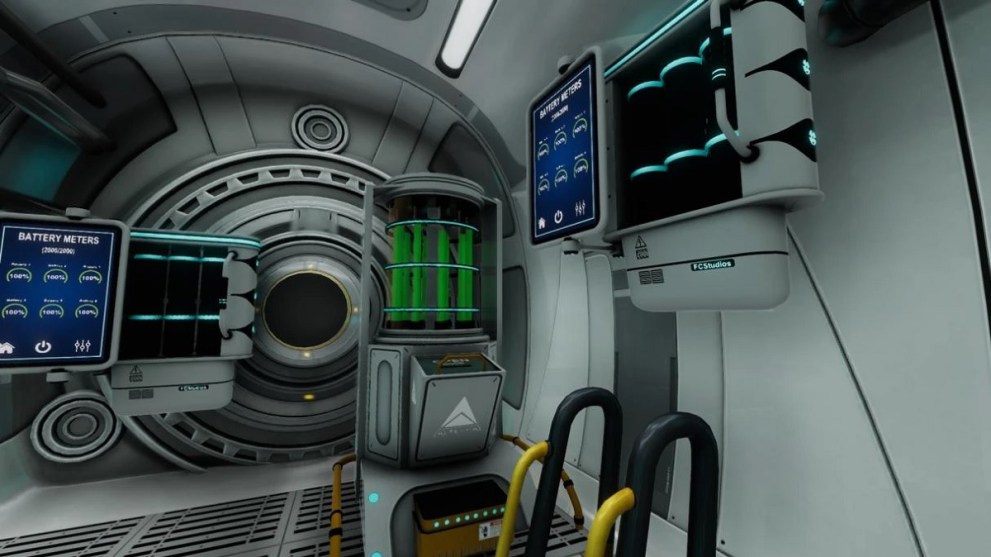
The Cyclops gets so darn power-hungry the more you use it. To be fair, you can manage its power consumption by only building the necessities, but when the Cyclops becomes a staple of your survival, that’s hard to avoid. The problem is even worse when you don’t have Ion Cells.
To keep up with the demanding needs of the Cyclops, consider installing the Cyclops Nuclear Reactor mod. Now, your energy consumption is solved, but keep in mind you’ll now need to rely on Reactor Rods, which is a fair trade-off.
VR Enhancements or SubmersedVR

Playing Subnautica in VR isn’t perfect; in fact, it’s such a rough experience that you need mods to iron out the issues. Luckily, it only takes a single mod to fix the problems, and the choice is yours:
- VR Enhancements — The best option for playing Subnautica VR with a mouse and keyboard.
- SubmersedVR — The best option for using motion controls.
Snap Builder
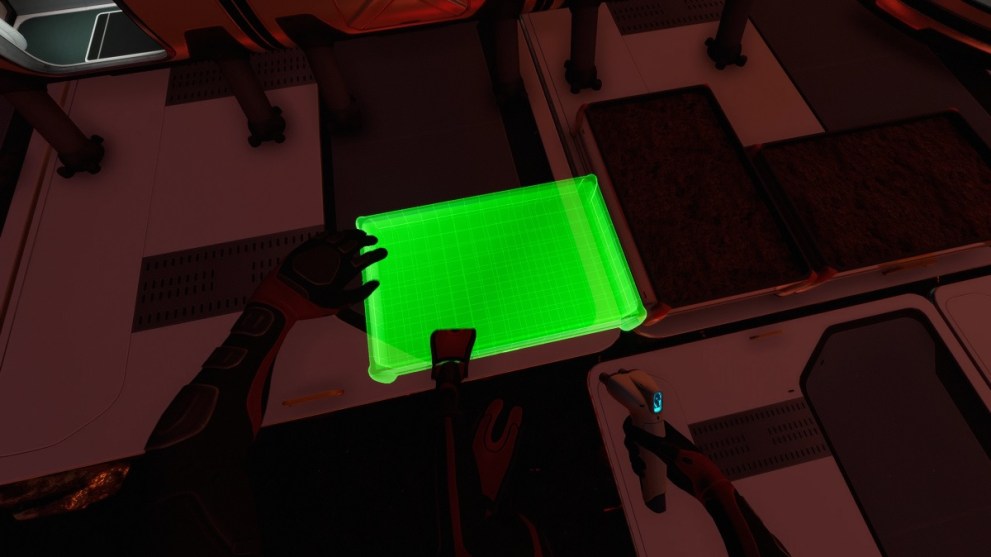
If you’re a fan of symmetry, you already have enough of a reason to install Snap Builder. It applies the ability to snap rooms together to everything in Subnautica. You can even tweak some of the perimeters, such as extending the snap range and rotation. It’s also compatible with the Decorations mod, which adds a bunch of new furniture!
Alien Rifle

If you are one of the Subnautica players who wished they owned that cool alien gun that can be seen from time to time, then Alien Rifle is one of the best mods you can find.
In survival mode, go to the QEP and scan the rifle to unlock the blueprint or use the command “unlock alienrifleweapon” to get it automatically.
If you want to use Alien Rifle’s built-in sonar pulse, right-click to fire or simply press the “F” button. Also note that the gun will automatically disable itself when you find yourself inside bases or submarines, just to be safe.
Cyclops Docking Mod

There is a wide variety of mods for Subnautica on NexusMods. One of them is the Cyclops Docking Mod, which allows you to dock your Cyclops to any base. Here is what it does:
- Allows Fast Base/Cyclops transitions
- Cyclops Powercells charge automatically
- Full autopilot mode
To utilize this mod, just move your Cyclops close to the Cyclops Docking Hatch in your base, and then the autopilot will take over the control of the Cyclops and dock it. As long as your base is supplied with energy, the docked Cyclops’s Powercells will recharge as well.
Now, if you want to undock the Cyclops, you first have to start the engine and then press the exit key (E on the keyboard). Sometimes, it gets bugged, and you’ll see the Cyclops getting stuck during the docking/undocking animation. If that happens, simply press the exit key 3 times to abort the operation.
CustomizedStorage

Besides the mod that allows you to have a storage of docked vehicles, there is also a CustomizedStorage mod, with which you can arrange the storage just the way you want it.
CustomizedStorage mod increases the size of any container in the game, including your own inventory. The values start at the standard sizes, so you’ll need to customize any containers that you want to change size.
That does it for our list of the best Subnautica mods you absolutely can’t keep playing without! Let us know of any we might have missed in the comments below.














Updated: Sep 2, 2024 08:17 am