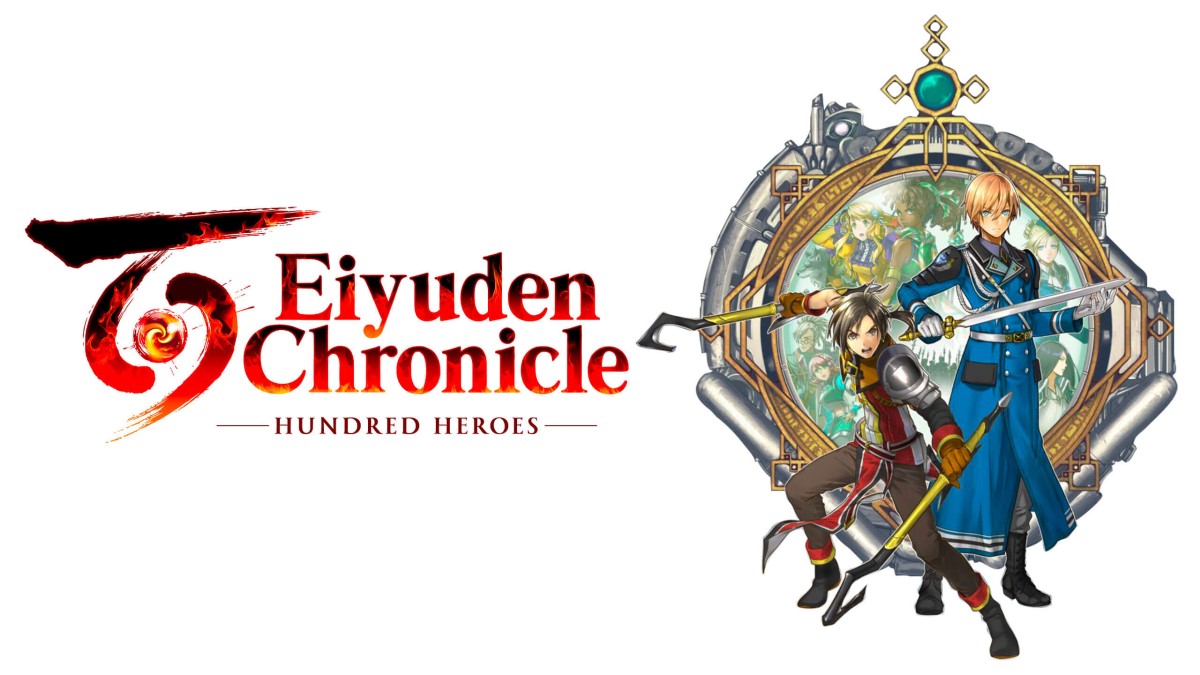Just as in the original game, Sons of the Forest takes place on a deserted island where there are dangers beyond just the elements and a lack of food and water. The battle for survival includes having to deal with ravenous cannibals, too, though it doesn’t have to be if you don’t want it to. Here’s how to activate Sons of the Forest Peaceful mode and what it does.
How to Activate Sons of the Forest Peaceful Mode
Activating Peaceful mode is nice and simple given that it’s basically just a difficulty setting. All you need to do is select your preferred difficulty once the game begins: Normal, Peaceful, Hard, and Custom.
It’s worth noting that once you’ve set your difficulty at the beginning of the game, you can’t change it midway through your save. You’ll need to start over completely if you wanted to switch to Peaceful mode (or have those cannibals coming after you again on another difficulty setting).
What Does Peaceful Mode Do in Sons of the Forest?
As you may have already guessed, the Sons of the Forest Peaceful Mode is essentially a difficulty mode that removes the cannibals from the island. It’s a mode suitable for those who want the experience of building shelters and foraging for survival but without a bunch of maniacal natives running about trying to eat your insides. And honestly, that sounds pretty reasonable to us, so no judgments here!
Do note, though, that Peaceful mode doesn’t change how aggressive animals are. Nor will it remove the various bosses there are in the game. For those that want a custom experience, then the Custom Mode is perfect for adjusting gameplay settings according to your preference. Be careful what you lock in, however, as once selected the difficulty cannot be changed.
That should give you everything you need to know about how to activate Sons of the Forest Peaceful mode and what it does. For more useful tips and tricks on the game, search Twinfinite or check out some of the related content below.