Modern Warfare 2’s launch had several notable issues that prevented fans from playing the Public Multiplayer and Campaign. But, in an effort to resolve some of these problems, Infinity Ward developed a Trello board to communicate with players and provide feedback on specific bugs. Here’s everything you need to know about Modern Warfare 2’s Trello board, including the link to the website and how to use it.
Modern Warfare 2 Trello Board Explained
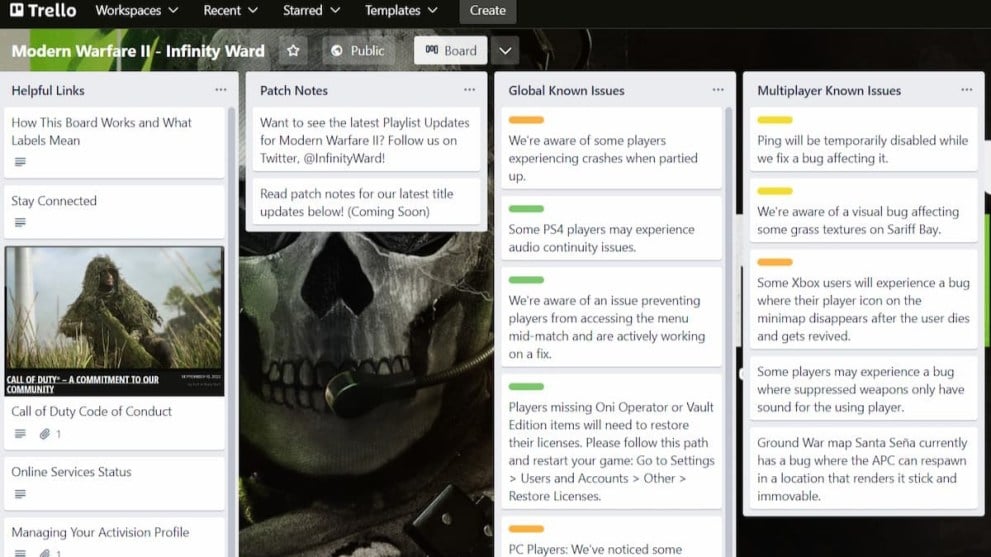
The Modern Warfare 2 Trello board is an information source with which players can check out the latest patch notes, news, and issue tracking. If you want to check out this website, you can click on this link to see the official Trello board.
This Workspace is broken down into sections: Helpful Links, Patch Notes, and various issues. With Helpful Links, you can learn a few tips and tricks about Modern Warfare 2, including how the Trello board works and links to different game features. In addition, players can keep track of the latest updates and other news in the Patch Notes.
MW2’s issue tracker showcases different areas that Infinity Ward is currently working on, such as the Global Known Issues and Special Ops Known Issues sections. Each of these cards has a distinct color, indicating the current status of this bug/glitch. Here is an explanation of these colors:
- Green: The issue has been resolved, and the fix is live.
- Yellow: Currently working on this problem.
- Orange: The case has been noted, and Infinity Ward will try to fix it in a future update.
Global Known Issues are general problems that users have encountered, while Multiplayer Known Issues are bugs from Public Multiplayer. For example, one card provides details about a glitch for Xbox users that makes the player icon disappear from the minimap.
You can check out the rest of the Modern Warfare 2 Trello Board, like the Gunsmith Known Issues, Singleplayer Known Issues, and Special Ops Known Issues.
With all this in mind, you can save the link to this website for future reference. Or, if players are currently experiencing an issue, they can look at this board to check the status of this bug/glitch. Those who don’t see their problem on the board can reach out to Infinity Ward’s official Twitter since they have been known to respond to fan feedback there.
That does it for our guide about the Modern Warfare 2 Trello board. For more content about the game, you can explore the relevant links below, including our guides about the best Assault Rifle and the max level cap.













Updated: Nov 1, 2022 02:04 pm