If you recently started playing Dragon Ball: The Breakers, you may have noticed a slow frame rate in several cutscenes and matches. As a result, these instances can make the game almost unplayable for PC users, prohibiting users from experiencing the latest installment of the franchise. So, to help with this issue, we’ll show you a few tips and tricks on how to fix low FPS in Dragon Ball: The Breakers.
Fixing Low FPS in Dragon Ball: The Breakers
To fix the low FPS in Dragon Ball: The Breakers on PC, you can try the following methods:
- Select ‘High Performance’ for Dragon Ball: The Breakers in your Graphics Settings.
- Restart/Exit the game.
- Adjust the settings within the in-game menu.
- Reinstall the game.
When players begin their adventures in Dragon Ball: The Breakers, the cutscenes in the Prologue can be laggy in performance, and the dialogue won’t be in-sync with the characters. Then, once you start playing, the camera movements can be slow, making it harder to explore the map. Fortunately, the High-Performance method can prove helpful by changing the game’s Graphic Settings on your PC.
Those who don’t see Dragon Ball: The Breakers in the Graphic Settings list can check out this step-by-step guide:
- Press ‘Browse’ in the Graphic Settings.
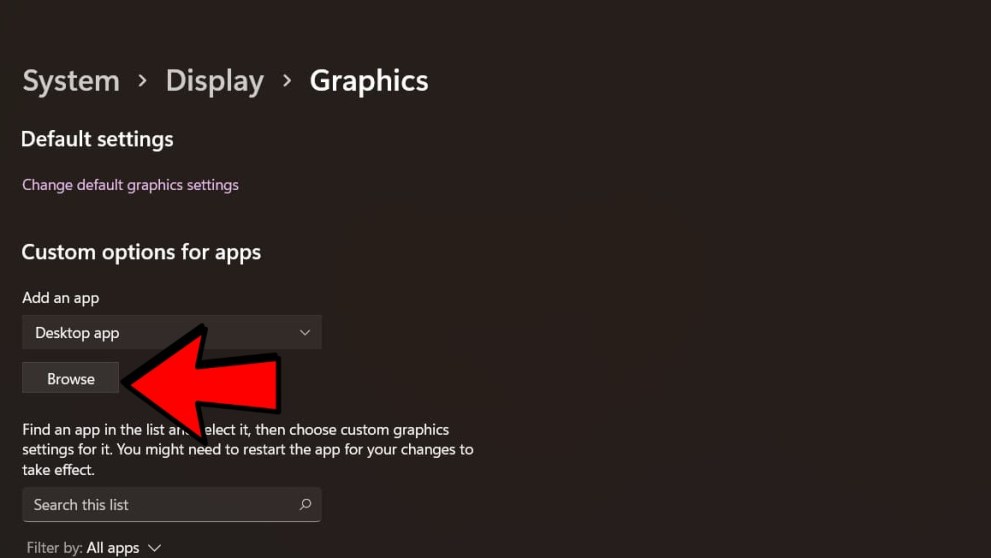
- Locate the ‘Steam’ folder.
The ‘Steam’ folder can be found in the ‘Program Files (x86)’ of your Windows device (this location can vary based on where you’ve saved this file.)
- Press the ‘steamapps’ folder.
- Click on ‘common.’
- Select ‘DRAGON BALL THE BREAKERS.’
- Press ‘bin.’
- Click ‘DRAGON BALL THE BREAKERS.exe’ and change it to ‘High Performance.’
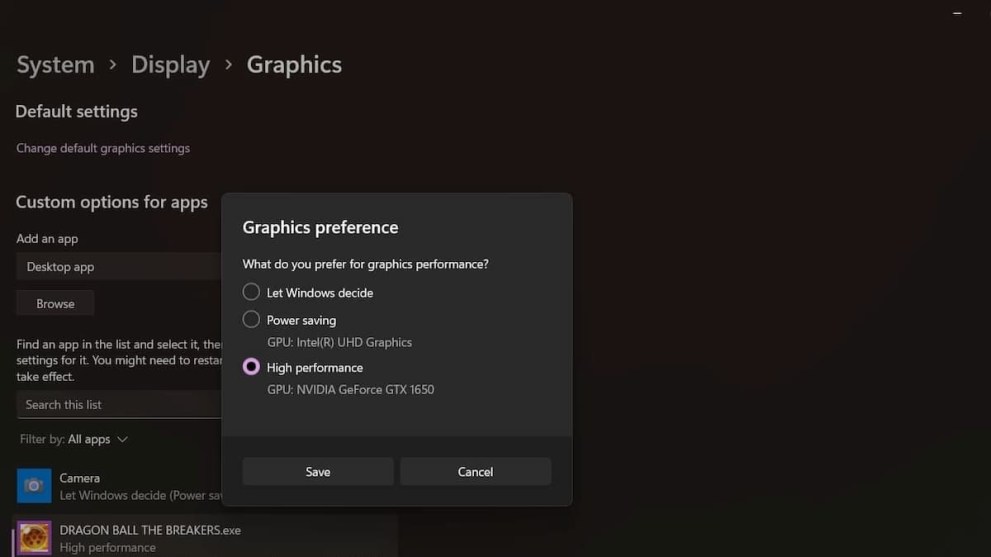
In some cases, higher graphics quality can slow down cutscenes and matches in Dragon Ball: The Breakers. That being said, you’ll need to adjust the settings in-game to address this issue, even if it will lower the game’s quality. With this technique, users can press ‘r’ in the menu to go to the ‘Display Settings,’ where they can reduce the Vegetation Culling and Graphics Quality:
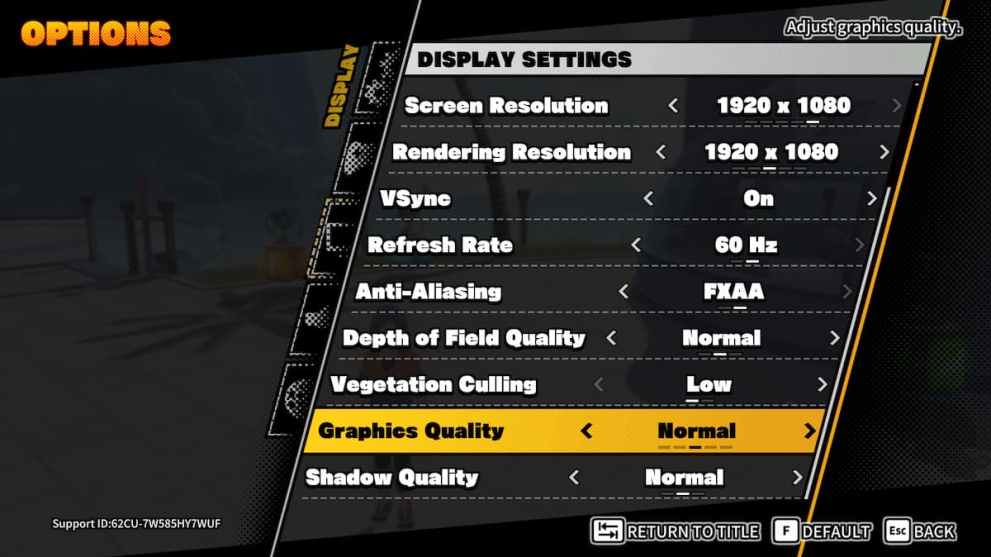
You can test out other sections of the ‘Display Settings’ to enhance the game’s performance. But, when all else fails, players can reinstall Dragon Ball: The Breakers to help with this low FPS issue.
That’s everything you need to know about how to fix low FPS in Dragon Ball: The Breakers. Before you go, you can check out more content about the franchise, including the latest news about Dragon Ball Xenoverse 2 DLC, Dragon Ball Super: Super Hero, Dragon Ball Super limited edition box set, and the Fortnite x Dragon Ball event.

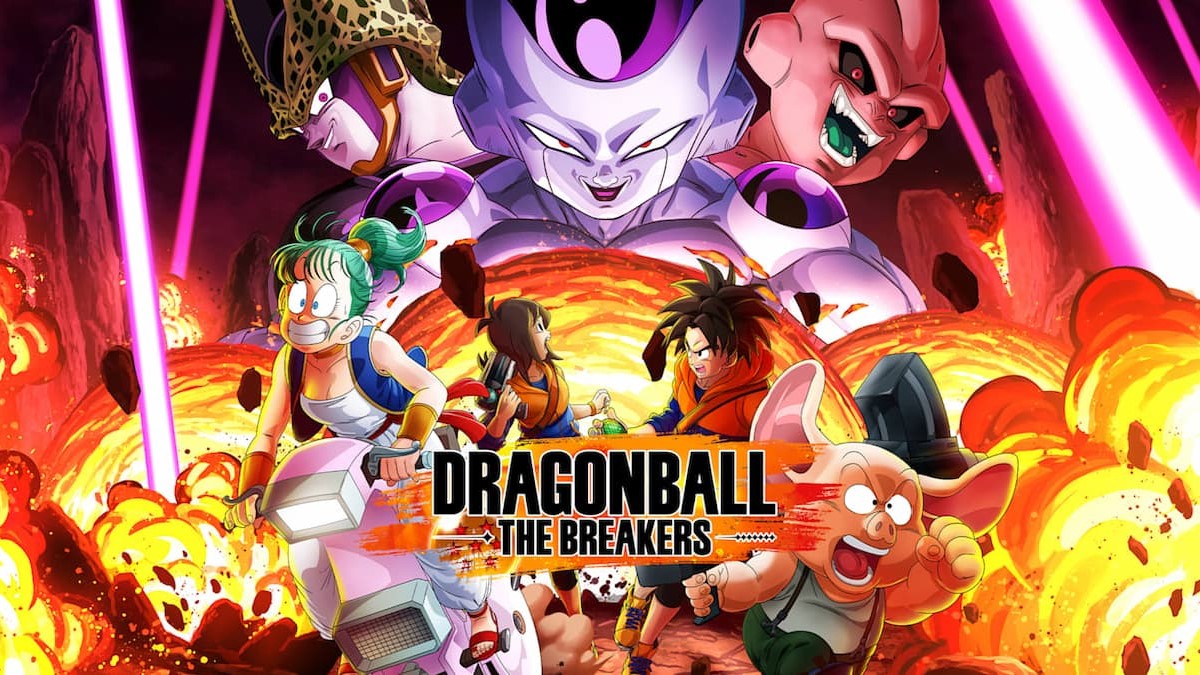











Updated: Oct 24, 2022 11:31 pm