Wondering how to play private matches in Fall Guys? In this guide, we’ll explain what you need to do to create or join a custom match so you and up to 59 friends can battle it out on your own.
Fall Guys is a great multiplayer title to play with friends as you all battle it out in groups of max 60 players to get that crown and reign victorious over the TV game show-style series of minigames. While the standard game allows you and up to three friends to play against 56 other random players online, it’s also possible to make your own custom games in Fall Guys so you can exclusively play with friends.
How to Create Private Custom Games in Fall Games
To create a Custom Game, press X on Xbox/ Square on PlayStation/ Y on Switch and click on the ‘Game Mode’ option on PC.
Next, tab over to the ‘Custom Games’ option by pressing RB/ R1/ R and then select the ‘Host’ option.
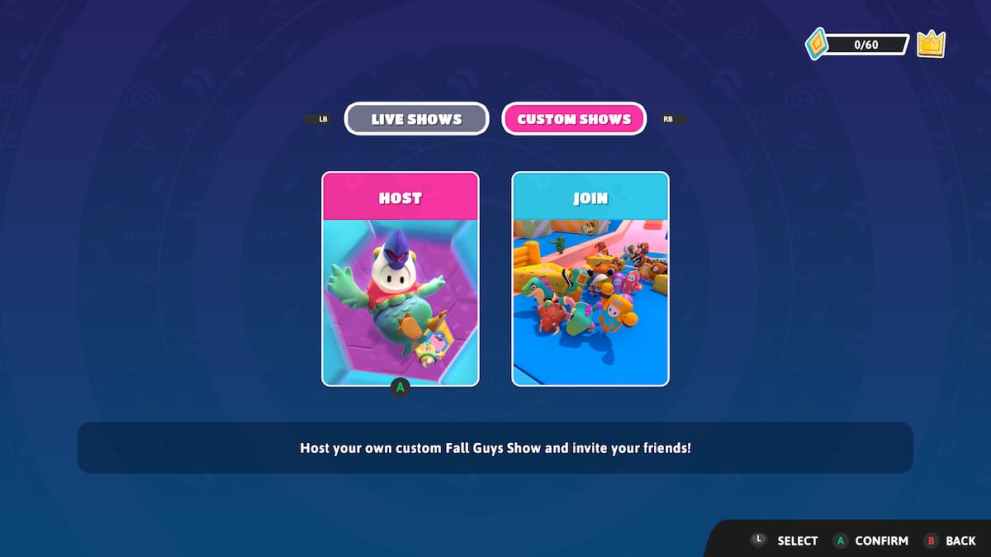
Confirm that you want to create the private lobby and the game will bring you to a new screen of your little bean guy freefalling through the sky.
On this screen, press X/ Square/ Y again to reveal your lobby code.

Now, share this five-letter code at the top of the screen with the friends that you want to join your game.
Joining Custom Games in Fall Guys
For all your friends, you need to have them press X/ Square/ Y and have them tab over to the Custom Games option. Rather than selecting ‘Host,’ they need to choose the ‘Join’ option.
When prompted, have them enter the five-letter code and just like that, they’ll be added into your game.
How Many Players Can Be in a Fall Guys Custom Game?
You can have a minimum of two players and a maximum of 60 players join any custom game in Fall Guys.
That’s everything you need to know on how to play private matches with friends in Fall Guys. For more tips and tricks on the game, be sure to check out the links below.













Updated: Jun 21, 2022 07:19 am