The catalog in Animal Crossing: New Horizons is a great way to buy the same furniture or items over and over to decorate your island. This guide will talk you through not only how to catalog items in Animal Crossing: New Horizons, but also how to unlock it, and how to build the size of your catalog.
Unlocking the Catalog in Animal Crossing: New Horizons
You won’t have access to the catalog right away. Instead, you’ll need to wait until you’ve at least had the Nook’s Cranny store open on your island. To do this, you’ll need to bring 30 Iron Nuggets, 30 Wood, 30 Softwood, and 30 Hardwood to Timmy and Tommy. Once this is done, leave it a day, and Nook’s Cranny will be built.
To access your catalog, you won’t be going to Nook’s Cranny, though. Instead, go to Resident Services (Town Hall) and interact with the terminal in the corner and select the Nook Shopping option.
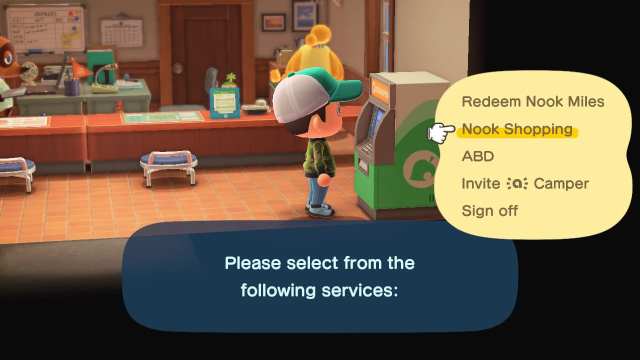
Do this, and you’ll be given a complete list of items and furniture you can order that you’ve already got or have had in the past.
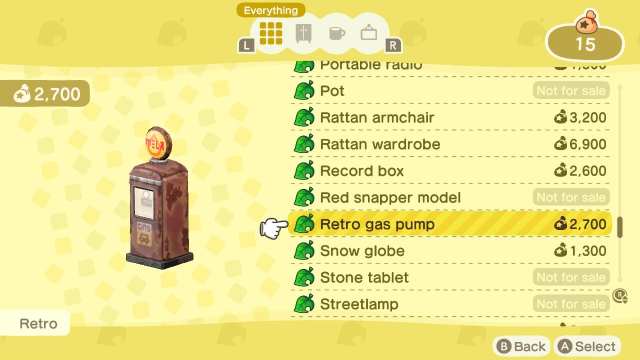
Note: Not all items can be repurchased through the catalog. This tends to be rare items given to you by the likes of Gulliver, for example.
How to Catalog Items & Increase Catalog Size
The good news is, once you’ve unlocked the catalog option, adding items to it is incredibly simple.
All you need to do is put an item in your pockets (inventory) and it’ll automatically be added to the catalog. You can then reorder it and it’ll arrive in your mailbox the next day.

A great way of quickly boosting the amount of furniture and items you can order from your catalog is to get a group of friends together and have everyone bring a random assortment of their favorite furniture.
Once you’ve all arrived on one island, drop all of your items on the floor. Now, one by one, each go around picking up and dropping the items that everyone brought.
In doing so, you’ll quickly be adding the items to your catalog so that you can order them yourself, without anyone having to sacrifice their favorite items.
That’s everything you need to know on how to catalog in Animal Crossing: New Horizons. Our wiki has plenty more tips, tricks, and guides for your perusal, or you can search Twinfinite and check out more of our coverage below.




