While Animal Crossing New Horizons has a lot for you to customize such as your clothing style, island, and home, there are some things that you can’t change by default, such as your eyebrows. If you’re trying to figure out how to design and get eyebrows in Animal Crossing New Horizons, here’s everything you need to know.
How to Design & Get Eyebrows in Animal Crossing New Horizons
Okay, so unlike hair, eye color, and eyelashes, getting eyebrows in Animal Crossing isn’t able to be done so easily. You’re going to have to design them yourself by using the custom designs app on your Nook Phone and then add it to your villager as face paint.
It’s not the easiest thing to do, so here’s a step-by-step guide that’ll help you look way better than your friends:
Time needed: 3 minutes
To sum up how to design and get eyebrows in Animal Crossing New Horizons:
- First, press ZL to open up your Nook Phone.
You’re going to want to click on the Custom Designs app.

- Now, press A on an empty design slot and then press ‘change design.’
That’ll take you to the design screen and while it may seem confusing at first, it won’t take too long for you to get the perfect eyebrows that you’re looking for.
I would start off by removing the red marks by putting white paint over it and then pressing ZR, which makes the design mirror over to the other side so that you don’t have to do the same design twice.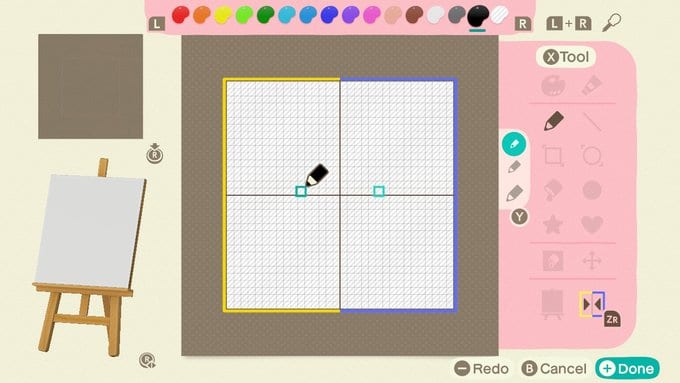
- Design your eyebrows
Now, the horizontal line (the x-axis) is where your character’s eyes are, so you want to start creating the design right above that line with whatever color paint you want.
- Add the design to your face
Once you feel that you have a good design down (as you can see, my eyebrows are terrible-looking), go ahead and press the + button to save it.
Now, just head on over to a vanity mirror and press R to scroll over to the face paint category and then press ‘custom design’ and then choose the eyebrow design that you just created.
If you don’t like the look, you can always go back to your design app to tinker with it until it’s perfect.
And that is all you need to know about how to design and get eyebrows in Animal Crossing New Horizons. For more on the game, be sure to check out our extensive Guide Wiki that’s full of handy tips and tricks.














Updated: Mar 25, 2020 01:39 pm