Fans don’t have to wait much longer, over the next few days anyone with the desire and $59.99 plus tax will be able to pick up Dragon Ball Z Kakarot and go on an open world adventure set within the universe of the legendary anime/manga. If you’re here, you’re probably wondering how you can equip and use super attacks in Dragon Ball Z Kakarot. Allow us to explain.
How to Equip & Use Super Attacks in Dragon Ball Z Kakarot
Super attacks in Dragon Ball Z Kakarot include powerful abilities that you can use by charging your Ki meter. You’ll learn these abilities over the course of the game either through the story as you progress or by completing training.
Once you have some unlocked, you have to equip them. To do that open the main menu with the Menu button on Xbox One or the Options button on PS4. From there go to Characters and select the character that you want to edit.
From that character’s page, press X to open Super Attack Palette and you can assign up to four super attacks from each of the face buttons on your controller.
Now, as we mentioned, in order to use super attacks you must first have enough energy AKA Ki. To do that, while in battle hold down Y on Xbox One or Triangle if you’re on PS4 and you’ll charge your energy.
Once you have a charge and you’re ready to unleash your super attacks while in battle hold LB on Xbox One or L1 if you’re on PS4 and then select the face button of the super attack you want to use.
Time needed: 1 minute
Just to sum up how to equip and use super attacks.
- Open the main menu using the options button on PS4 or the menu button on Xbox.

- Head to the characters tab and then select the character you want to change.

- On the character page press X to edit that character’s Attack Pallete. Now you’ll be able to equip whichever moves you want to the face buttons.
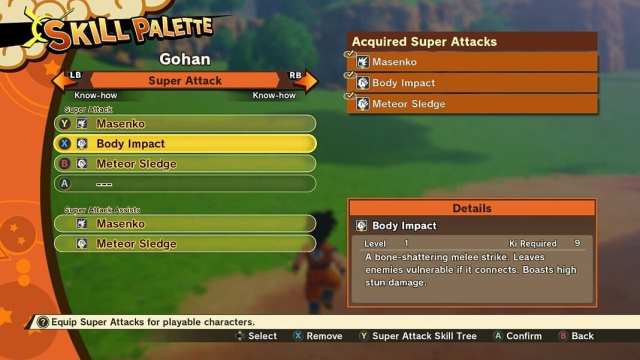
- During battle hold down LB (L1) and then press the corresponding face button to use a Super Attack. You’ll need Ki charged up to do so.
That’s all you need to know for how to equip & use super attacks in Dragon Ball Z Kakarot. For more tips, tricks and FAQs answered be sure to visit our ever growing wiki guide which will be updated with new guides as we progress further into the game. If you need more help with the controls, you can see all the controls for the PS4 and Xbox One versions of the game right here.
Also stay tuned for our official review in the coming days. In the mean time you can check out our hands-on with Dragon Ball Z Kakarot from E3 2019 and our most recent interview with the developers.




