How to Play With Friends in World War Z
You’re not getting the best out of Saber Interactive’s World War Z unless you’re playing with friends. This co-op survival shooter is designed to be played with teamwork and strategy in a similar fashion to other popular games in the genre such as Left 4 Dead. Here’s how to play with friends in World War Z and what you need to invite them into an online game.
When you start a game of World War Z and you’re looking at the main menu, you’ll probably notice that it resembles a sort of lobby straight away. Looking at the top right-hand corner, there’s an icon that says ‘Party’ with three spaces beside that can be selected.
These boxes are essentially slots that you can invite friends to come and join a multiplayer game with you. By clicking ‘Invite’ you’ll then be taken to a drop-down menu that shows your friends list, and then it’s simply a case of choosing which friends you want to invite.
For those playing on console, you’ll need to press triangle (PS4) or Y (Xbox One) to invite players from your friend’s list.
In either case, all your friend needs to do is accept the invitation and they’ll be joined into the session automatically. It’s as simple as that!
That does it for how to play with friends in World War Z. For more useful information on the game, including many more tips and guides, be sure to search Twinfinite.
Here is some related content to get you started that you might find useful:
And as always, if you have any questions about this guide, feel free to leave a comment below! We’ll try to get it answered as soon as we can.




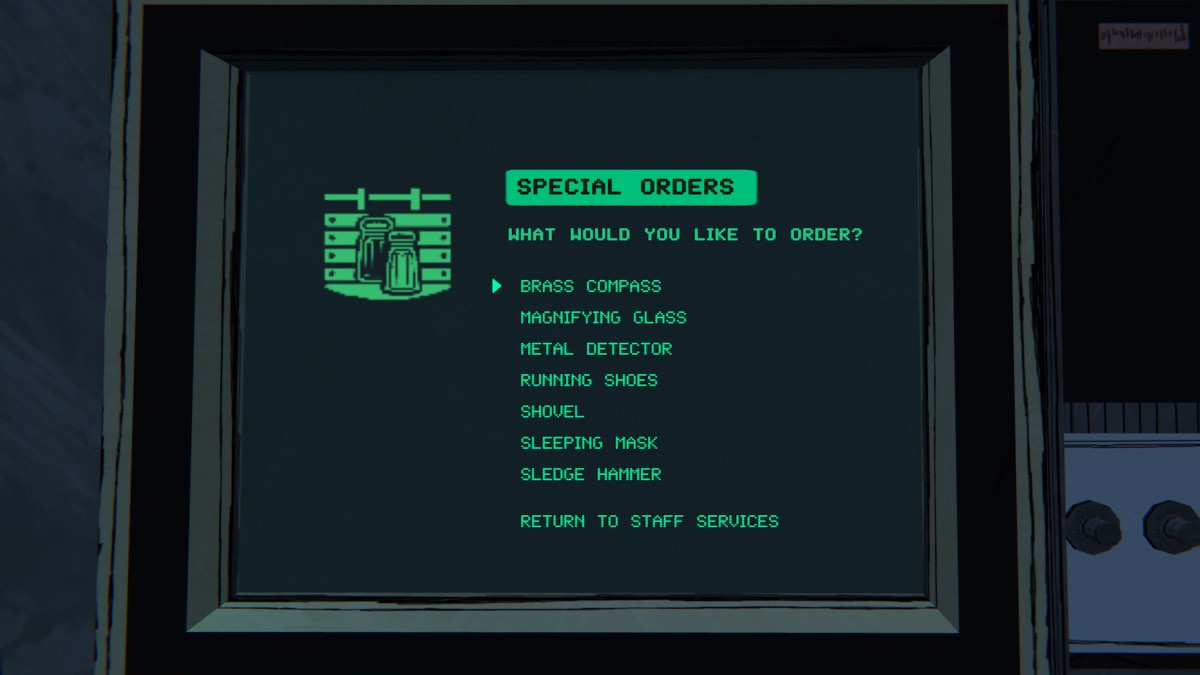








Updated: Apr 22, 2019 03:10 pm