How to Change Stick Sensitivity & More in Smash Bros Ultimate
As you make your way through World of Light in Smash Bros Ultimate, or start playing against friends, you’ll be getting used to the game’s controls. You may want to change the button mapping or stick sensitivity. Here’s everything you need to know about how to change stick sensitivity and more in Smash Bros Ultimate.
To get to the controls menu in Smash Bros Ultimate, you first need to select the options menu from the game’s main menu. The icon you’re looking for is the little cog on the right hand side of the screen.
Next, go to the controls option where you’ll be asked to select the name of your profile, so that you’re not messing with other people’s settings.
You’ll also have to select which controller you’re using, since the Pro Controller and popular Gamecube controller aren’t designed with the same layouts. This is where you’ll be able to switch up your controller settings.
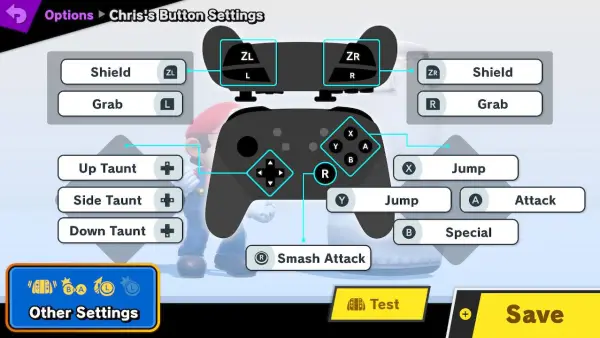
If you’re looking to change your thumbstick sensitivity, you’ll need to go to the ‘Other Settings’ option in the bottom left corner of the screen. A new menu will pop up, and you’ll spot ‘Stick Sensitivity’ at the bottom.
It’s automatically set to Normal by default but there are Low and High options you can use by scrolling down to this option and using the left analog stick to navigate left and right. We’ve added a screenshot in down below so that you’ll find the option easily.
Choosing the option that is perfect for you is important because it affects how much speed is needed when performing stick flicks in battle. You might find that you’re more successful when you’ve altered your settings.
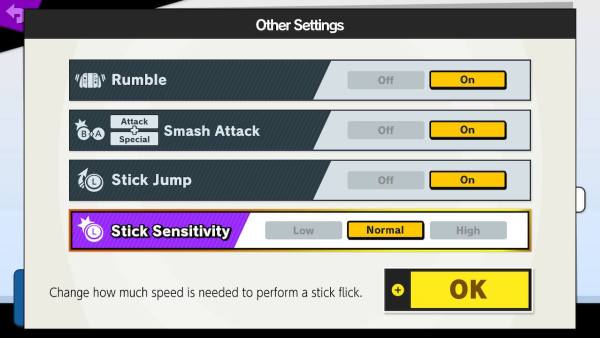
That’s all there is to know about know about how to change stick sensitivity and more in Smash Bros Ultimate. For more tips and tricks on the game, be sure to check out our Smash Bros Ultimate wiki guide. We have also listed some other guides down below for your convenience.
- How to Save
- How to Unlock All Characters
- How to Get Gold & What it Does
- How to Get More Music Tracks
TL;DR
Question: How do you change stick sensitivity in Smash Bros Ultimate?
Answer: First of all you need to head to the options menu from the main menu (cog icon), then select your account and controller type, then choose the other settings option and change the sensitivity option at the bottom of that menu.




