Inventory management is a key part of Schedule 1 if you want to keep your operations running smoothly. Between all the incoming products and all your outdated equipment, you’ll find yourself running out of storage space often. Here’s how to sell and drop items in Schedule 1 for better inventory management and efficiency.
How to Drop Items in Schedule 1
To drop and discard items in Schedule 1 you must open up your inventory and then drag the item into the red box on the bottom right side of the screen. After a quick animation, that item will be deleted from your inventory. You can do this by pressing the TAB key to open your phone. Note that the item will be deleted and not just dropped, so only do this for disposable items. Dropping items is helpful when you can’t escape the Police because it results in lighter sentences if you can get rid of any fine-worthy products or materials.

Can You Sell Items in Schedule 1?
Currently, you can’t sell old items. You can discard them by pressing TAB and dragging the item to the discard slot in the bottom right. However, the game does currently have an inaccessible Pawn Shop. The Pawn Shop doesn’t function at the moment, but hopefully, it will become usable in future updates. The only way to get rid of items cluttering up your storage spots is by discarding and dropping them through the aforementioned method.
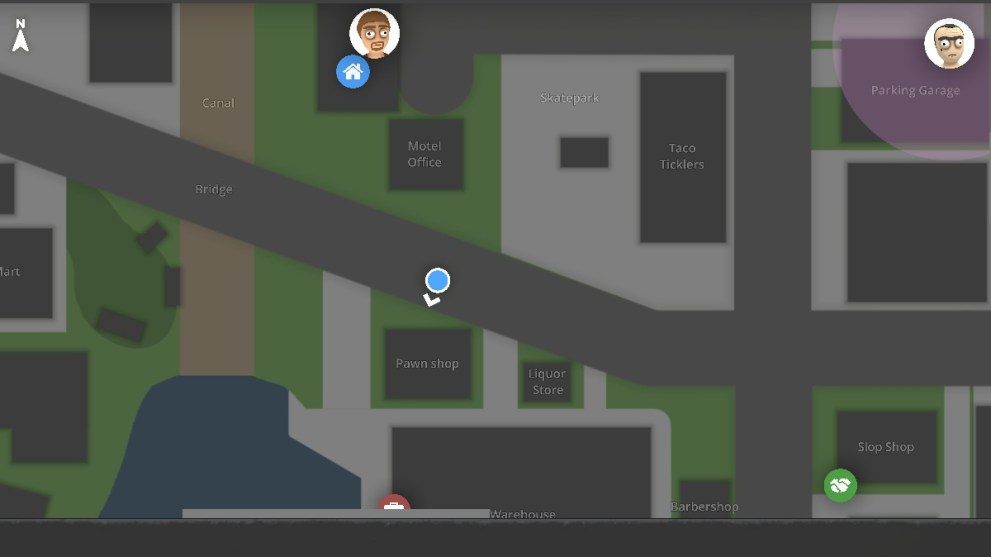
The best way to efficiently manage your storage is to buy several Large Storage Racks. We suggest lining them up in a U-shape for maximum space efficiency in your warehouses. As you unlock more hideouts, you’ll have more space to safely store all your items without worrying too much about inventory storage. This issue is also alleviated when you start hiring workers to make the products and offload the sales portion to your dealers.
While you’re here, learn how to unlock and make Meth and also check out the best methods to quickly make money.













Updated: Mar 27, 2025 03:16 am