Having second thoughts about the characters you created in Sims 4? Maybe you’d like to skip the busy work of getting two Sims to marry or perhaps you want two friends to be siblings instead. That’s no problem as Sims 4 gives you a series of cheats you can use to edit relationships!
How to Edit Relationships in Sims 4 with Cheats
In order to alter your Sims’ relationships in Sims 4, you need to access Create-A-Sim. Since you can’t do that after you’ve already started a playthrough, you need to use built-in cheats.
- First, enable in-game cheats.
To do this, you’ll first need to open console commands. Hold Shift + Ctrl + C to do so or Shift + Command + C if you’re on Mac. In the text box that appears in the top-left corner, type: testingcheats true and then hit Enter.
- Now enable CAS editing.
In the text box, type: cas.fulleditmode then press Enter again. You won’t hear a chime or confirmation of any sort. To know it worked, hold Shift and left-click any of your Sims. You’ll see new options related to cheats.

- Select a Sim to change.
Shift and left-click your Sims again, specifically the one you’d like to edit the relationship of. Choose ‘Modify in CAS’ and you’ll be taken directly to the Create-A-Sim menu.
- Edit the Sim’s relationship.
Directly below walk styles, you’ll see the option ‘Edit Relationships.’ Opening it reveals a list of relationships this Sim is connected to, like friends and housemates. Use the drop down menu next to their name to change their relationship.
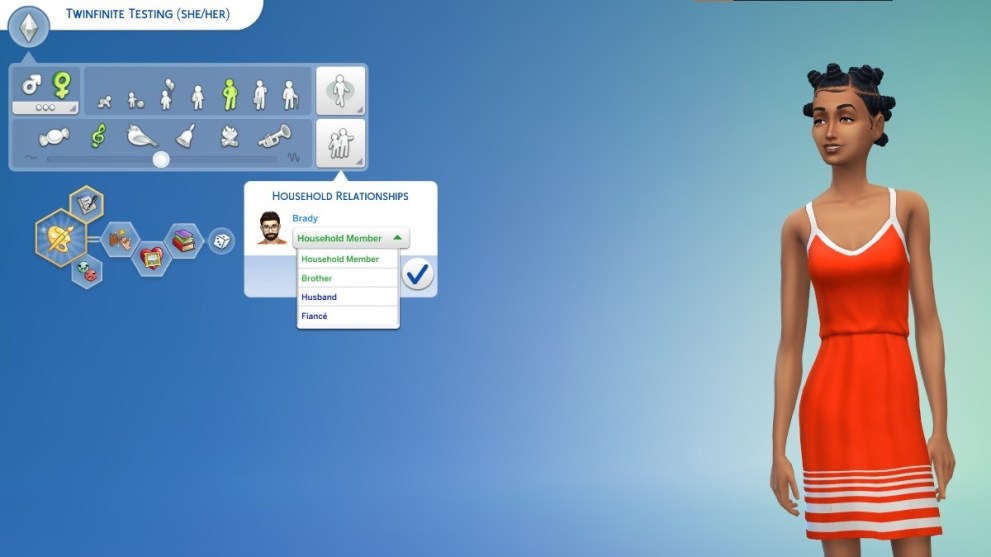
From here on out, you can edit the relationships of your Sims 4 character to any of the available options like sibling, household member, fiance, or spouse. You can fine tune your characters further by using our guide on additional relationship cheats to increase and decrease how much they like one another.













Updated: Aug 8, 2023 05:04 pm