Getting your outpost in Starfield up and running is loads of fun, especially after you’ve built the essentials. There’s a zen-like feeling you get from creating an efficient system, allowing your crew to collect resources without running into snags. One problem you should be on the lookout for is reaching max capacity. Luckily, there are a couple ways to increase outpost storage in Starfield.
How to Increase Outpost Storage in Starfield with Containers
First things first, the easiest and quick way to increase outpost storage is to simply build more resource containers. If you had an extractor running, and it appears to have stopped, it’s likely full. They have their own storage, but it’s tiny compared to a storage container.

- Open up outpost building and cycle to the ‘Storage; tab.
- Build a storage container related to the resource you’re gathering.
- Establish an output link by highlighting an extractor, choosing ‘Create Output Link’ and drag the connection to a container.
Every time your extractor gathers resources in Starfield, it’ll be sent to the container, but they aren’t unlimited. Here’s where increasing your outpost storage is as simple as building extra containers. Just don’t forget to link resource storage containers together!
Increasing Outpost Storage with Skills
If you were wondering if there were larger resource containers, you’ll be happy to hear there indeed are! You’ll have to invest points into the ‘Outpost Engineering’ skill, under the Science skill tree.
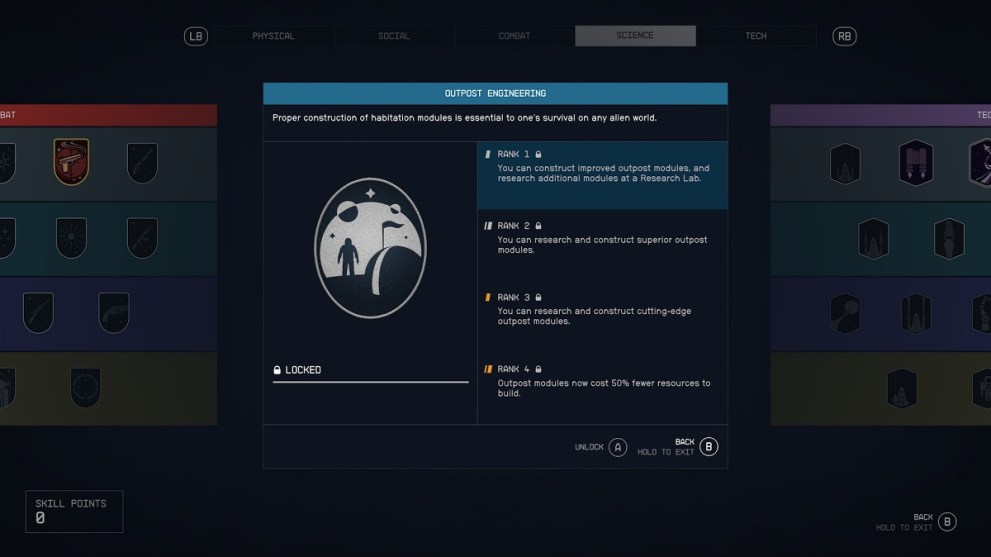
By ranking up the skill, you’ll unlock larger and larger storage modules. It isn’t learned right away, though. Go to a Research Station and start researching Manufacturing under Outpost Development.
There you have it, folks: every way you can increase outpost storage in Starfield. You’ll still have to make a habit of collecting resources, but at least larger containers prolong the inevitable. Since you’re trying to expand everything, you might as well learn how to increase fuel capacity, too!













Updated: Sep 6, 2023 05:46 pm