There is no doubt that WWE 2K24 packs plenty of improvements and tweaks to the wrestling experience, and for players looking to dish out even more pain, weapons are often a good choice. Now, they have been made even better without the need to be near your opponents. For players seeking the secrets on how to throw weapons in WWE 2K24, this guide is for you.
Throwing Weapons in WWE 2K24
Using weapons has always felt like a key part of the WWE games, but in WWE 2K24, players now have the added ability to launch certain weapons to damage their opponents from a safe distance. To do so, you must first get your hands on a weapon of choice.
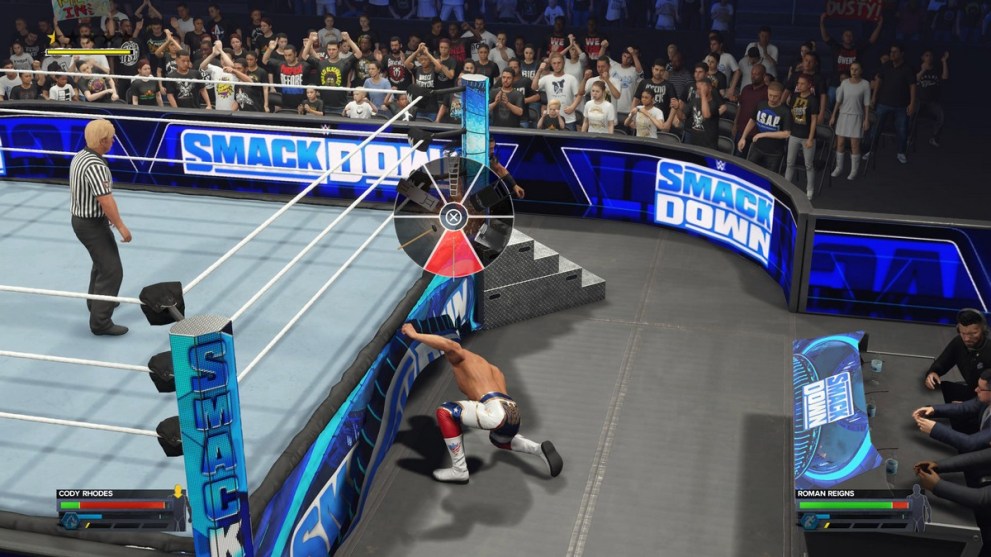
This could be around the ring in selected match types, or more commonly, found beneath the ring. Get out onto the floor and press either L1/LB on either side of the ring near the middle section of the apron. This will bring up the prompt, allowing players to choose their specific weapon.
With the weapon in hand, it is now time to find a target of your ire. Face the general direction of the opponent, and press Circle/B to throw the weapon at them. When it connects, the other wrestler will be staggered from the hit, opening them up for further combos to hopefully end the fight. The opponent doesn’t even need to be standing; even those lying down can be hurt by a precise throw, so experiment with this new feature to find the sweet spot of some assisted damage.

Even if the initial throw misses your target, it is easy to pick up any other weapon lying around using L1/LB and try again. The satisfaction of bouncing a foreign object off an opponent never quite gets old, and with multiple wrestlers doing the same thing, it can be a roaring good time, at least, for those not on the receiving end.
That’s all there is to know about how to throw weapons in WWE 2K24. For more help with th game, be sure to check out the rest of Twinfinite.













Updated: Mar 6, 2024 05:44 am