Inspired by the popular anime Jojo’s Bizarre Adventure, Stands Online is one of the most famous Roblox games developed by Bawxcat. The primary objective of the players in the game is to obtain Stands with random heads, bodies, moves, and stats to fight against other players. To understand the game mechanics better, we suggest players visit the Stands Online Trello link for a more thorough understanding of the game.
What Is the Stands Online Trello Link?
Click this link to get to the Stands Online Trello board.
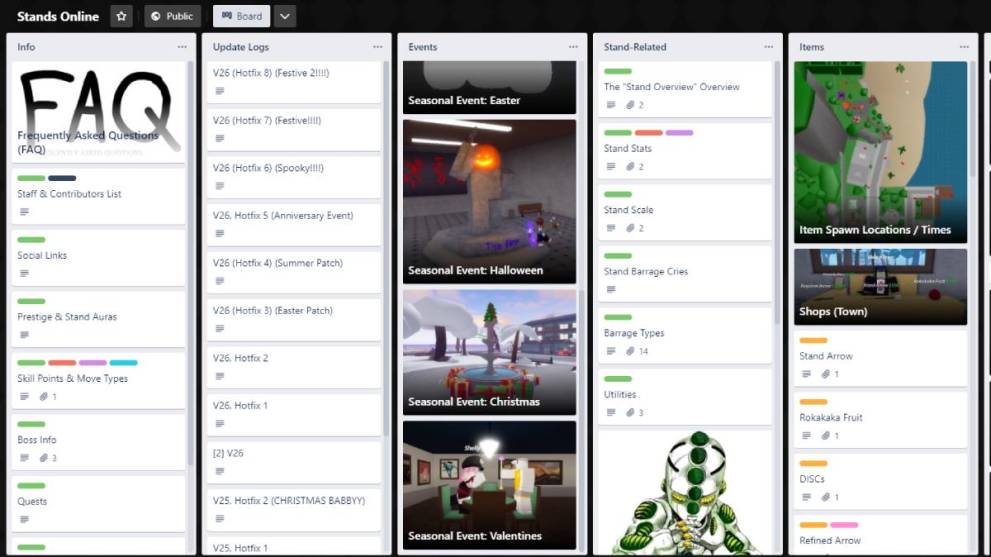
How To Use Stands Online Trello
In the case of Stands Online, the Trello page serves as a hub for all essential information related to the game, including controls, Discord server, and redeem codes for in-game rewards.
To access the Stands Online Trello page, simply click on the provided link. One of the great things about the Stands Online Trello page is that it’s continually updated by the administrators, ensuring that the information is always relevant.
The Stands Online Trello page is organized into multiple sections, with each section containing sub-sections called cards. These cards contain relevant information related to their title, allowing users to locate the information they need quickly and easily.
Here are the sections/ lists of the Stands Online Trello:
- Basic Info
- Update Logs
- Events
- Stand Related
- Items
- Moves
- Stands
- Idles
- Poses
So, there you have it. That’s everything you need to know about the Stands Online Trello link. Meanwhile, do check out our other Roblox-related content at Twinfinite. We’ve got the Type Soul Trello link and Clover Retribution Trello link, plus Onikami Legacy codes and Bike Race Simulator codes.













Updated: Sep 16, 2024 10:27 am