Pokemon Legends Arceus marks a turning point for the ever-popular pocket monster series. Embracing a proper open-world format, the game tasks players with catching and battling Pokemon to complete research tasks, and of course take on the formidable Alpha Pokemon that roam the different regions of Hisui. To help you catch ’em all, you’re gonna need to craft ’em all (see what we did there?) and that means you’re probably wondering how to increase bag space in Pokemon Legends Arceus, so you don’t have to juggle items and materials as much.
Increasing Bag Space in Pokemon Legends Arceus
- Complete the tutorial until you’re an official member of the Galaxy Team member.
- Go inside the Galaxy Hall and speak to Bagin, stood at the bottom of the stairs.
He will tell you that he knows all there is about bag space and how to increase it.
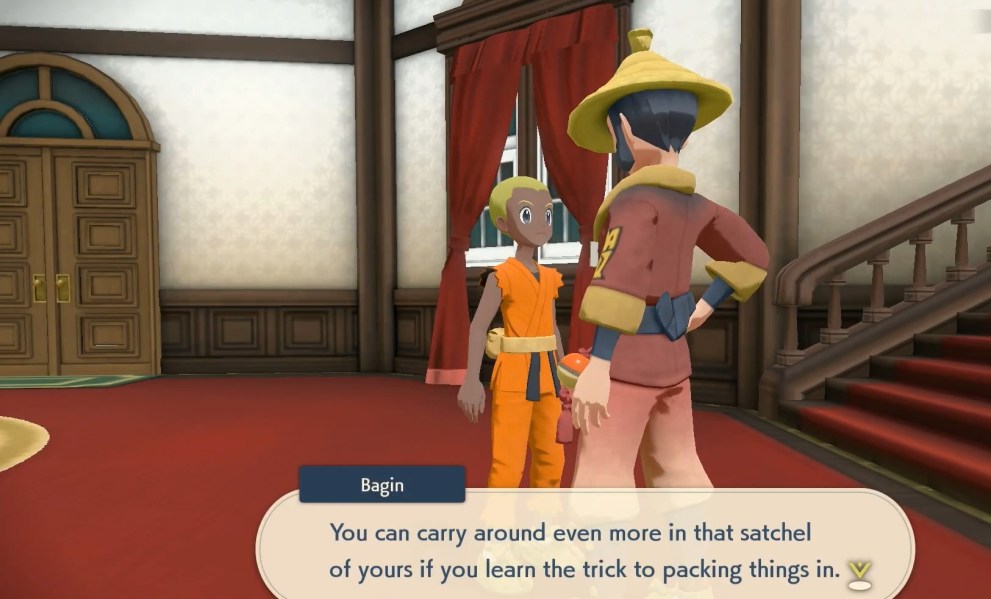
- Agree to pay the price and Bagin will increase your bag space by one item slot.
You can keep going back to Bagin to increase your bag space further. Each time he’ll grant you one extra item slot, but the price will also go up, so you’ll need to start saving up your cash if you want to max out your inventory size in Pokemon Legends Arceus.
It’s well worth increasing bag space regularly in the game, as you’ll have a ton of different crafting materials that you’ll use to create different items such as Poke Balls to help you with your quest.
The more space you have, the less you’ll have to worry about running out of room, and nobody wants to be doing that while they’re busy trying to catch ’em all.
That’s everything you need to know on how to increase bag space in Pokemon Legends Arceus so you can carry more in your inventory at any given time. For more tips, tricks and guides on the game, head over to our wiki or see more of our coverage on the game below.













Updated: Jan 28, 2022 10:18 am