Outer Wilds is all about exploring space and uncovering the mysteries of the Nomiad civilization. You’ll have to explore the various planets of the solar system and piece different clues and writings together to get an idea of the bigger picture. Chances are, though, you’ll want to save your progress every once in a while. Here’s how to save your game in Outer Wilds.
Saving Your Game in Outer Wilds
Saving your game in Outer Wilds is a bit of a strange one, namely because of its Groundhog Day mechanic that sees you waking back up on your home planet every 20 minutes after the sun goes supernova and blows the entire solar system to smithereens. However, the truth of the fact is that there is no actual manual save option in Outer Wilds.
Instead, you’re at the mercy of an auto-save system, and unfortunately, it’s not all that frequent. In fact, Outer Wilds will only save your progress every time that you complete one of its loops and the sun goes supernova. After the explosion has engulfed the entire solar system and yourself, you’ll see one of the Nomiad statues appear that you saw in the museum on Timber Hearth.
Its eyes will glow and you’ll begin seeing snippets of the things you’ve just done in that 20-minute cycle. This is essentially Outer Wilds saving your game and storing all of the various clues and rumors of the greater space mystery into your space mystery. Next thing you know, you’ll wake up on Timber Hearth once again ready to start your adventure all over again.
Chances are, the reason there’s no manual save is because each loop of space exploration in the game is such a small bite-sized chunk that you can blast through it quickly without having to save. If you really have to dash in a hurry, though, simply try killing yourself. Blast yourself high into the sky and then use LT on your Xbox One controller to propel yourself into the ground hard.
With a bit of luck, the impact will be enough to kill you, triggering the end of the loop, the game’s auto-save feature, and you beginning a loop all over again. Then, it’s simply a case of hitting the Menu button on your Xbox One controller or Esc on PC and selecting the Quite Game option. This will end your expedition and take you back to the main menu.
That’s all you need to know to save your game in Outer Wilds. For more tips, tricks, and guides on the game, be sure to search for Twinfinite. We’ve also included some of our other guides for the game down below. Aren’t we nice!
- How to Refuel Your Jetpack
- How to Get to High Energy Lab
- How to Get Inside Tower of Quantum Knowledge

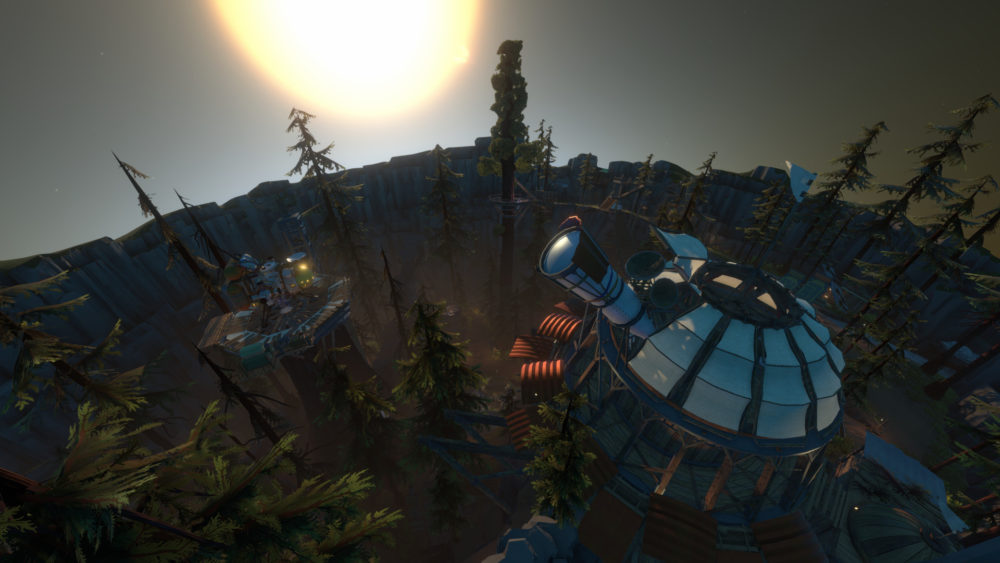











Updated: May 29, 2019 12:05 pm