With the game’s early access launch here, you may be wondering how to claim Nightingale Twitch Drops. As with so many other new releases, you can snag a bunch of in-game rewards by watching eligible streams and linking the necessary accounts. We’ll walk you through the steps required!
How to Claim Nightingale Twitch Drops
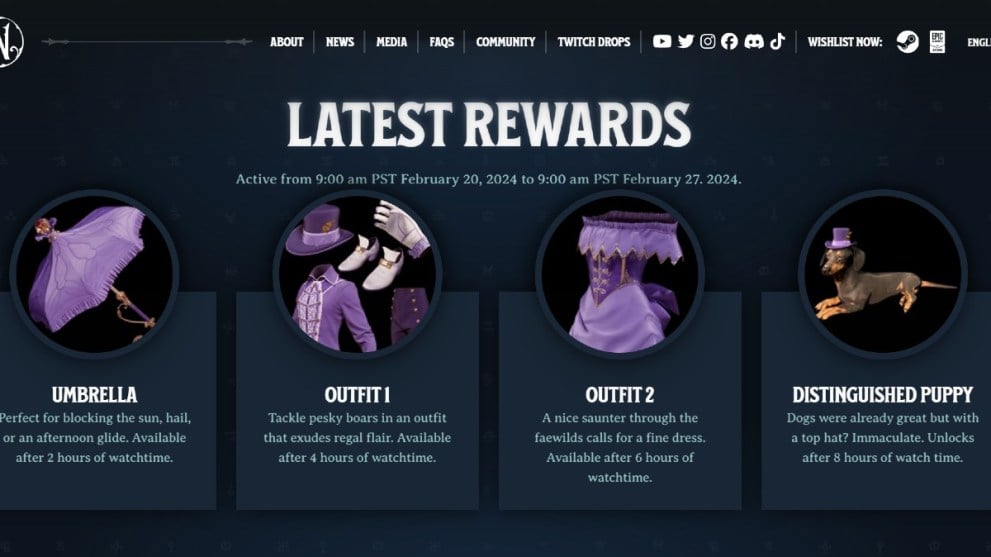
To claim Twitch Drops for Nightingale, you first need to link your game account to your Twitch profile. To do so, you’ll need to now wait until the servers go live in-game, and make an account if you haven’t already. Then follow this link to pair your profile, either from Steam or Epic Games, to Twitch.
Once you’ve completed that step, head over to Twitch and go to the Drops and rewards menu from your profile. Press the All Campaigns option and scroll down until you see Nightingale. Then dive into eligible streams and start watching to get rewards!
All Nightingale Twitch Drops Rewards
Upon the game’s release on February 20, 2024, there are four rewards available through Twitch Drops. These are as follows:
| Twitch Drop Item | Required Watch Time |
|---|---|
| Umbrella | 2 hours |
| Regal Outfit | 4 hours |
| Dress Outfit | 6 hours |
| Distinguished Puppu | 8 hours |
One thing to note is that these items will likely remain forever locked behind Twitch Drops. As such, if you don’t unlock them in the promotional period, which ends on February 27, you may miss out on them forever.
Equally, there could be more Nightingale Twitch Drops in the future, as an incentive to keep audiences watching the game. If that’s the case, you’ll want to check the game’s X page to learn of more promotions.
That’s everything you need to know about the upcoming Twitch Drops for Nightingale. For more, check out all combinations in Infinite Craft and the latest Lethal Tower Defense codes.













Updated: Feb 20, 2024 11:02 am