Getting a good start in any game is ultra-important, especially in ones where free summons are scarce. Isekai Feast isn’t like that, but still, starting out with a few OP Abyssal or Divine heroes can go a long way. Learn how you can make that happen with our Isekai Feast: Tales of Recipes reroll guide.
How to Reroll in Isekai Feast: Tales of Recipes
1. Make a New Account
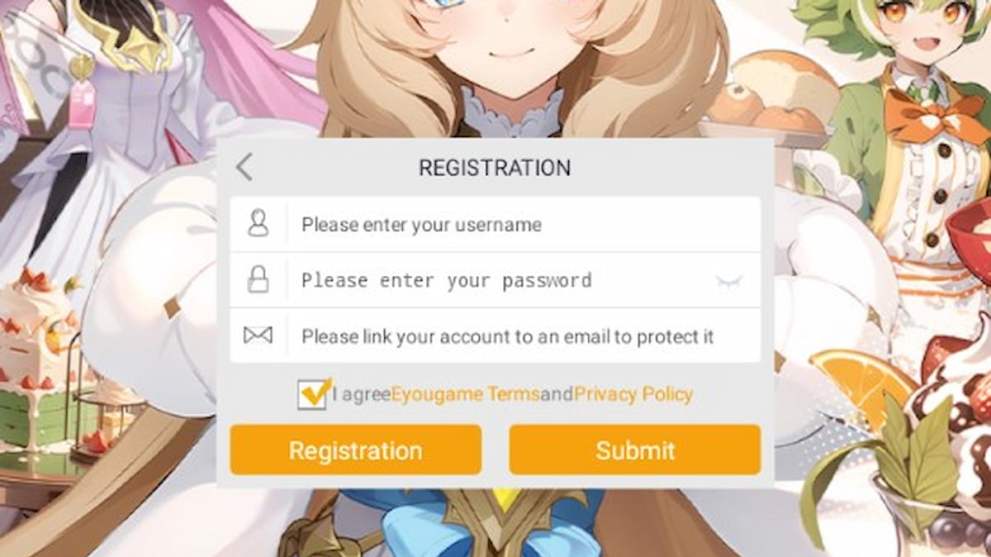
- If you’re already logged in, close the game and restart it.
- Click on Registration on the login screen.
- Do not check Auto-Login! You won’t be able to switch accounts if you do that, and you’ll have to reinstall the game.
- Type in a username and password. I suggest you make a notepad with all the accounts you will make, formated as Username | Password | SSRs. That way, you can go back to the best account you made.
- Do not fill out the email; instead, just go with Submit.
- If you get a notification that an account already exists, change a letter or add a number and try again.
- Click on Start to enter the game.
2. Skip the Tutorial
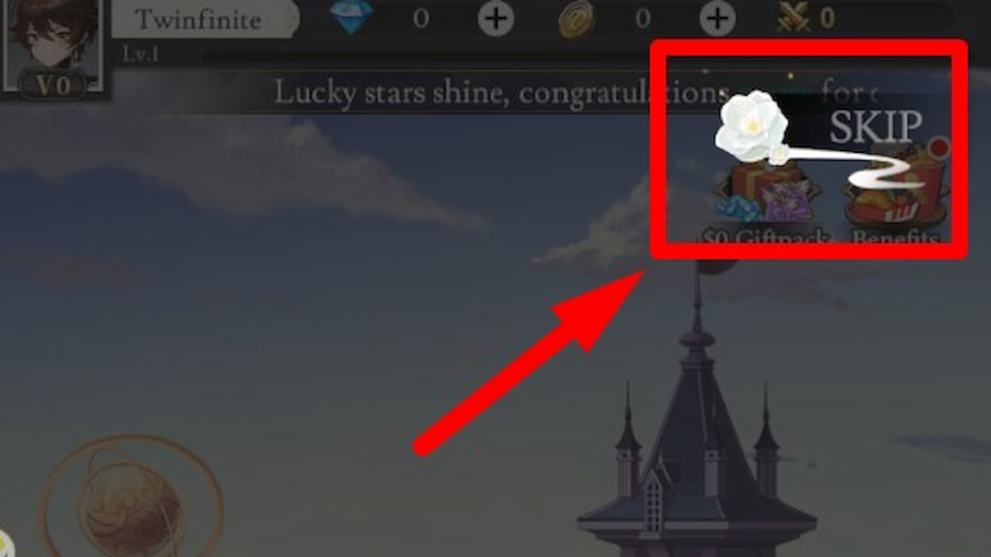
You can skip the tutorial by clicking the Skip button that pops up in the top right. If it doesn’t appear initially, just click a few times to progress the tutorial until the button is revealed. This will speed up your reroll progress in Isekai Feast: Tales of Recipes immensely.
3. Collect Free Currency

Now, go to your inbox, and then collect all the currency and summon tickets you can. Also, be sure to redeem all active codes for even more pulls. Also, if you are using multiple instances via BlueStacks, you can try to start doing the adventure stages to get a bit more rolls per reroll. The main sources of diamonds and summons this early on are:
- Daily, weekly, and practicing quests you can access via the Daily button on the bottom right.
- Rank rewards that you can access via the Rank button at the bottom. Click on Claim all on the top right to get all rewards instantly.
- Progression quests that you can track on the bottom left.
4. Summon

If you’ve redeemed the codes and the mail from your inbox, you should now have 20-30 rolls at least, and a bunch of diamonds. Use them to roll on the advanced summon. Note the results if you keep track of them. Also, check out our Isekai Feast tier list to learn what the best units to reroll for are.
5. Bind Your Account

Finally, once you’ve struck gold or are just tired of rerolls, it’s time to bind your account. You can do that by clicking the Eyougame button somewhere on the right or left side of your screen. It should be partially hidden outside of the clickable area. Press it, select User, and then Phone Authentication. Get the code and input it to link your account.
That covers all you need to know on how to reroll your account in Isekai Feast: Tales of Recipes. There are probably a couple of ways we can optimize this further, and we’ll add them to this guide once we figure them out. Until then, make sure to bookmark Twinfinite for all the latest tier lists, reroll guides, and codes for this and other gacha games.














Updated: Jun 6, 2024 10:50 am