The Harry Potter universe is filled with a variety of interesting and unique names, from the Dursleys to the Longbottoms, and now, you will be adding your moniker to that list. But wait, what’s this — you’re not vibing with the name you chose? Decided you’re not much of a Mitchell after all? It’s time to find out whether you can change your character’s name in Hogwarts Legacy.
Can You Change Your Name in Hogwarts Legacy?
You cannot officially change your character’s name in Hogwarts Legacy. Once you have chosen your character’s name during the creation process, it is locked in for life, so choose wisely. You can tinker with other elements of your appearance afterward, such as hair color, voice, or complexion, but that name is not going anywhere.
Short of restarting a new save file, the best recommendation is to take your time and consider how you’ll feel about the name you’ve chosen after several hours of gameplay. Though it might not matter to some, if you’re the kind to second-guess your decisions after the fact, patience is never a bad thing!
Change Your Name Mod Hogwarts Legacy
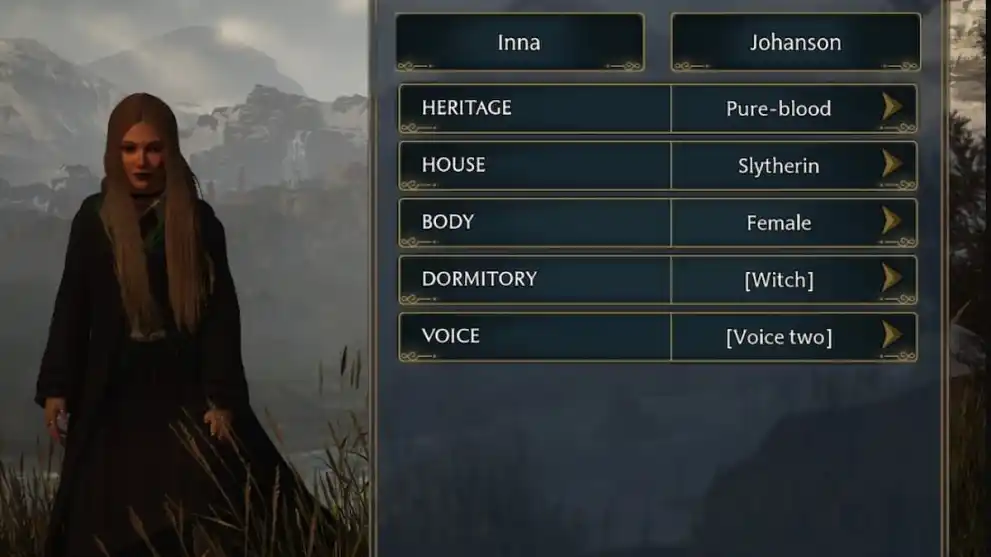
We’ve established that there is no official way to change your name after you start a save in Hogwarts Legacy. But, as usual, the fanbase made sure to change that and created a Character Editor Mod via Nexus Mods.
This mod adds a UI to your character at any point in the game and enables all changes to be made live and saved to your character. Besides changing your name, you can also edit a number of things on your character.
- Social heritage;
- House;
- Body type;
- Dormitory;
- Voice;
- Face;
- Skin color;
- Hairstyle;
- Hair color;
- Eye color;
- Eyeliner;
- Eyeshadow;
- Eyebrow shape;
- Eyebrow color;
- Lipstick;
- Blush;
- Freckles and moles;
- Complexion;
- Scars;
- Makeup style.
In addition to this mod giving you the ability to change whatever you want on your character, you are also given the opportunity to change things on your wand. Here is what can you change when it comes to your wand.
- Style;
- Color;
- Wood type;
- Length;
- Flexibility;
- Core.
How To Install Character Editor Mod Hogwarts Legacy
Here is our step-by-step guide on how to install Nexus Mods’ Character Editor Mod for Hogwarts Legacy.
- Install Blueprint Apparate Modloader;
- Put archive files in folder in C:\Program Files (x86)\Steam\steamapps\common\Hogwarts Legacy\Phoenix\Content\Paks~mods;
- Press F8, type “CharacterEditor” and then press Enter;
- Press F5 to open the character editor (the same process applies for closing);
- If you just started a new save, you’ll need to get to Hogwarts for the mod to work.
How To Choose a Name in Hogwarts Legacy
If you’re stuck on trying to suit the established theme, there is a name generator that has proven popular for Potterheads, drawing from Anglo-Saxon, Germanic, and Romantic origin, with Greek and Latin influences. It gave me Clarity Stark, for example, and I think that’s just perfect.
Hopefully, you’re not too bummed out now that you know the truth about whether you can change your name in Hogwarts Legacy. For other guides and tricks, take a look at the spellbinding links below.
Related: All Moth to the Frame Picture Locations on Pro Game Guides













Updated: Jan 12, 2024 02:28 pm