Want a fresh start in the vast realm of Vermund and Battahl? If so, you’ll need to know how to start a new game in Dragon’s Dogma 2. As a unique feature of Capcom’s RPG series, some quests are time-sensitive and disappear entirely if you don’t sort them immediately. If you’ve missed one you wanted to play or simply fancy a fresh start, here’s what to do.
Dragon’s Dogma 2 Start New Game Instructions
Here’s what you need to do to start a new game in Dragon’s Dogma 2. Interestingly, you can’t do it directly from the main menu, or in-game. Also, note that there is only one save slot in the game, so if you proceed with this you’ll lose any existing progress you have.
- On your console or PC, head to the system’s Storage menu, and select the Saved Data option.
- Scroll through your games and apps until you find Dragon’s Dogma 2.
- Tick over the saved data for that game and proceed with the option to delete it.
- Reload the game and it’ll go from the very beginning.
- Make a new character, play through the first quests again, and dive into a new save.
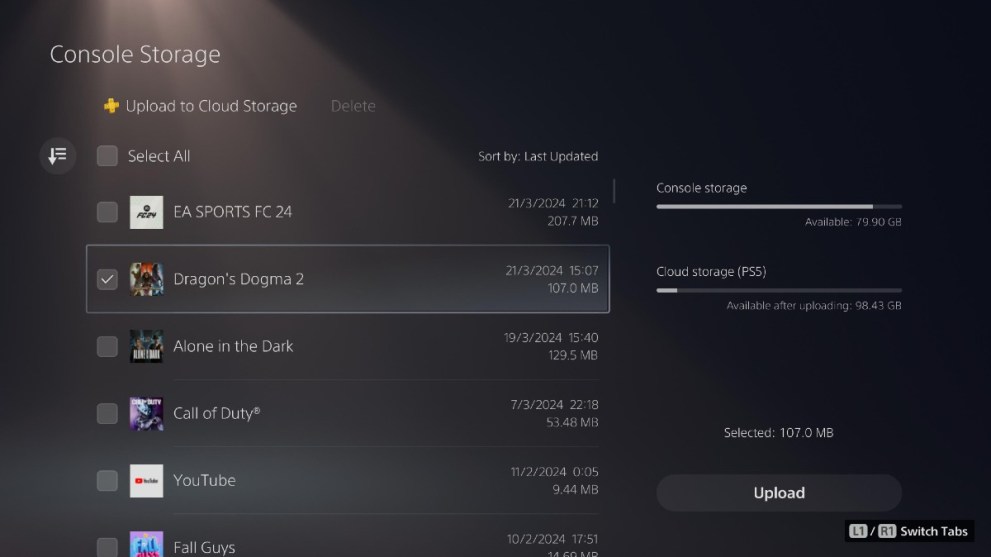
Why Start a New Game in Dragon’s Dogma 2?
Of all the reasons to manually delete your save and start afresh in Dragon’s Dogma 2, the most significant is that the game only lets you have one save file. If you make any sort of fatal error, such as losing a key pawn or missing out on a quest before it expires, it’ll be gone forever.
As such, if you aren’t too far into the game and want to make some changes – such as the vocation you’ve selected or the pawns in your roster – this is a viable method of doing so. Just know that there’s no way to undo this, and your previous save will be lost forever.
That’s all you need to know about starting a new game in Dragon’s Dogma 2. For more guides, check out whether you should accompany the soldiers. We’ve also got a look at how to defeat the dragon at Melve and how to get Lantern Oil.













Updated: Mar 22, 2024 06:24 am