Wondering how to join a Guild in Palworld? You can’t just do it from the main menu, but you’ll want to do it as soon as you can so that you can jump into co-op with friends and start leveling up quickly. Below is what you need to do.
Joining a Palworld Guild
To join a Guild in Palworld, you need to already be in an open multiplayer world with other players. Since there’s no Guild invite code or anything of the sort, it’s not as easy as it could be. Once in a world, go over to another real-life player roaming nearby.
Read More: Best Storage Items in Palworld
Hold down the prompt key (X if you’re using controller on PC or Xbox) to request to join that player’s Guild. You then need to wait a brief moment for the other player to either accept or deny the request. If accepted, you can approach them to bring up a new Guild menu.
From this Guild menu, you can see the other current members of your Guild, as well as toggles to perform actions with them.
What Do Guilds Do in Palworld?
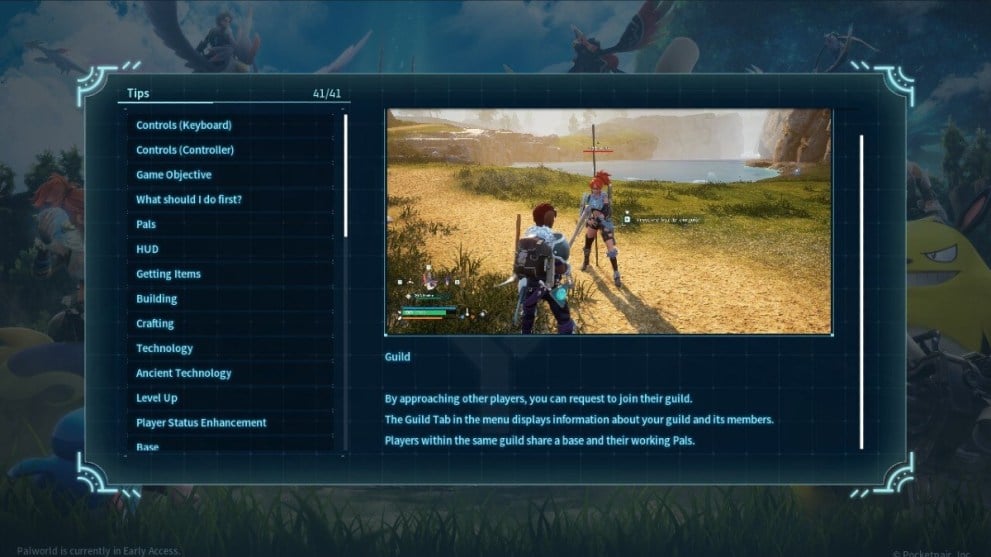
Guilds in Palworld are very different to just playing alongside somebody in multiplayer, and much more useful. Through Guilds, all members consolidate their resources to share bases. This means any and all bases currently established in the open world can now be used by all other guild members. On top of that, all Pals assigned to a Guild member are also shared between members.
If you wanted to, that means you could consolidate all of your Pals to work together as a massive unit at one base, or split them otherwise to spread the workload. Either way, Guilds are a handy way to increase your workforce and progress through the game much more easily, with friends working alongside you.
That’s all for our guide on how to join a Guild in Palworld. For more on the game, check out how to release Pals, and how to move items at your base.













Updated: Jan 25, 2024 10:38 am