Building the perfect base is essential in Palworld, but you need to be economical with the space you have. This may mean shifting items around to make room for a new workbench or campfire! If you need help making room for more in your base read on to find out how to move items in Palworld.
How to Move Palworld Base Items
Palworld doesn’t allow you to select and move items like other games you may play. Instead, items must be disassembled and then rebuilt elsewhere. This is a slightly more complicated way of moving an item, but it only takes one extra step.
A well-run Palworld base must be planned out properly to work. This is pretty hard to do when you first start. When you begin to build your base you will probably realize you haven’t put everything in the right spots, and need to move them around.
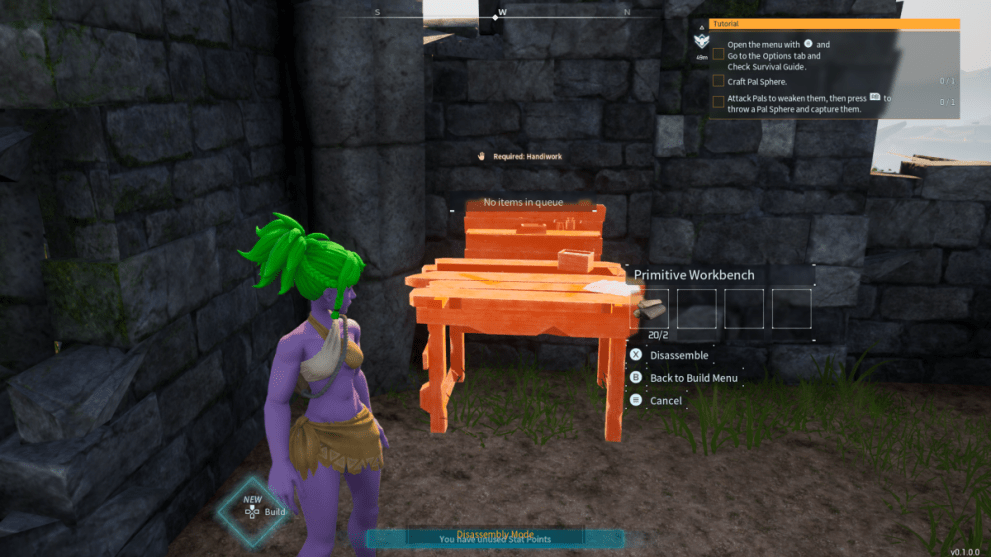
To move any item such as a workbench or piece of furniture all you need to do is approach the item and select Disassemble Mode. In Disassemble Mode, the selected item will disappear and the stone, wood, and other materials will appear back in your inventory. Yes, there’s no resource penalty for moving items.

Now you have the materials back, you can move your item to your preferred spot. Simply open the Build Menu and select the item once again. You can then move it to the best spot on your base and get building (or assign your Pals to start the build!) This can be done as many times as you like until you have everything in the right place for your perfect base.
So that’s all you need to know about moving items in Palworld! For more hints and tips check out more of our Palworld guides in the list below. We’ve got articles on the best storage items, plus a handy Palworld egg hatch list.





Published: Jan 25, 2024 10:09 am