As it’s still a mode in Fortnite, playing with friends is an important part of the new Lego mode. Though seeing that it is separate from the usual battle royale modes, it’s not entirely obvious how to actually have friends join you. So, if you’re hoping to load into the Lego Fortnite mode with friends, here is what you need to do.
How to Play LEGO Fortnite With Friends
You have two options when it comes to playing the LEGO Fortnite mode with up to seven friends. Your first option is to simply group up before you start the mode, the same as you would in Battle Royale. This means you all join simultaneously and can spread out from there. This puts everyone at the same level, assuming it’s a new world. The mode is on every platform, including mobile, so there’s no limit on who can join you.

If you have already started and your friends logged in after you, it’s also a rather easy procedure. You just need to open your sidebar Social menu by opening your map, going to the Players tab, and hitting the button for Invite Players. From here, simply invite any players online in your friends list. Once they accept, they will load into your lobby, but they have to hit the Join button to be brought into your world.
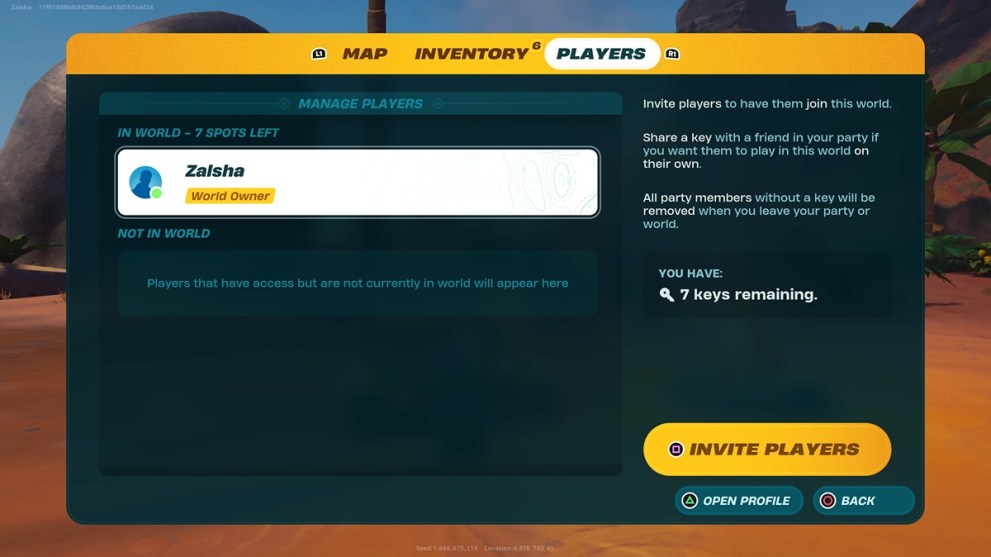
Any new player should spawn exactly where you first did, so it is easy to keep track of everyone coming in for the first time. The map is also helpful if you’ve gotten too far away from that point to remember where it was. Just beware of animals at first. I’ve been unlucky enough to spawn in the desert twice now, and those scorpions aren’t kind.
With those steps followed you can now enjoy LEGO Fortnite with a large group of friends. We are digging into this mode ourselves, and you can find all our guides covering it in the links below.













Updated: Dec 7, 2023 11:51 am