There have been a series of earnable Overwatch Contenders skins for a variety of Heroes over the year, with Moira and Pharah taking the next turn. Much like the other Contenders skins, these cosmetics are obtainable for free by any player who meets certain criteria. if you’re looking to add some extras to your collection, we’ve got all the information you’ll need, so follow along below.
Unlocking Pharah & Moira’s Contenders Skins in Overwatch 2
As part of the Overwatch Path to Pro viewership rewards, Pharah and Moira’s contenders skins will be free to earn as Twitch droops between Dec. 2, 2023 – Dec. 10, 2023. During this period, players can obtain the cosmetics through the same method as previous Conteders Twitch Drops, which involves tuning into gameplay via Twitch from an account that is linked to your Battle.net.
After watching for certain periods of time, players will be given free rewards to claim, which automatically unlocks the items in your Hero Gallery. If Twitch isn’t really your thing, don’t worry – you don’t actively need to be watching the stream for your hours to count. You can simply leave Twitch running overnight, or open a new tab and mute the stream in the background.
Here is a breakdown of all Contenders Twitch Drops by watch time for these dates:
- 2 Hours: Flash Ops Pachimari Holiday Spray
- 4 Hours: Contenders Moira (Home & Away)
- 8 Hours: Contenders Pharah (Home & Away)
How to Link Twitch to Battle.net Account
Before tuning into the stream, you will first need to ensure that your Battle.net account is successfully linked to your Twitch, as failing to do so mean that the rewards won’t register properly, which will very likely mean you’ll be unable to claim them after all those hours of watching. Here’s a quick step-by-step on how to link the two accounts:
Head into the Battle.net app, and open your user profile. This can be done by clicking your battletag (username) and selecting the View Account option from the menu that drops down.
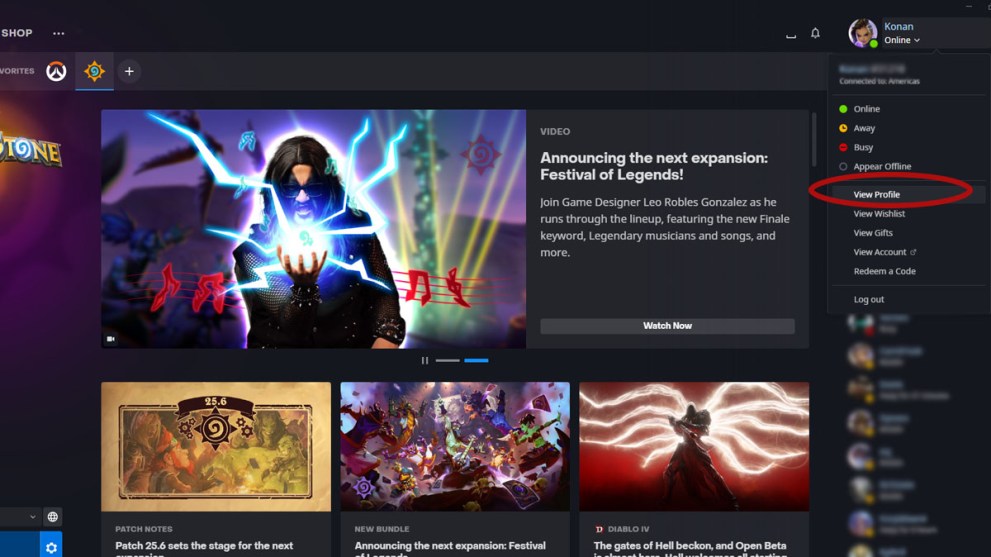
Doing so will cause a new window to pop up within the Battle.net app, containing all information for your account such as links, profile settings, and owned games. On this window, scroll down to the Links section and click the edit button in the top right corner, which is shaped like a small pencil icon.
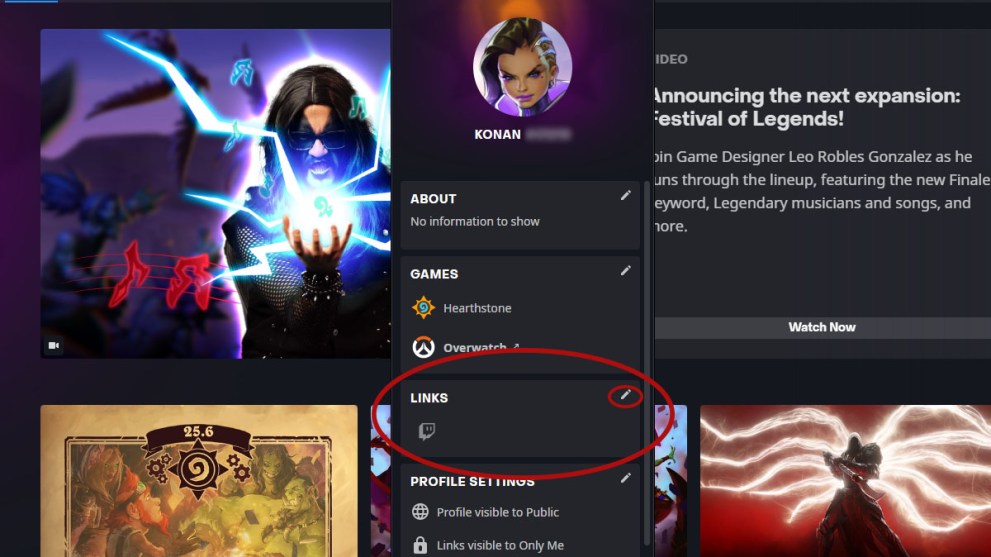
Doing so will create an Add Link button at the bottom of the boxed section, so continue by clicking this, and then selecting Twitch from the options available. This will create a pre-filled URL for Twitch, so from here you just need to simply copy past your username into the end half of the link. Finally, click save to confirm your changes.
Once entered, your user name should follow the same format:
- https://www.twitch.tv/YourUsernameHere
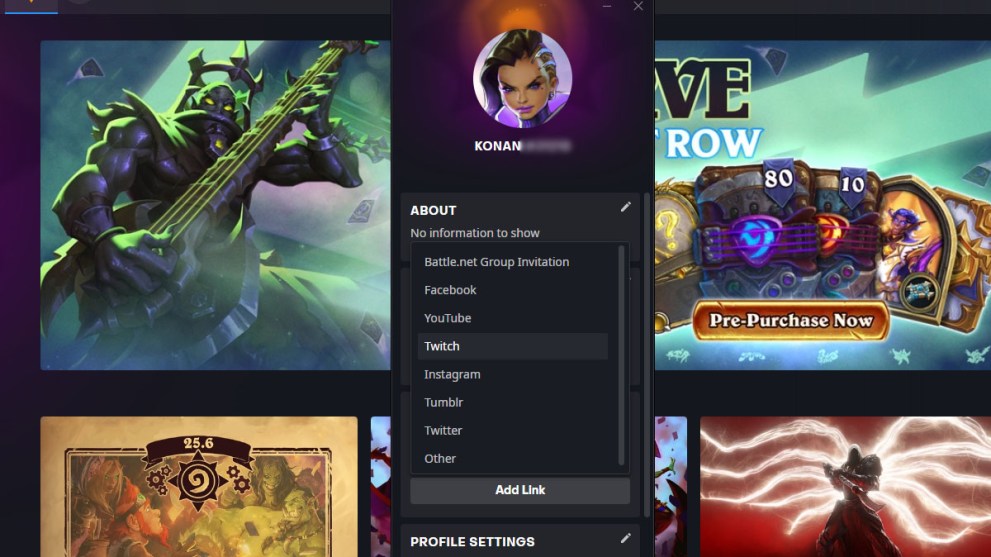
Now you can close this menu to return back to your account information. When viewing the Links section, there should now be a Twitch icon to indicate that Twitch is now successfully linked to your Battle.net account. There you have it! You’re now good to go and jump into the streams and start earning drops for your favorite Heroes.
That’s all you need to know about how to get Pharah and Moira’s Contenders skins in Overwatch 2. For more helpful guides, check out the rest of our content here at Twinfinite. We have a variety of different topics to help you regarding all things Overwatch, such as 10 of the best crosshairs you can create for various Heroes.













Updated: Dec 6, 2023 04:37 am