Overwatch Contenders is returning to Overwatch 2 from April 24, 2023, bringing back the heated head-to-head matches that upcoming players use as a battleground to show off their skills. The Overwatch team has also revealed that while Contenders is running, players can redeem new Contenders skins for free. If you’re wondering how to get these cosmetics for yourself, we have all you need to know. Here’s everything you need to know about how to get Lucio, Reaper & Genji’s Contenders skins in Overwatch 2.
How to Get Lucio, Reaper and Genji Overwatch 2 Contenders Skins in Overwatch 2
Overwatch 2 Contenders 2023 runs from April 24 to June 10, giving players around the globe a chance to earn special Contenders skins for Lucio, Reaper, and Genji by simply linking their Battle.net to Twitch and tuning in to watch Overwatch Contenders matches live. These skins will be given as limited-time drops, presumably working similarly to Overwatch 2’s previous Twitch drops.

A complete list of the platforms these Contenders matches can be viewed on has not been revealed to the public yet. However, the official post by Overwatch League states that this will be announced on their Twitter page soon, so keep your eyes peeled for any updates.
However, no matter what platform you decide to watch Contenders on, you must have your Battle.net linked to your Twitch account as a prerequisite for earning these Contenders drops. If you haven’t set this up before, there’s plenty of time to do so before Contenders kicks off, and we’ve got all of the simple steps laid out for you to follow.
How to Link Battle.net Account to Twitch, Explained
To Link your Battle.net account to your Twitch, you must first open your user profile in the Battle.net app. This can be done by clicking your battletag and selecting the View Account option from the drop down menu.
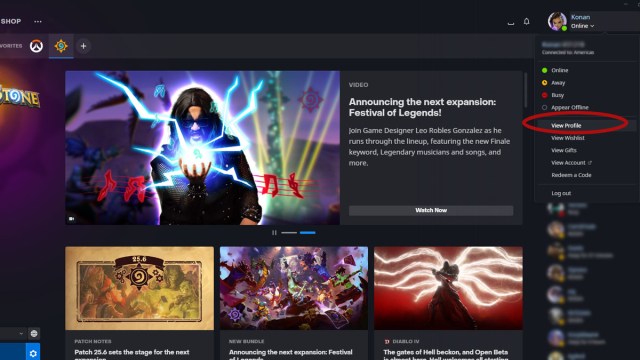
This will open a new window in the Battle.net app with all account information, including games, links, and your profile settings. From here, scroll down to the Links section and click the edit button in the top right corner, indicated by a pencil icon.
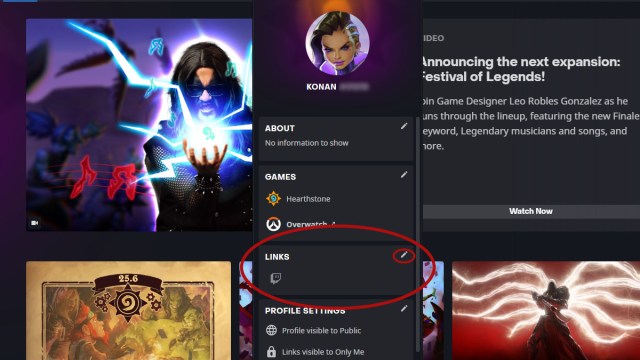
This will create an Add Link button at the bottom of the section, so go ahead and click here and select Twitch from the list that pops up. This creates a pre-filled Twitch URL, so you only need to copy and paste your username into the end half of that link to complete it, then finally click Save to confirm.

Once entered, your user name should appear as follows:
- https://www.twitch.tv/YourUsernameHere
Now you can go ahead and close this menu to return to your account information. When you revisit the Links section, there should now be a Twitch icon to indicate your Battle.net is successfully linked with your Twitch account.
Now that you have your Battle.net set up and ready to go for claiming the upcoming Overwatch Contenders drops, all you have to do is sit back and wait for the event to begin.
That’s everything you need to know about how to get Lucio, Reaper, and Genji’s Contenders skins in Overwatch 2. For more helpful guides, lists, and news, check out the rest of our content here at Twinfinite. We have a variety of Overwatch 2 topics to keep you updated on the latest information regarding your favorite heroes, villains, maps, and events, so feel free to scroll down and check out the related links below.




