Overwatch 2’s monetization system and lack of ease when it comes to earning in-game currency has been a frustrating obstacle for many players. Fortunately, there does seem to be a way to earn free Overwach 2 coins through Microsoft Rewards. However, this method won’t last forever, but there’s no need to worry; we’ve got all the information you’ll need. Here’s everything you need to know about how to earn Overwatch 2 credits for free through Microsoft Rewards.
How to Earn Microsoft Rewards Points in Overwatch 2
Microsoft Rewards enable you to earn points through performing small tasks such as answering polls and quizzes, as well as a reward for purchasing games through the Microsoft store, renting/purchasing movies, and Xbox Game Pass quests.
There are also daily tasks that you can finish on the Microsoft Rewards page for a small amount of daily coins. This page is also where you can view your rewards points balance, set goals, and view the rewards that you can spend your hard-earned points on.
How to Redeem Your Microsoft Rewards Points For Overwatch Coins
To redeem your Microsoft Points for Overwatch Coins, head on over to the Microsoft Rewards page, and click the Rewards tab near the top of the page, just under your profile banner. This will take you to a page that shows all of the possible rewards you can choose from, as well as a progress bar for how many points you have left to raise before being able to redeem a particular reward.
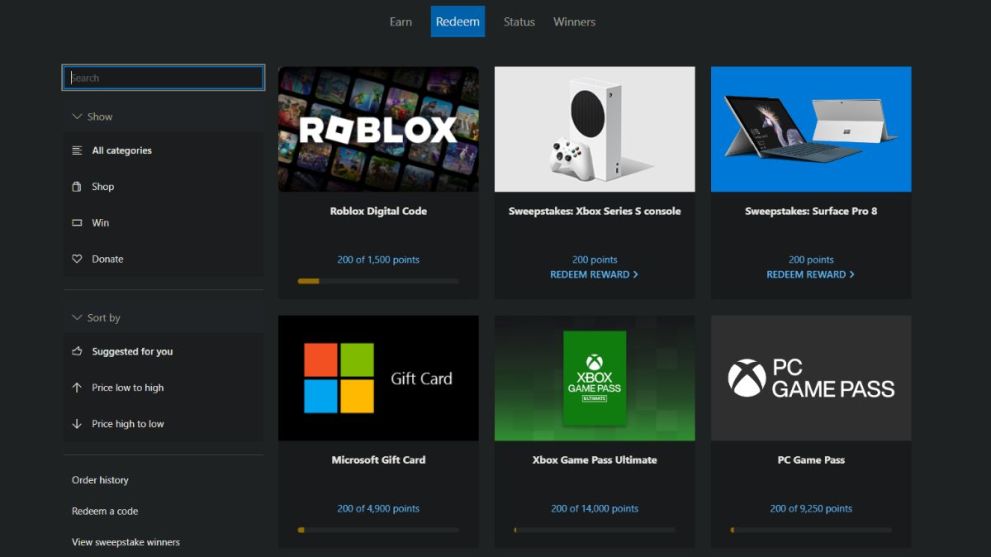
There’s a search bar on the left side of this page, so go ahead and type Overwatch into here. This will bring up a reward titled Overwatch Coins Digital Code, so click on this to select from the available options. The different Overwatch Coin rewards are as followed:
- 200 Overwatch Coins for 1800 Microsoft Points
- 500 Overwatch Coins for 5,000 Microsoft Points
- 1000 Overwatch Coins for 10,000 Microsoft Points
After clicking redeem for your choice of the Overwatch Coins options, you will receive a digital code that you can redeem in your Battle.net app – It’s as easy as that.
That’s everything you need to know about how to earn Overwatch 2 coins for free through Microsoft Rewards. For more helpful gameplay guides, lists, and news, check out the rest of our content here at Twinfinite. We have plenty more Overwatch topics to help you take jump into the role of a hero, such as how to get Moira’s Masked Dancer skin and Roaring Lion Victory Pose, are the Roadhog rework leaks true? Answered, and all new skins in Overwatch 2 Season 2.













Updated: Jan 12, 2023 06:13 am