With the Counter-Strike: Global Offensive servers having officially closed, it’s time to welcome in a new era of the franchise with Counter-Strike 2. Whether you already had CS:GO downloaded or if you’re completely new to the games, here’s how to download CS2.
How Do You Download CS2?

In order to download Counter-Strike 2, you’ve just got to go to the Steam page for what was once CS:GO, where you can download the game for free. This remains the same as it did for the previous game, meaning that there is not financial barrier to entry for getting in on some of the action.
If you already had CS:GO installed, you can actually get CS2 right from your own Steam library. CS:GO should come up as needing an update, and when you update it it should change the name to Counter-Strike 2. If it offers you a Play button, you might still be able to click it, but it might hit you with a Missing Executable error.
What Are the Minimum System Requirements for CS2?
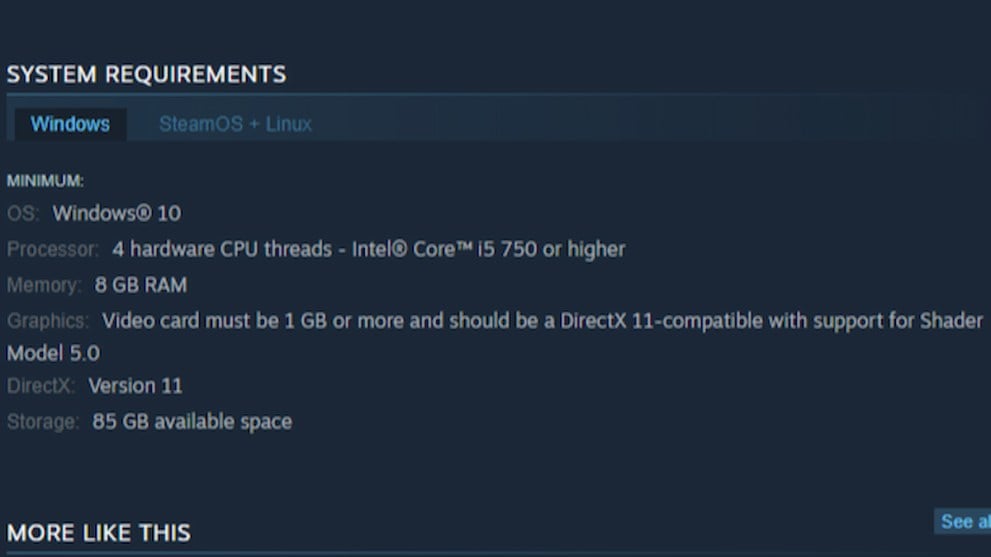
Luckily, the requirements for CS2 aren’t so intensive that you need a overly powerful machine to run it, similar to CS:GO. However, the game is still going to be more intensive than the prior installment given some of the new features, so here are the requirements for the game.
Processor: Intel Core i5 750 or higher, with a minimum of 4 hardware threads (meaning at least dual-core)
Memory: 8 GB of RAM
Graphics Card: Minimum of 1 GB Video Card with compatibility for DirectX 11 with Shader Model 5.0
Storage: 85 GB
The required specs for the game as well as the price make Counter-Strike 2 a great game to jump into casually, or if you’re looking to take it to the next level, there’s plenty of glory to be earned competitively as can be seen from CS:GO. If you’re looking for more guides on CS2, keep checking back here.














Updated: Sep 27, 2023 06:14 pm