Helldivers 2 is up and running! Players are now discovering all the available options and how to change certain in-game things. Among other things, you can give your ship any name you want. Here is our guide on how to change your ship name in Helldivers 2.
Can You Change Your Name of the Ship in Helldivers 2?
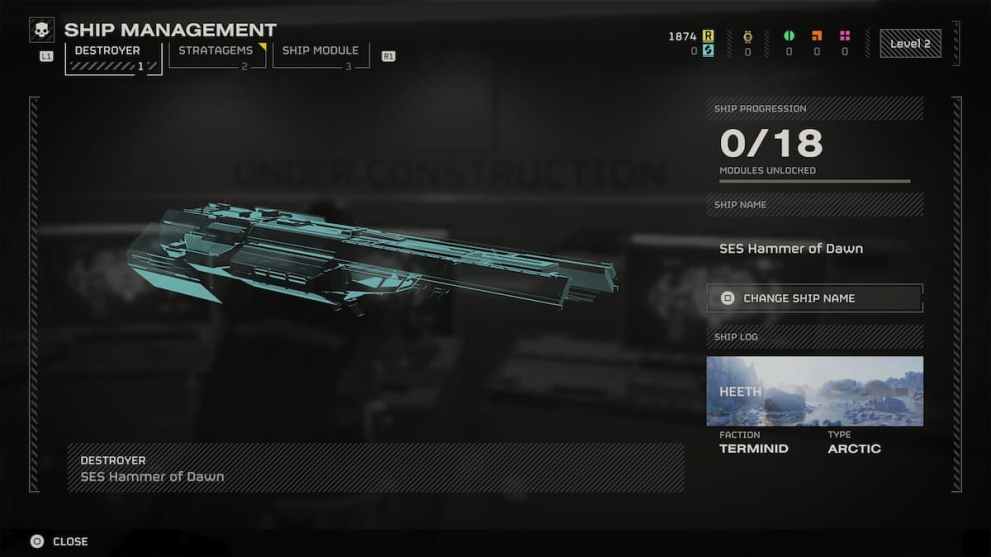
To cut to the chase – yes, you can change the name of the Ship in Helldivers 2. In fact, after you complete the tutorial and the first mission, the game will ask you to choose the ship’s name.
Even if you skip or accidentally miss the prompt at the start of the game, you don’t have to worry, because you can do that at any time. Just go to the middle of your ship, where you’ll find Ship Management terminals.
The main purpose of the Ship Management terminals in Helldivers 2 is to provide you with upgrades for both your gear and your ship. But from there you can also change the name of the ship.
That will open the menu and then you can freely choose the name for your vessel. Note that the ship has a first and last name, so make sure you fill out both fields. Also, you can change its name as many times as you wish, since there are no limitations on that.
- Interact with the Ship Management terminal.
- Press Square on PS5 or R on PC keyboard to change the ship’s name.
- Choose from the list of options.
- Once you’re done, press X on PS or left-click on PC to confirm changes.
And that’s how you change the name of the ship in Helldivers 2. This third-person shooter was just released and it’s available to play on PlayStation and PC. For more Twinfinite guides for this game, check how to fix crashing or how to customize your characters’ appearance.

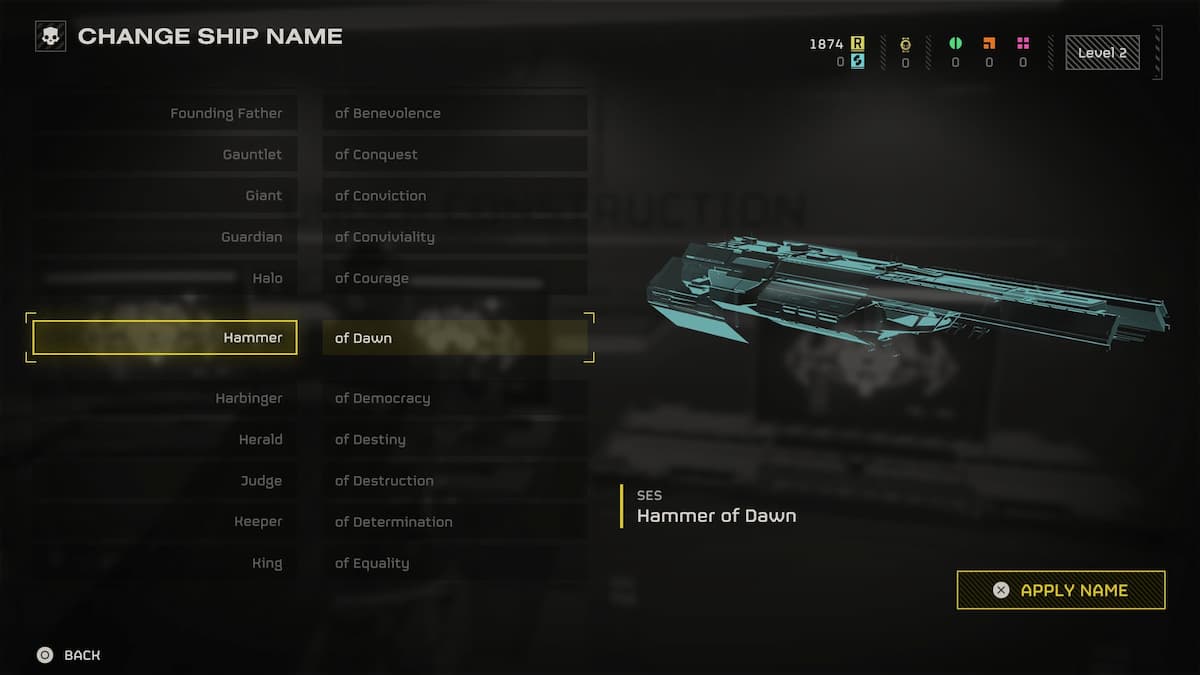











Updated: Feb 8, 2024 09:29 am