With the Trails and Tales update for Minecraft comes plenty of new additions to your home, one of which is the chiseled bookshelf. Now you’re able to have a bookshelf with a chosen number of books in it, and you can put them in the slots you want. Here’s how to make the chiseled bookshelf in Minecraft.
Minecraft Chiseled Bookshelf Crafting Recipe
To make a chiseled bookshelf, all you need is six wooden planks and 3 wooden slabs. You can use any type of wood that you want to make the bookshelf, but note that the color of the bookshelf will stay the same regardless of the type of wood you use. Unlike the regular bookshelves, you do not need to have books to make the chiseled bookshelf, so you don’t have to worry if you can’t find paper or leather.
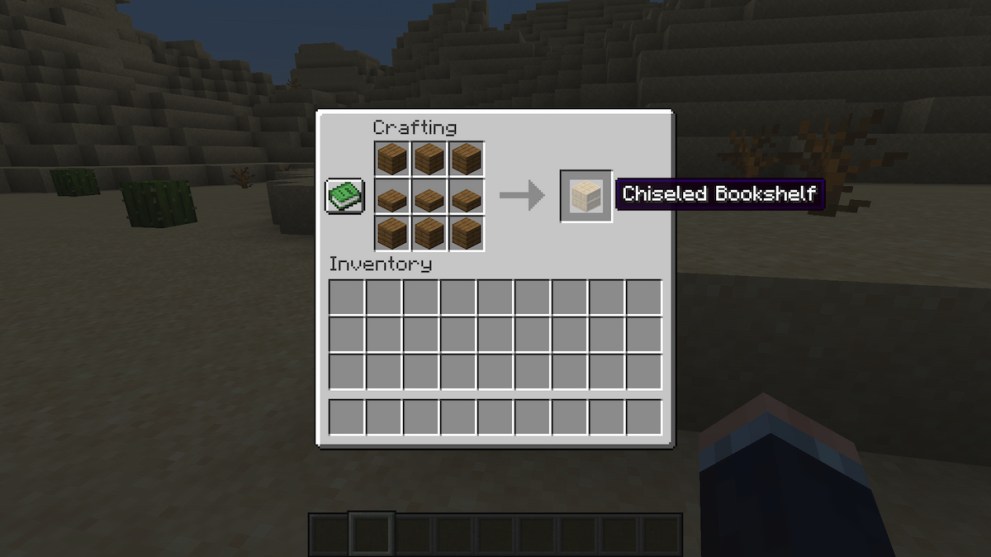
To craft the chiseled bookshelf, go into a crafting table and put three planks along the top of the crafting grid, three planks along the bottom of the crafting grid and three slabs along the three middle spaces in the crafting grid. It’s the same recipe for making a regular bookshelf, but the books are replaced with the slabs for an empty shelf.
How Do You Use the Chiseled Bookshelf in Minecraft?
The chiseled bookshelf is the size of any other regular block in the game, so you can place it anywhere as decoration. There are six spaces on the shelf that are empty and awaiting your books, so when you’re holding a book, approach the shelf and right click the shelf in any of the empty spots. If you click on any spot that already has a book, the book will pop back into your inventory.

You can store any book that you want in the chiseled bookshelf, including enchanted books and a book and quill. Enchanted books keep their enchantments, and if you’ve got something written on a book but you haven’t signed it yet, you’re able to store the book and take it back out, and it’ll still have what you wrote. Unfortunately, you can’t use chiseled bookshelves to increase the power of an enchanting table, so make sure to save some of your books for regular bookshelves.
That’s all there is to know about how to make a chiseled bookshelf in Minecraft. The Trails and Tales update for Minecraft is bringing plenty more than just bookshelves, so be sure to check out some other Minecraft guides and features with the links below.








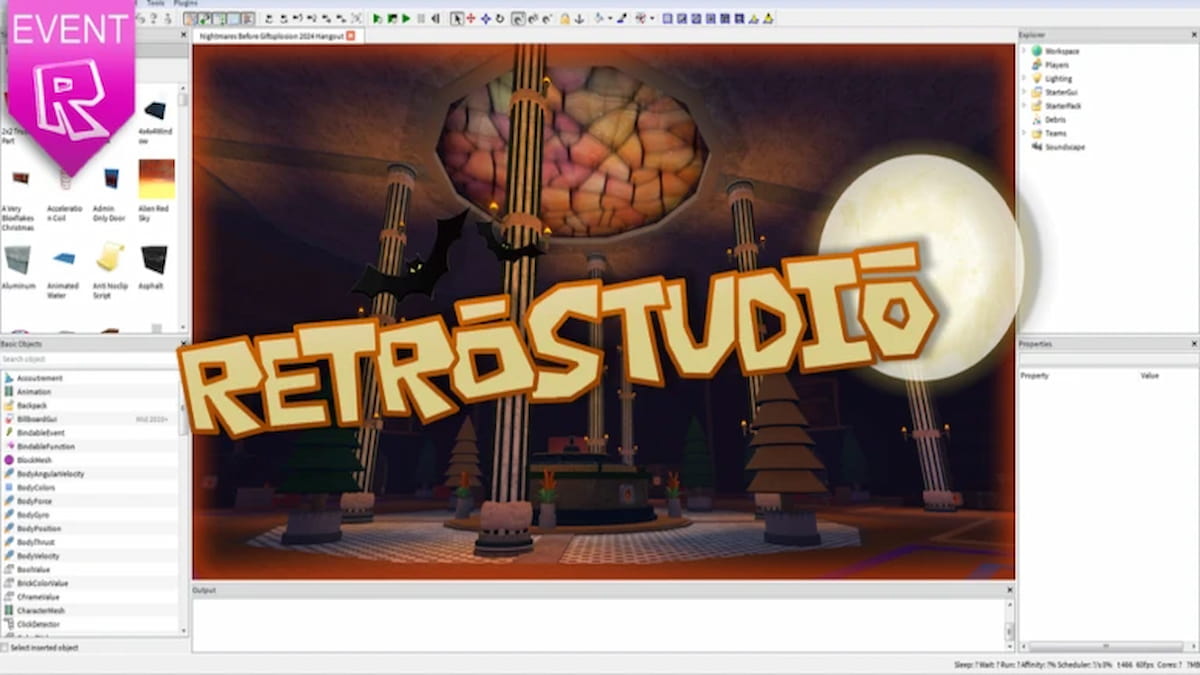





Updated: Jun 7, 2023 11:13 am