During your adventure in an unnamed Spanish village with Leon, you will eventually encounter the Merchant who offers various wares, like Weapon Attachments, to help you fight Los Iluminados. Unfortunately, the game does not give any explanation on how to equip and use Weapon Attachment in Resident Evil 4 Remake, which may cause confusion for some players. However, no need to worry because we can tell you how to do it.
Equipping Weapon Attachments in Resident Evil 4 Remake
After purchasing Weapon Attachments from the Merchant, you can equip your tools by opening your inventory, which you can access by pressing Y on Xbox or Triangle on PlayStation. After that, you can select the Weapon Attachment or the gun you want to equip the attachment to by clicking A on Xbox or X on PlayStation.

A menu should appear, and you can select the Parts option, which will bring you a list of available Weapon Attachments that can be placed on your weapon. You can choose the attachment you want to equip, and you’re done.
If the firearm you pick can be equipped with a Weapon Attachment, the option will be colored white. If not, it will be dull grey.
How to Use Weapon Attachments in Resident Evil 4 Remake
Once you have equipped a Weapon Attachment to your gun, it will automatically activate. You don’t need to press any button to turn them on. For example, I placed the Laser Sight on my Sentinel Nine, and it immediately showed the familiar red dot sight when I pulled out my firearm.

The Weapon Attachment will give extra aid during targeting since you no longer need to waste precious seconds for the reticle to focus. On the other hand, it will cost you 10 Spinels to purchase this equipment, which is far from cheap.
That is the end of our guide on how to equip and use Weapon Attachment in Resident Evil 4 Remake. If you need more tips on beating the game and stopping Los Iluminados’ plot, be sure to check out other Twinfinite articles below.

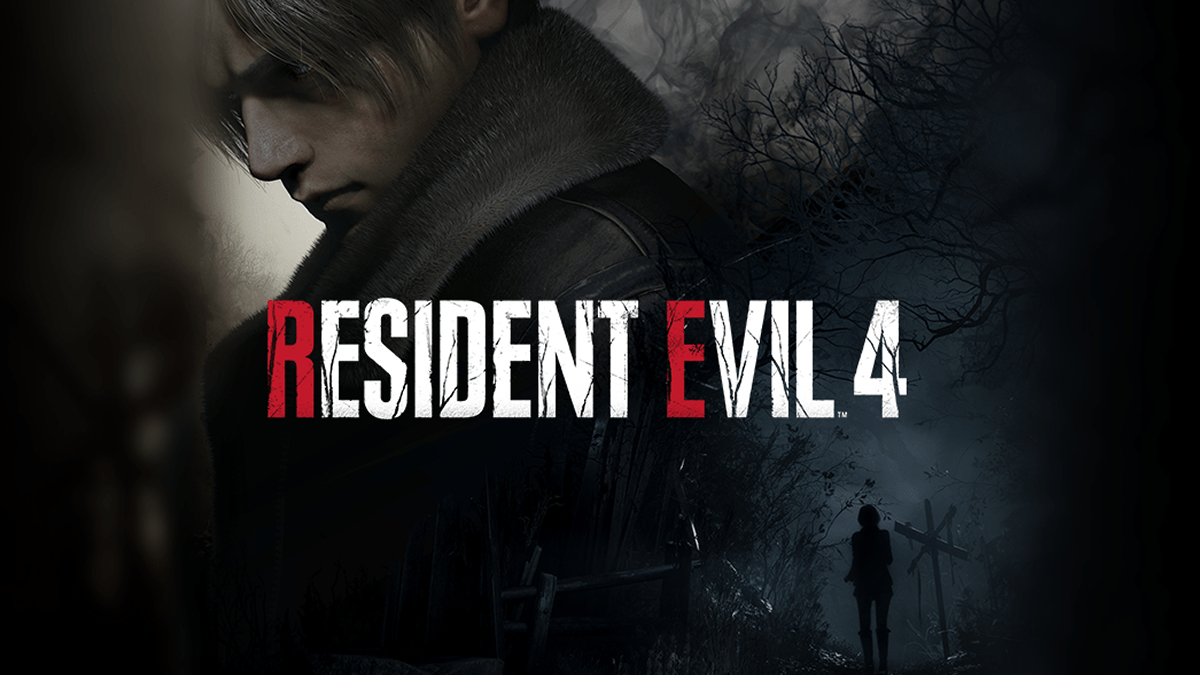











Updated: Mar 24, 2023 08:14 am