If you want to improve in Valorant, then you need to know where you’re at. The best way to do this is by checking your stats and seeing how they improve over time. However, it’s not something that the Valorant client really offers, and you’ll need other resources to compare them. Here’s how you can track your Valorant stats along with some of the best trackers and metrics to watch.
The Stats Available to See in Valorant

The actual Valorant game will keep track of the last 10 games for you. To see them, just click Career on the home page or the medal icon at the top of other pages. You can see a quick view of the last 10 games immediately, and by clicking the button to the left of each game, you can see how you stacked up against the other players in the match.
This can be handy for a very quick look at how the game went. These are the stats this shows:
- Average Combat Score
- Econ Rating
- First Bloods
- Plants
- Defuses
- Score (Valorant’s attempt to give a quick look at how you did)
However, these metrics aren’t a good indicator of your personal performance (despite the attempt to give an overall score). Sometimes you may be providing more support than raw damage, and you may have a Gekko on your team who can plant every Spike. That’s where outside resources do it better.
How to Use Stat Tracker Apps in Valorant

There’s an abundance of stat trackers for Valorant, so you want to make sure you’re using the right one. The main difference between them is in how you want to access them.
Browser Valorant Stat Trackers
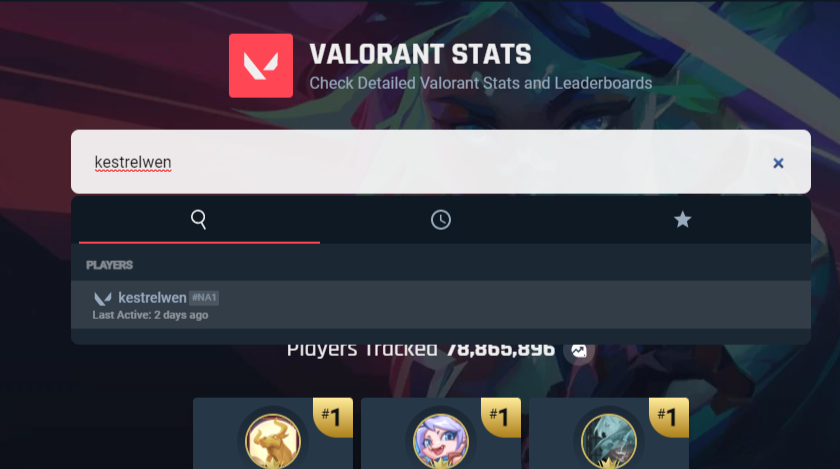
Browser trackers let you get a feel for how you’re doing without having to download anything. The best one is tracker.gg, and all you have to do is put in your player name (including the # number following it).
This will pull up an in-depth look at your account. You can see overall averages of everything that the Valorant client shows per game, along with a plethora of different stats. There are also plenty of filters you can use to track how you’re doing at a specific time or see old stats from past Acts.
Tracker.gg specifically grades you on many stats so you can see how you’re doing compared to other people at your level. This is an especially useful metric for determining if you have a lot of climbing to do to reach your skill level.
Downloadable Valorant Stat Trackers
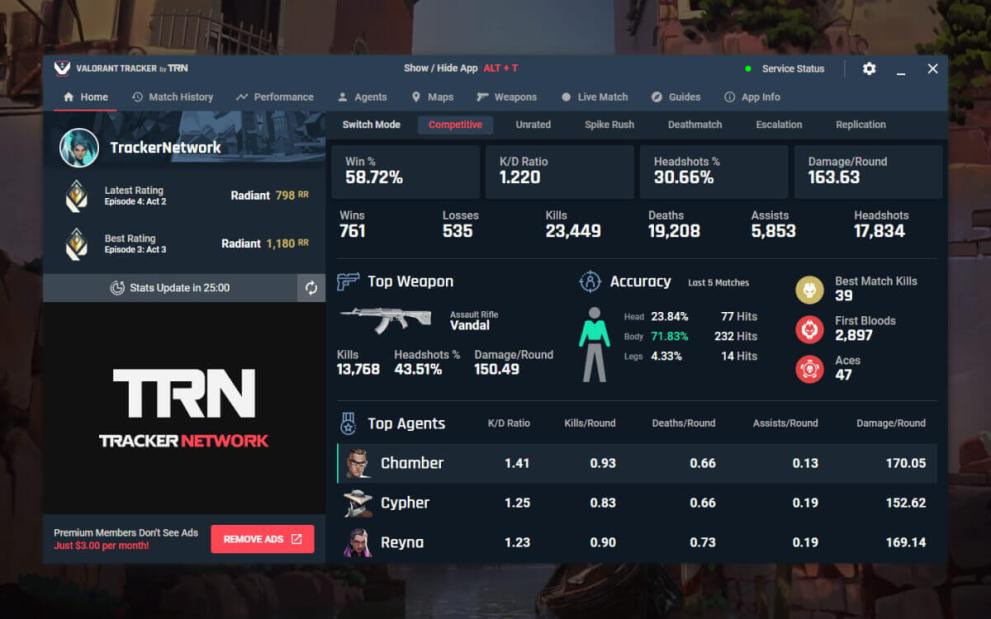
Many programs exist that give you real-time tracking on your current game that also include detailed breakdowns of stats for you to track. They also give you comparisons after each game that show how you do compared to your average games.
Overwolf is the best downloadable tracker for Valorant hands down. It runs consistently, and there’s more information given than most people could ask for. It’s also helpful if you play other Riot games like League of Legends or Teamfight Tactics.
Important Stats in Valorant

If you’re trying to improve, there are a few stats you should be paying attention to. The most obvious one is your aim accuracy.
Stat trackers for Valorant will include an accuracy chart that includes Head, Body, and Legs. You should be aiming for as many headshots as you can manage since that does the most damage as quickly as possible.
Another important stat is KAST. This basically tracks how much you’re killing/assisting/staying alive/trading and can be much more useful than a KDA. In the same vein, looking at Damage Dealt compared to Damage Received is another helpful metric that can show how well you’re doing. This may have some weird names to it, like DDΔ on tracker.gg.
Other helpful things can be your win ratio on specific Agents (although this doesn’t always reflect how well you’re individually doing on an Agent) and specific Weapons.
That’s everything you need to know about how you can track your Valorant stats. For more handy Valorant guides, check out our comprehensive guide to the maps and how to fix error codes like Val 46.













Updated: Mar 21, 2023 03:51 pm