With the Horizon festival making its way to Mexico, there are a bunch of new features for players to check out. Alongside a lengthier campaign than usual, Forza Horizon 5 also introduces a neat, new community-focused feature called Gift Drops. In this guide, we’ll be explaining everything you need to know to send and receive Gift Drops to other players.
What Are Forza Horizon 5 Gift Drops?
Gift Drops are a new feature added into Forza Horizon 5 that allows players to give cars to other, random players. You don’t get any credits for sending another player one, but it will make you feel all charitable and good inside.
How to Receive Gift Drops from Other Players
To receive a Gift Drop, you’ll first need to be selected by another player to receive it. As such, there’s a chance you may never actually receive a car from another player in this manner, but if you keep playing, and with their being an achievement — ‘A Heart of Gold’ — tied to it, there’s always the possibility it could happen.
When someone does send you a car via a Gift Drop, you’ll be notified with a message on-screen. Once this pops up, open your map and check for which Barn Find location the Gift Drop has been sent to.
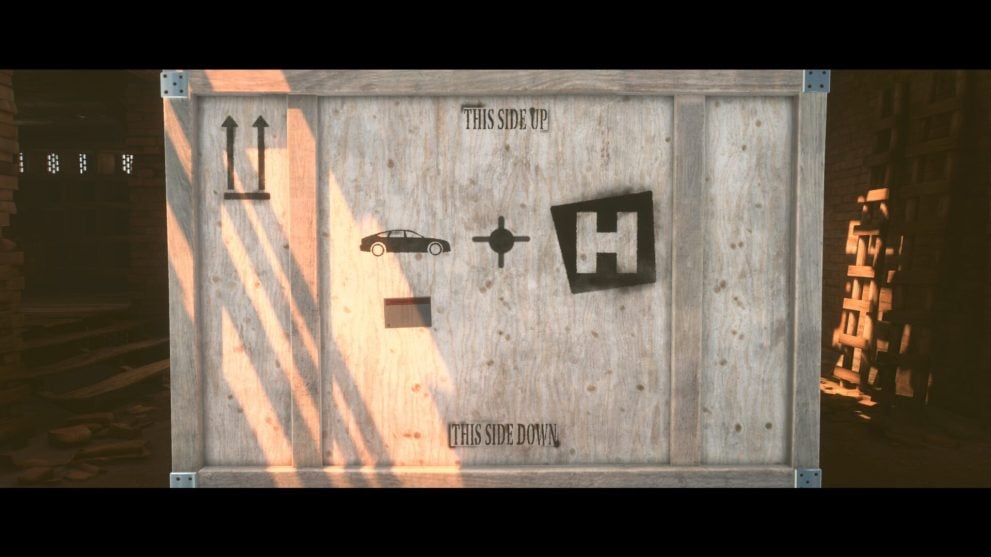
Now all you need to do is make your way there and receive your shiny… used vehicle.
How to Gift a Car to Other Players
- To gift a car to another player, simply head to any of the Barn Find locations you’ve already unlocked and drive right up to the barn doors.
2. Here, you’ll be given the option to press X to ‘Gift Car.’

3. Next, select the car you want to send as a Forza Horizon 5 Gift Drop. It can be any that you’ve purchased with Credits or otherwise won from a Wheelspin, completing an Accolade etc.
4. After choosing the vehicle, you’ll then be able to choose who you want to gift the vehicle to. You can choose from the following options:
- Anyone
- New Players
- Returning Player
- New Hall of Fame Members
- Community Contributors
5. After selecting this, you can choose a message to go alongside the vehicle and how you want to sign it, either with your player name, gamertag, or unsigned.
6. The game will then choose a player from whichever group you selected in step 4 and gift them the car. You good samaritan, you.
That’s everything you need to know regarding Forza Horizon 5 Gift Drops. For more on the game, be sure to search for Twinfinite, or have a click of the links below.





Published: Nov 4, 2021 03:01 am