Given how choice-heavy Frostpunk 2 is, we wouldn’t blame you if you ended up wanting to retry or restart certain scenarios. Fortunately, we’ve done the leg work and compiled our findings in this guide for your easy reference. Here’s whether you can restart scenarios in Frostpunk 2.
Can You Replay Story Scenarios in Frostpunk 2?
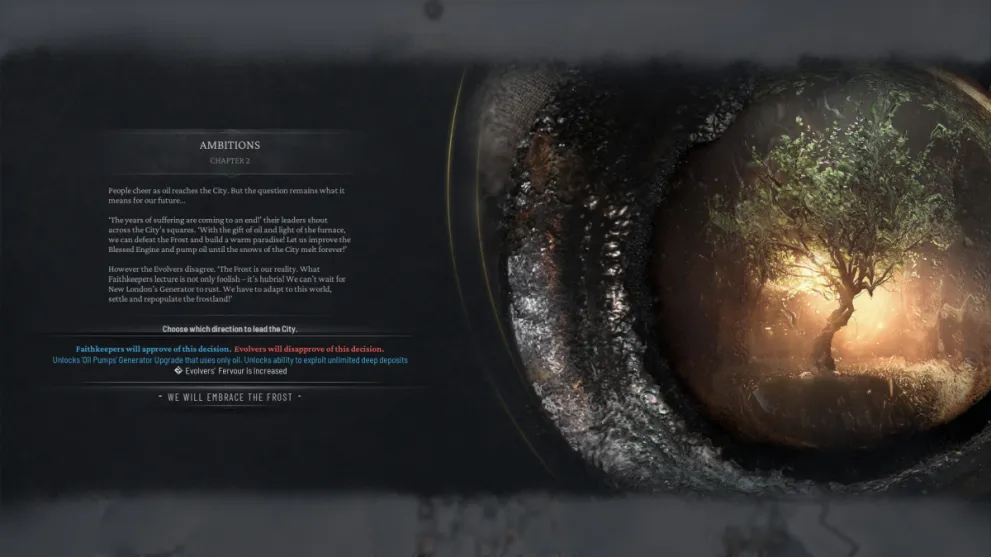
While there isn’t a dedicated option to replay specific parts of a given chapter or story segment in Frostpunk 2, it is possible to replay them via reloading saves created as you play.
Every year or so of in-game time, and shortly before major choices like whether you want to embrace or defeat the Frost, the game makes an autosave of your progress. You can then choose to Load Game when you start up Frostpunk 2 and kick things off from that point.
Bear in mind, however, that these autosaves aren’t guaranteed to be there if you started a new run from scratch. As such, we recommend that you make your own hard saves at the start of each chapter or whenever a Circle event icon appears on the map. These denote major choices and scenarios, and can move your story in one of a few different directions.
Can You Replay Chapters? Answered

The same can be said for whether or not you can replay Chapters in Frostpunk 2.
While it is possible to view a brief synopsis of each chapter from the Story tab of the main menu, you can’t load into that specific chapter during an ongoing playthrough. At best, you can choose to continue from the most recent chapter you reached, wherein the game loads you into your most recent autosave.
Instead, you need to load up either an autosave or a hard save made during the chapter, after which you can go about your business as usual.
It’s not ideal, but it makes sense in the context of the game’s design. 11 Bit Studios wants you to care about the choices you make and to live with the consequences of them, as they lead to the many different scenarios the game provides you with. If you save scum and constantly second guess yourself, you end up ruining the wider experience.
But for now, that’s all you need to know about how to restart scenarios in Frostpunk 2. for more helpful tips and tricks, check out our other guides on all Laws and how to unlock them as well as how to get Goods fast.













Updated: Sep 18, 2024 12:13 pm