Ascending a unit in Anime Vanguard will slightly boost their base stats like Damage, Range, and Attack Speed. However, ascending a unit can be tricky due to what you must have to complete the process. Here’s an Anime Vanguards Ascension Guide that will teach you everything you need to know!
How to Ascend a Unit in Anime Vanguards
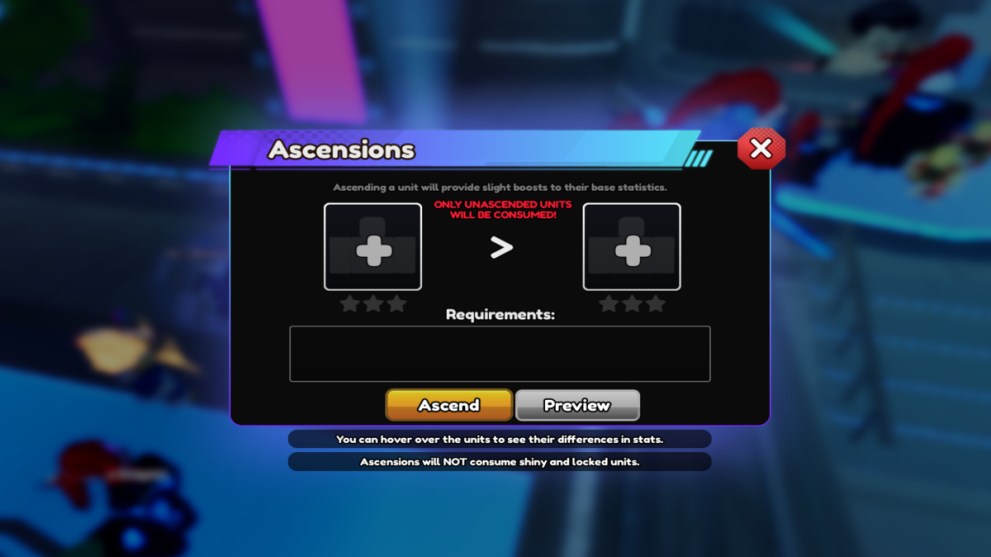
Here’s how to Ascend units in Anime Vanguards:
- Go to the Ascension vendor.
- He looks like the Kakashi Hatake model and is to the left of the Summon area.
- Click the left Plus button.
- Pick a Mythic unit.
- If you don’t see your mythic unit, you must unequip it before it ascends.
- Look at the ‘Requirements’ field to see what you’ll need for the ascension process in Anime Vanguards!
- For instance, you’ll need another copy of your mythic unit plus a certain amount of a unit-specific evolution item to complete the process.
- Click the Ascend button.
You can ascend a mythic unit in Anime Vanguard up to three times. Unfortunately, you’ll need a copy of the mythic you want to ascend every time you put it through this process, meaning you’ll need three copies in addition to the one you are ascending. While this may seem complicated, at least it provides a method to eliminate your copies since you can equip duplicates.
After the Ascension process, your unit will gain a yellow star underneath, indicating the number of times your unit has been through the ascension process. Be sure to hit the Preview button to ensure the boost in stats is worth the extra copy and unit-specific item. Otherwise, save them for later.
Now that you’ve our Anime Vanguards Ascension Guide, you’ll know exactly how to ascend your units to boost their stats! Check out our other Anime Vanguards guides, like this Anime Vanguards Tier List, so you know the best mythic units to ascend!













Updated: Sep 20, 2024 04:20 am