Once you reach max level in Lost Ark and start the painful journey through endgame content, you and the honing system are going to get very acquainted with one another. Honing is what pushes your character beyond the limit, increasing the stats of your gear and making them exponentially stronger. The upgrades aren’t guaranteed though, meaning you could potentially lose honing materials, but you can make better decisions by learning how to use the Lost Ark honing calculator.
How to Use the Honing Calculator for Lost Ark
A Lost Ark honing calculator is incredibly helpful for weighing your precious crafting materials against the odds of upgrading gear. There are a few, but Maxroll’s Lost Ark upgrade calculator is the most useful and it even has an option for different languages, so we’ll use that one moving forward:
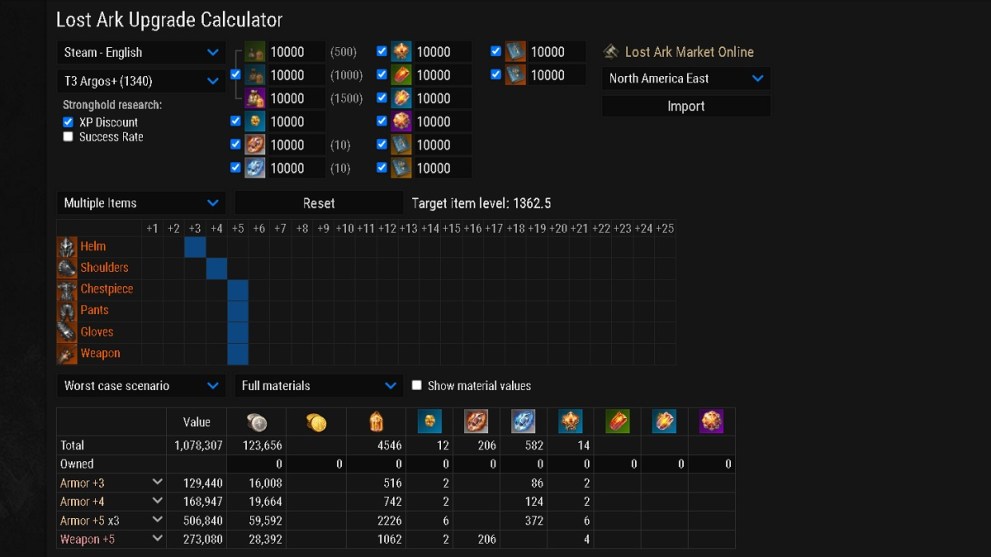
To get started, start by choosing the correct language and the Lost Ark market that applies to you, then follow along:
- Pick a tier.
Depending on the tier, you can also apply any Stronghold Research you have such as XP Discount and Success Rate. Don’t forget to dial in all the materials you have at the top.
- Choose a honing level.
First use the drop-down menu to choose whether you want to hone a single item or multiple items. If it’s a single item, you can plug in the target honing level, any failed attempts you’ve had already, as well as any Artisan Energy at your disposal. For multiple items, click on the chart to select a honing level for each item.
- Decide on a scenario.
Along the bottom you’ll see another drop-down menu to choose a scenario: worse case, average case, or best case. You can also choose whether you have no, optimal, or full materials. Choose “Worst Case” and “Best Case” to get a range of what it’ll cost to hone your gear in Lost Ark.
There you have it: how to use the Lost Ark honing calculator. The road to greatness is painful and expensive, and this handy tool gives you a good idea of how expensive it’ll be. It might even save you a bad decision or two. For more related content, Twinfinite has plenty of guides to improve your game knowledge using the links below.













Updated: Feb 23, 2023 05:26 am