The new Fortnite x Dragon Ball Super crossover event has brought a new creative island. This island will look very familiar to fans of the series and let you explore iconic areas such as Capsule Corp. Here is what you need to know about how to access the Dragon Ball Adventure Island in Fortnite.
Dragon Ball Adventure Island Discover Page
If you want to search out the new Dragon Ball Adventure Island yourself, all you need to do is open the Game Mode selection menu with the button shown on the right side of the screen (Square for PlayStation, X for Xbox & Switch). This will take you right to the Discover tab full of all the other creative maps.
As the update only recently hit, the Dragon Ball creative map might not appear at first. You’ll likely find it among the By Epic maps and among The Kid Laroi stuff considering it has challenges and cosmetics tied to it.
Dragon Ball Adventure Island Code
If you can’t get it to show up on the main page of modes, your next best (and easiest) option is to put in the Island Code. From the Discover page, tab all the way to the right. There should just be a text box on this screen, and your keyboard (if on mobile or consoles) will pop up.
You only need to type in the code 5642-8525-5429, which will take you right to the Dragon Ball Adventure Island game mode. Once you have started it, you can easily find it again through the Recently Played section on the Discover page.
This is everything there is to know regarding how to access the Dragon Ball Adventure Island in Fortnite. If you’re looking for more Fortnite guides and content related to the newest update, be sure to check out the links below.

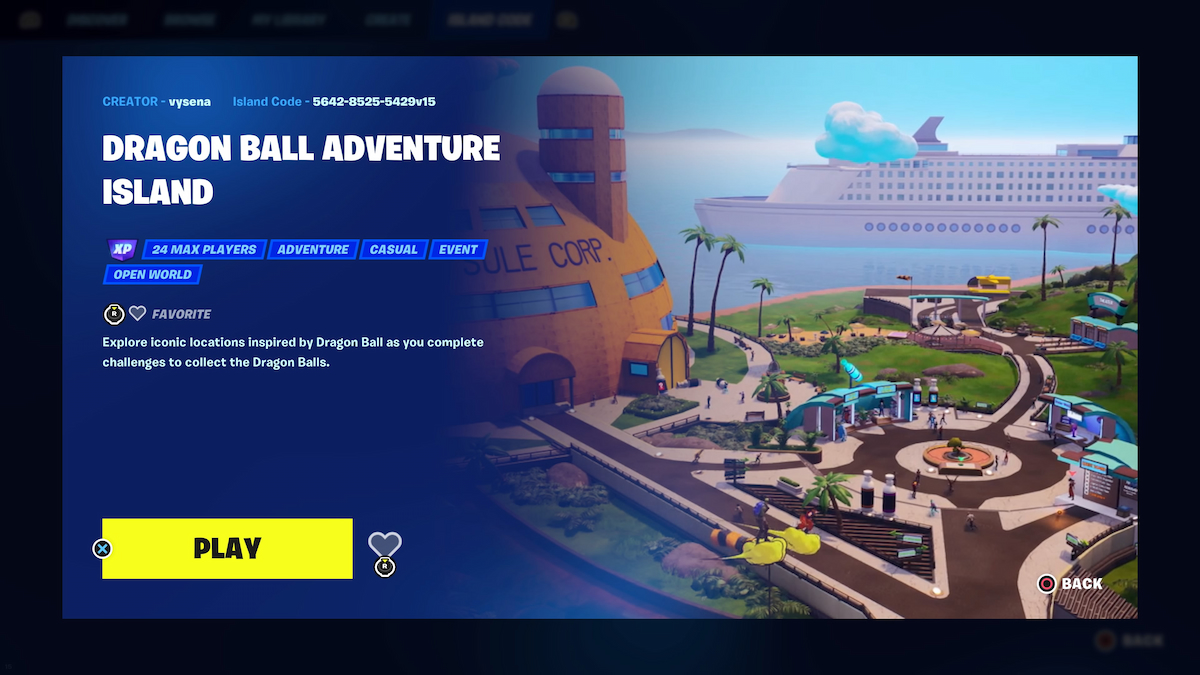











Updated: Jan 31, 2023 11:03 am