Among Us features a slew of mini-games that you must complete as a crew member in order to beat the imposter trying to murder your crew. Chief among those tasks is a game that can be rather frustrating if you don’t understand the mechanics. Here is everything you need to know about how to Swipe Card in Among Us.
The Swipe Card task takes place on two of the three maps in the game: The Skeld and Polus. In the first map, it is in Admin, while the second is completed in Office.
As with the other tasks, you’ll know if you’re assigned this via the top left of your game. There is also an exclamation point on the map detailing your task locations.
How to Swipe Card in Among Us
The first thing you’ll need to do is head to the designated area for this task. Once there, pull out your wallet and grab the card inside it. When it is out, run it through the scanner.
As a crew member, this is one of the more annoying tasks in the game, as it requires precise timing. If you go too fast or slow, it won’t process, requiring you to do it again.
As a result, you need to find a middle ground between fast and slow after you pull the card out of your wallet. If you do it correctly, it will tell you the task is complete.
How to Swipe Card in Among Us:
- Head to Admin (The Skeld) or Office (Polus).
- Interact with the task and it’ll pull out your wallet.
- Grab the card and run it through the scanner.
- Go medium speed when scanning the card. Not too fast or slow, or it won’t work.
That is everything you need to know about how to Swipe Card in Among Us. For more help navigating the maps or just surviving the game, be sure to search Twinfinite for more guides.

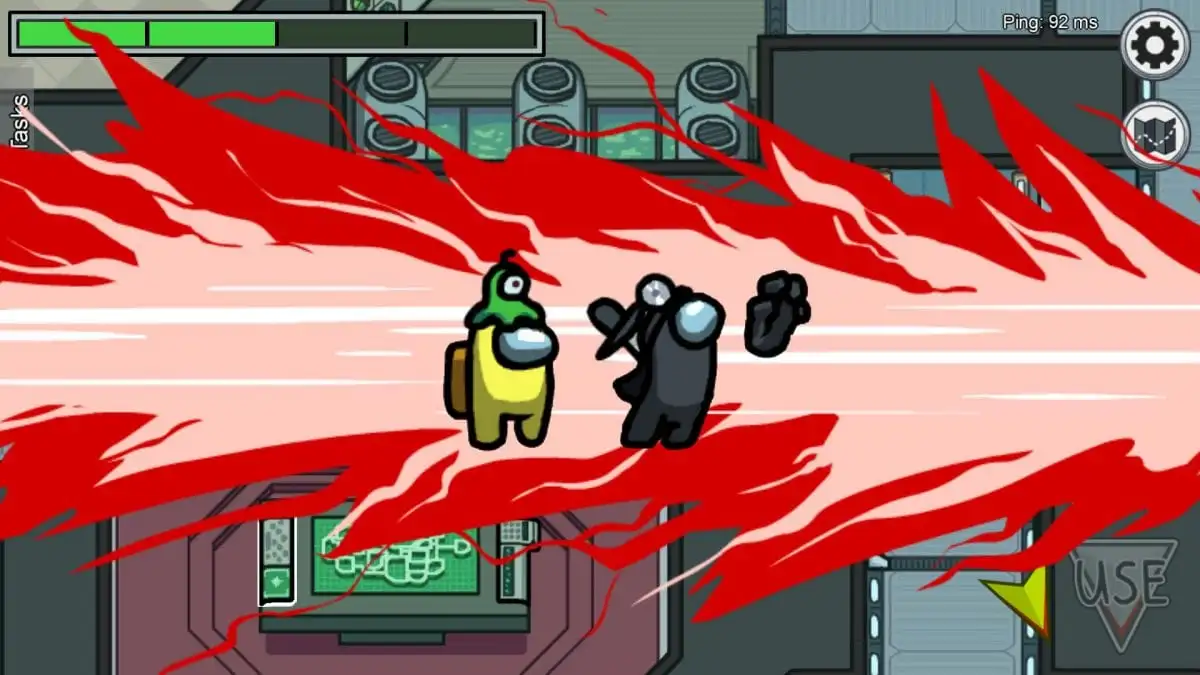











Updated: Sep 22, 2020 02:46 pm