Sometimes single matches are just boring, and it’s definitely more fun to play with your friends. Keep reading to find out how to play with friends in EA FC 25 and everything you need to know to make sure that you are ready for a co-op match!
How to Invite Friends in EA FC 25
The main way to play with friends in EA FC 25 is by using the linked app EA Connect. By accessing it, you can manage all your friends on different platforms, along with accepting or declining invites you have received from other users.
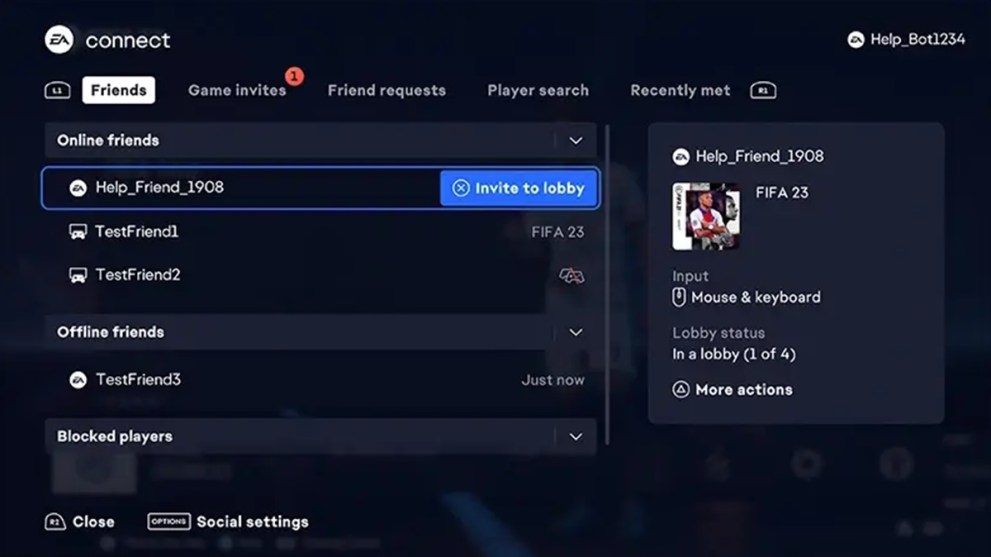
Here is how to add friends:
- Open EA Connect via the D-pad, keyboard, or mouse.
- Select the Player search tab.
- Enter your friend’s EA ID or their platform username.
- Once the friend shows up in the results, select “Add” to send an invitation.
- You can see all your friends in the “Friends” tab.
Once the other player has accepted the invitation, or you have, then select the game mode you would like to play together. These include Friendlies, Ultimate Team, or Play a Friend. After selecting the game mode, make sure that both of you are in the same lobby together. Now, simply proceed and start the match. Of course, it is possible to add more than one other player, if the game mode supports it.
EA FC 25 Crossplay Explained
Crossplay means that players who own EA Sports FC 25 are allowed to play with and against each other across consoles, but there are some limitations to keep in mind. For example, if you are playing FC 25 on a PlayStation 4, it means you can play with friends who have an Xbox One. On the other hand, PlayStation 5, Xbox Series X/S, and PC owners are free to play against each other.
No luck for Switch owners though, as they will be limited to simply playing with friends who own the game on the same platform. This might also be the last EA FC game to be available on the last-gen console, so you’d better enjoy the crossplaying feature while it is still there!
That’s all we have for you on how to play with friends in EA FC 25. For more information on the game, check out our articles on the best teams and how to do all celebrations.













Updated: Sep 17, 2024 11:30 am