Each Roblox simulator experience is quirkier than the other, but Baby Simulator might be the oddest one. I mean, you can go back to being a literal BABY. However, baby life isn’t as easy as you might think, and any boost is valuable. So, here is a list of Baby Simulator codes to help you on your babyish journey.
All Roblox Baby Simulator Codes
Active Roblox Baby Simulator Codes
- PET: Coins x 2,500
- RICHBABY: Coins x 2,500
- HAPPIERBABY: Happiness x 50
- TALKINGBABY: Happiness x 50
- GEM20: Gem x 20
- 100KFAVS: Gems x 25
- UPDATE2: Coins x 200
- LAUNCH: Coins x 50
- TWITTER1: Coins x 50
- HAPPYBABY: Happiness x 50
- TWITTER2: Coins x 100
- WAAWAA: Gems x 50
- MAMMA: Happiness x 100
- GEM50: Gems x 50
- ZZZ: Coins x 100
- 5MVISITS: Happiness x 100
- MARSBABY: Happiness x 200
- SPACE: Coins x 100
- SECRETCODE: Happiness x 100
- GEMAZING: Gems x 200
- ROYALBABY: Gems x 200
- COINSBABY: Coins x 500
- YAY: Happiness x 2000
- DADDA: Happiness x 100
- UPDATE1: Gems x 50
Expired Roblox Baby Simulator Codes
- SNOW
- YUM
- MARS
- BLASTOFF
- SNOWING
- CANDYLAND
- XMAS
How to Redeem Codes in Roblox Baby Simulator
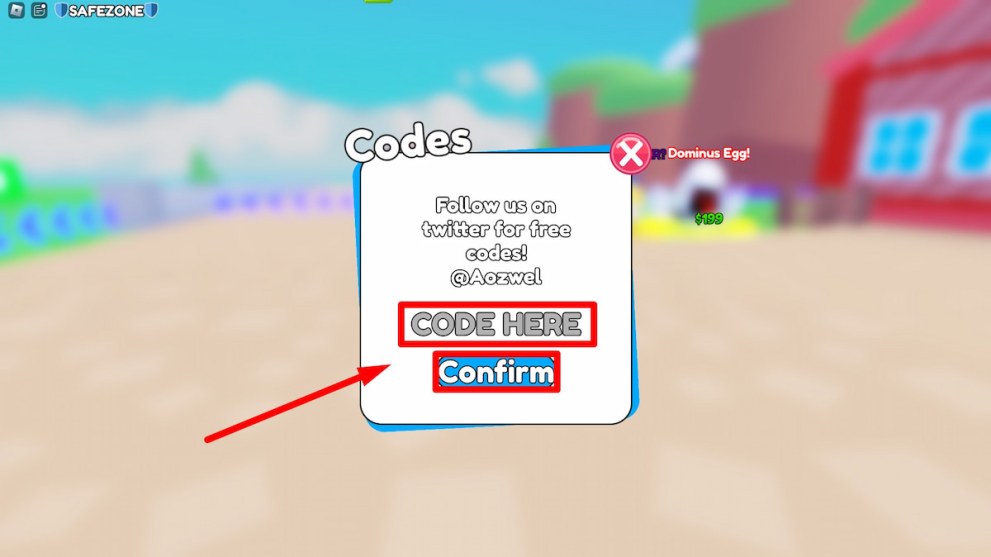
Follow the instructions below to redeem Baby Simulator codes:
- Open Baby Simulator on Roblox.
- Click on the Codes button on the left side of your screen (it looks like a gift box).
- Type in your code in the text box.
- Click on Confirm to claim free goodies.
Why Are My Codes Not Working?
There are three common reasons why the code you used isn’t working. Firstly, it’s due to a spelling mistake. Luckily, codes in this experience aren’t case-sensitive, but they are often long and mix letters and numbers. So, to avoid spelling errors, copy and paste each code instead of writing them out.
Secondly, you might have already redeemed that code on your account. Thankfully, Baby Simulator gives you a notification if something like that happens, and you can continue trying other codes.
Lastly, a code you tried out might have expired already. In Baby Simulator, it will never say that the code failed unless it never existed in the first place. However, expired codes will still show up as successful, but you won’t get any rewards. For that reason, those codes are on the Expired list, and you shouldn’t waste your time on them.
How to Get More Baby Simulator Codes?
Broken Wand Studios posts the newest Baby Simulator codes on their official Discord Server in the codes channel. Also, there is their Twitter/X account, where updates and codes, among other things, are announced.
Yet, scrolling through irrelevant messages on Discord or posts on Twitter/X will take up a large chunk of your time, mainly because there are so many codes for this game. Therefore, bookmark this article and check up on it once in a while for new codes. We regularly update the Working list for that reason.
Related Article: Roblox Locked Codes
Other Ways to Get Free Rewards in Baby Simulator

There are very few freebies that you can get in Baby Simulator, but the ones you do are really valuable. The most important one is Login time rewards. These are accessed via the Rewards button all the way on the right.
After 40 minutes of being logged in, you will have enough for a rebirth, and after an hour, you will get a Big Baby legendary pet. Rewards reset on logout, so leave and rejoin the game after every hour for maximum rewards. If you keep doing this, you won’t even need codes for Baby Simulator due to the number of rewards you can get this way.
That wraps this guide on codes and rewards in Baby Simulator. For more similar articles, visit the Roblox codes section here on Twinfinite. I recommend the One Fruit Simulator one, as it’s another peculiar simulator/clicker game with a One Piece theme.














Updated: May 31, 2024 06:16 am