Before you blast off to work for the Company, you may have received a notification that prevents you from joining a server. We’re here to help you with this issue by showing you how to fix the Lethal Company ‘An error occurred’ problem.
How to Fix Lethal Company ‘An Error Occurred’
To resolve the Lethal Company ‘An error occurred’ issue, you can try the following methods:
- Join another crew/server
- Ensure that your mods are compatible
- Restart the game or your PC
- Verify/Update your game files
- Use LAN servers
- Run the game as the administrator
When trying to join a specific group, you may want to test out another server to see if the problem solely lies within this party. It may be tricky for those wanting to play with friends, but you can always try again after you complete the session.
Some users have experienced the ‘An error occurred’ issue through a modded Lethal Company file, so you can check to see if there are any issues on your end. Reddit user The_Irish_Lamp has mentioned that more extensive party-size mods can help you out, with one of them being the MoreCompany modification. You can also try out the vanilla version if you think there’s a problem with a particular game add-on.
Those still encountering the error notification can verify their files on Steam by right-clicking on the Lethal Company file and selecting the Properties tab. Then, go to Installed Files to begin the process. When all else fails, you can switch to a LAN connection, as there may be a problem with the game’s online features.
Hopefully, this guide has helped you resolve the Lethal Company ‘An error occurred’ issue. For more assistance, be sure to check out our fix for the mic not working occurrence or any of the relevant links below.

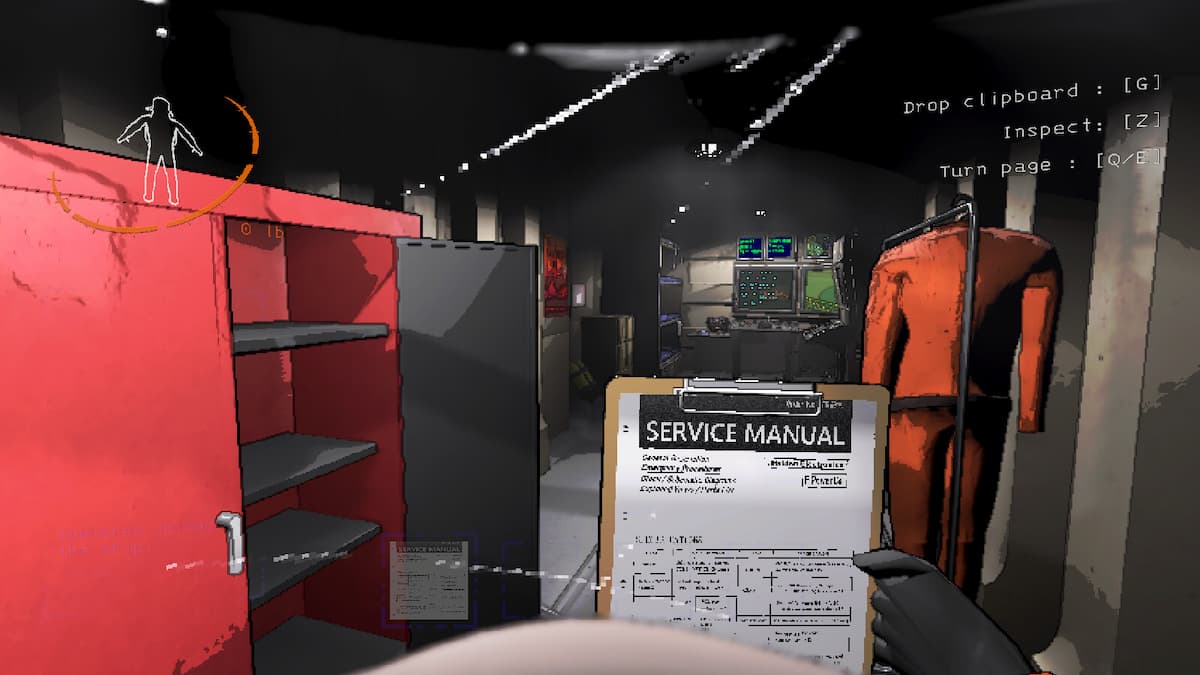











Updated: Nov 28, 2023 04:26 pm