While you’re out exploring and scouring for resources, you may be wondering how to unequip items and weapons in Sons of the Forest. Sometimes you’ll need free hands to climb around the unforgiving terrain, or to pick up items crucial to furthering your adventure. In this guide, we’ll explain how.
How Do I Unequip Items and Weapons in Sons of the Forest? Answered

To unequip items and weapons in Sons of the Forest, all you need to do is press the G key on your keyboard.
In other words, when you press G, you’ll unequip whatever weapon you’re holding and it’ll be placed back into your inventory. That said, be mindful that if you’ve run out of inventory space and you unequip an item such as a stick, you’ll drop it on the floor. This will not occur for a weapon such as a pistol, though, since there is only one in the game per player.
If you want to return said item or weapon back to your equipped slot, on the other hand, simply press the I key on your keyboard. You can always bring up the Quick Select menu by pressing and holding the I key to open your inventory and take a peek at what’s in your backpack. You can also equip or unequip weapons from here too, as pictured above.
So, that’s a wrap for our guide about how to unequip items and weapons in Sons of the Forest. For more, here’s how to get the maintenance key card in the game. We’ve also got a selection of the best mods in the game.

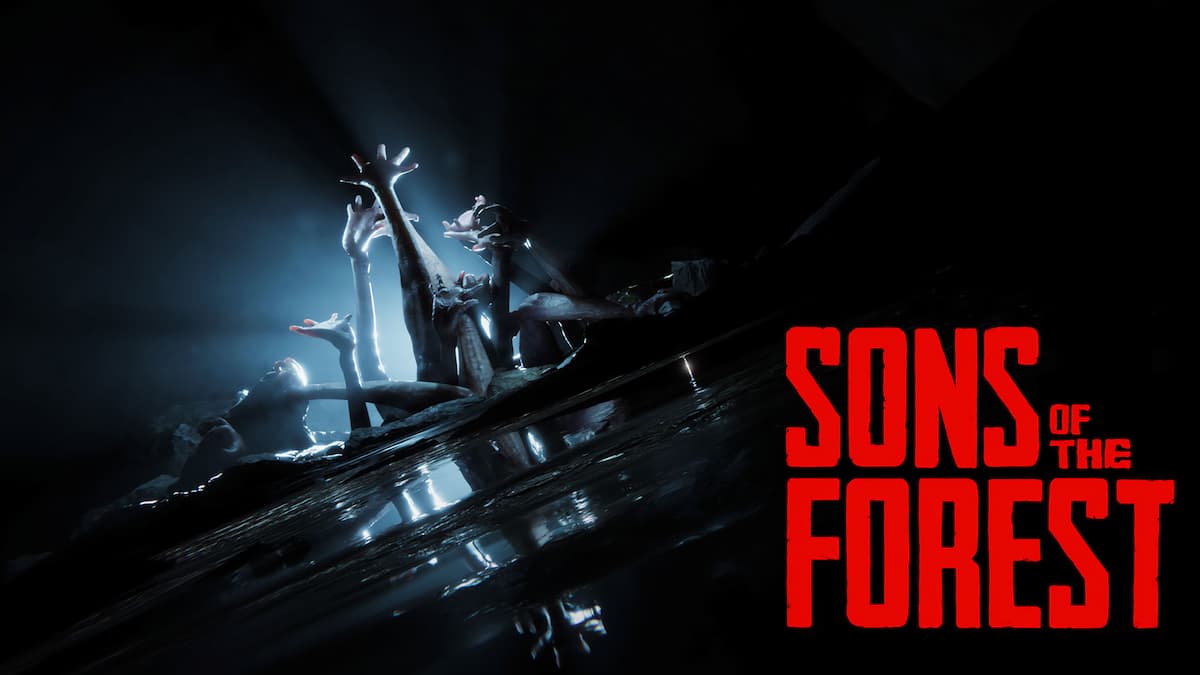











Updated: Feb 22, 2024 11:54 am