Fans have been anticipating the arrival of Warzone 2.0 since its reveal in Call of Duty: Next. This latest version will include new combat tactics, a Buy Station system, and the most extensive Warzone map. So, if you want to prepare for the next era, we’ll show you how to view the full map of Al Mazrah in Modern Warfare 2.
How To View the Full Map of Al Mazrah in Call of Duty: Modern Warfare 2
Several fans discovered a new trick to provide an early access view of the Warzone 2.0 map. Here is a step-by-step guide to help you with this technique in Modern Warfare 2:
- Select ‘Private Match’ in the Play tab.
Once you choose this option, press ‘Create Private Match.’
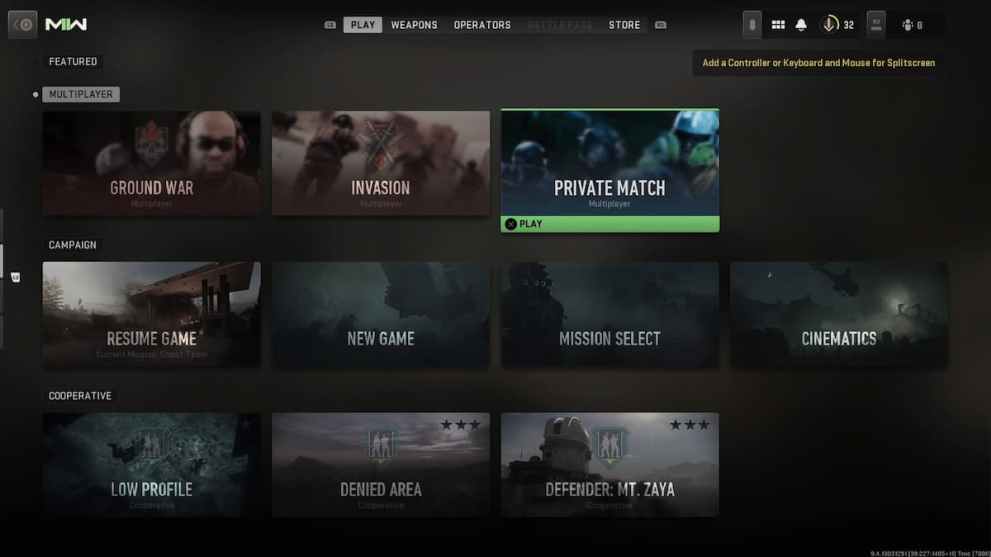
- Pick any game mode.
- Choose ‘Game Setup.’
At first, this section will be locked in Modern Warfare 2, so players must wait a few minutes until it appears.

- Select the ‘Default’ section.
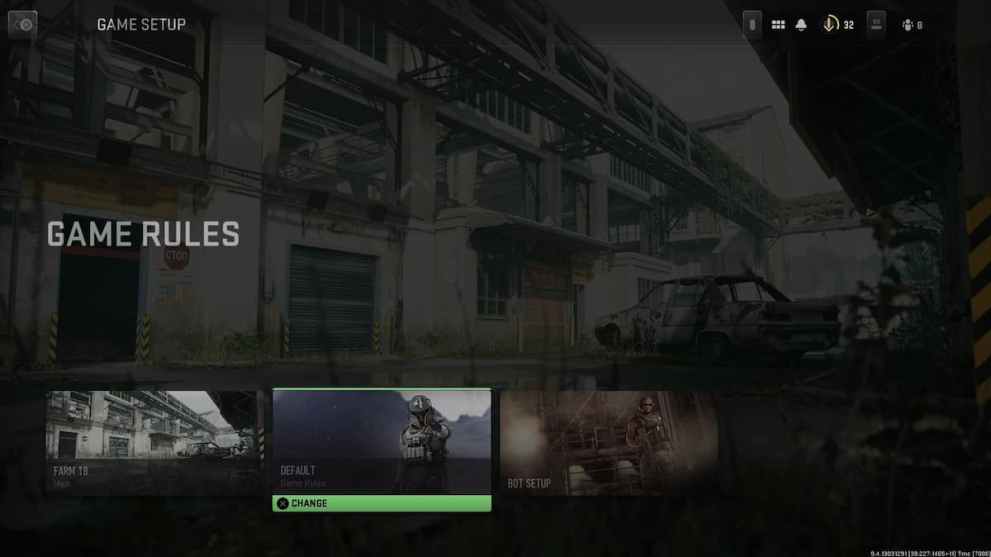
- Change the Time Limit to ‘Unlimited’ in the Game tab.

- Go to the Team tab and change it to ‘Free’ in the Spectating section.

- Return to the Game Rules menu and choose ‘Map.’
- Pick Al Bagra Fortress.
The Al Bagra Fortress is one of the primary areas on the Al Mazrah map.

- Return to the Private Match menu and start the match.
- Select a Custom Loadout.
- Press the start menu and choose ‘Change Team.’
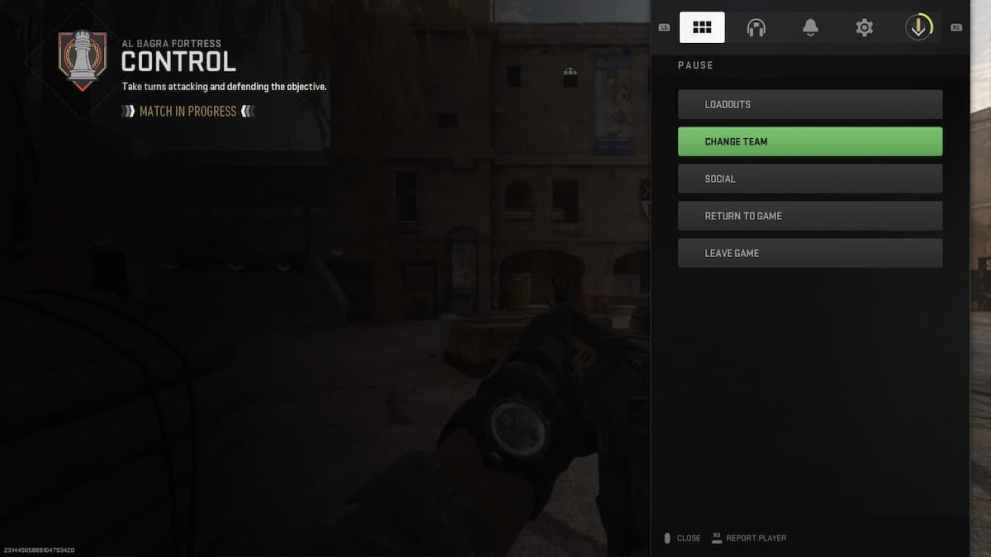
- Pick ‘Spectate.’

- Explore the Al Mazrah map.
After players follow these steps, they can freely explore the Al Mazrah map in Modern Warfare 2.
This early access version of the Al Mazrah map is a bit blocky compared to the stills featured in the Call of Duty: Next event. That being said, you can still see a general layout of the location in MW2 by finding landmarks, such as the Airport and Sa’id City. For instance, players can spot the Observatory (the center of the map), as shown here:

That does it for our guide on how to view the full map of Al Mazrah in Modern Warfare 2. For more content about the game, you can check out the relevant links below, including our guides about how to unlock the Vaznev-9K and FSS Hurricane.













Updated: Nov 1, 2022 11:30 pm