Ubisoft’s latest Rainbow Six game is a marked departure from the usual tactical-shooting action. This time, it’s a cooperative shooter more akin to Left 4 Dead or GTFO, where players group up with friends to take down an invading alien species in PvE action. Naturally, then, you’ll want to know what that means for you and your buddies playing across different platforms. Here’s everything you need to know about Rainbow Six Extraction crossplay.
Rainbox Six Siege Crossplay
First things first, Rainbow Six Extraction does indeed feature cross-platform play across Xbox consoles, PS4, PS5, Stadia, and PC. Regardless of which system you and your buddies are playing on, you’ll all be able to enjoy the action together.
How to Enable/Disable Cross-Play
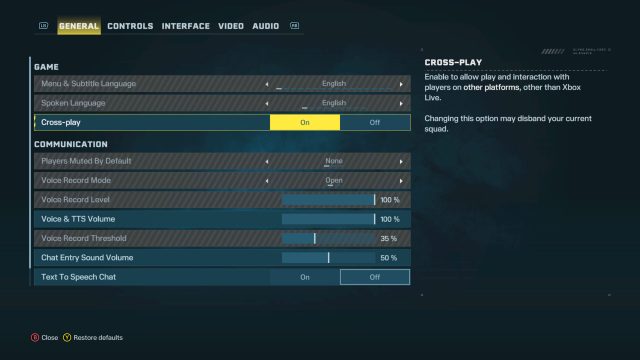
As you can see above, Rainbow Six Extraction offers you the option to play with or without crossplay switched on. By default, it’s switched on, so be sure to go into the general settings page and disable it if you would prefer not to play with others on different platforms.
Unfortunately, you can’t specify exactly which platforms you want to play with, so if you were hoping to keep crossplay to, say, PlayStation and Xbox only, you’re out of luck — it’s either on or off.
Another cool feature of Rainbow Six Extraction is cross-progression, which means you keep all of your progress when switching between platforms.
How to Add Friends & Use Buddy Pass in Rainbow Six Extraction
Adding friends in Rainbow Six Extraction works similarly to Siege. You need to open the Friends menu in the game and search for your buddies’ Ubisoft account names. It won’t matter which platform they’re on; just make sure you enter their details carefully and it should work just fine.
Time needed: 5 minutes
For those who want to add friends’ Ubisoft accounts to give them a buddy pass, the 14-day free trial, follow these steps:
- Open the Squad menu
- Choose your Friends list and invite a friend to join your squad
- Select the name of the friend you have invited
- Pick Send Buddy Pass Token
That’s everything you need to know regarding whether Rainbow Six Extraction is crossplay. For more tips, tricks, and guides, head over to our upcoming wiki, search for Twinfinite, or see more of our coverage on the game below.




