For those who’ve preordered Call of Duty: Modern Warfare 2, you’re able to access the campaign an entire week early before everyone else. Since it isn’t officially released just yet, bugs are bound to spring up, and they have. Players have noted a few issues, the biggest being that the game is crashing, kicking them back to their desktop. If that’s you, then here’s how to fix Modern Warfare 2 campaign crashing.
Call of Duty: Modern Warfare 2 – How to Fix Campaign Crashing
To prevent the Modern Warfare 2 campaign from suddenly crashing, you need to target two aspects of the game: graphics and files. Follow along with these steps:
- Scan and repair corrupted files.
On both Steam and Battle.net, you can scan and repair files that may have been corrupted, causing constant crashing. For Battle.net, select MW2 > select the gear icon next to the Play button > choose Scan and Repair. On Steam, right-click MW2, then choose Properties > select Local Files, then Verify Integrity of Files.
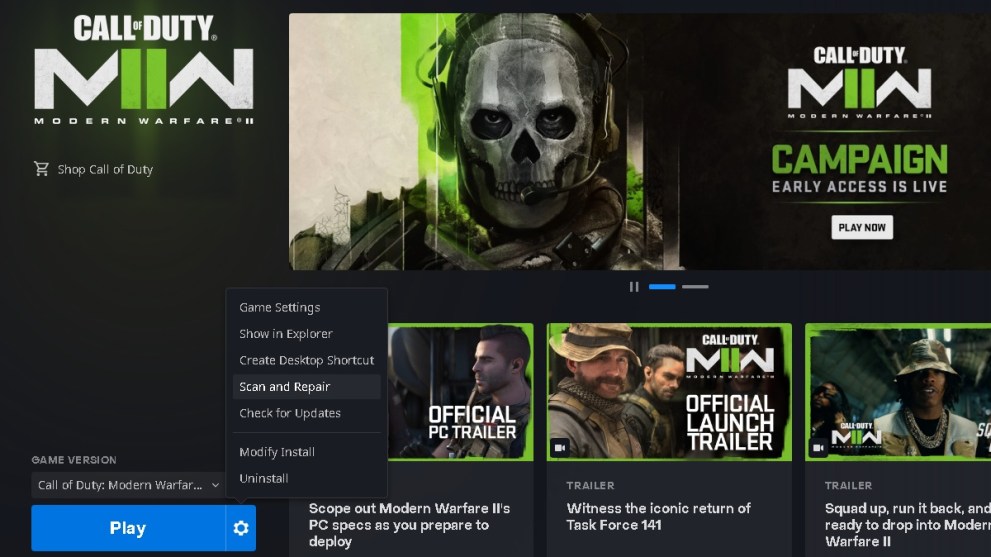
- Update your graphics drivers.
An outdated GPU or CPU can cause hitching at best and crashing at its worst. Thankfully, your manufacturer’s release driver updates for free. You can download them by visiting AMD, NVIDIA, or Intel’s website.
- Make changes to your graphics settings.
Yes, those pretty graphics come at a cost, and if you’re pushing the hardware past its limit, nothing you do will make a difference if you don’t bring it down a few notches. Make adjustments on the fly, if you must, until the problem is solved; the first graphics settings to target are Shaders and Shadows.
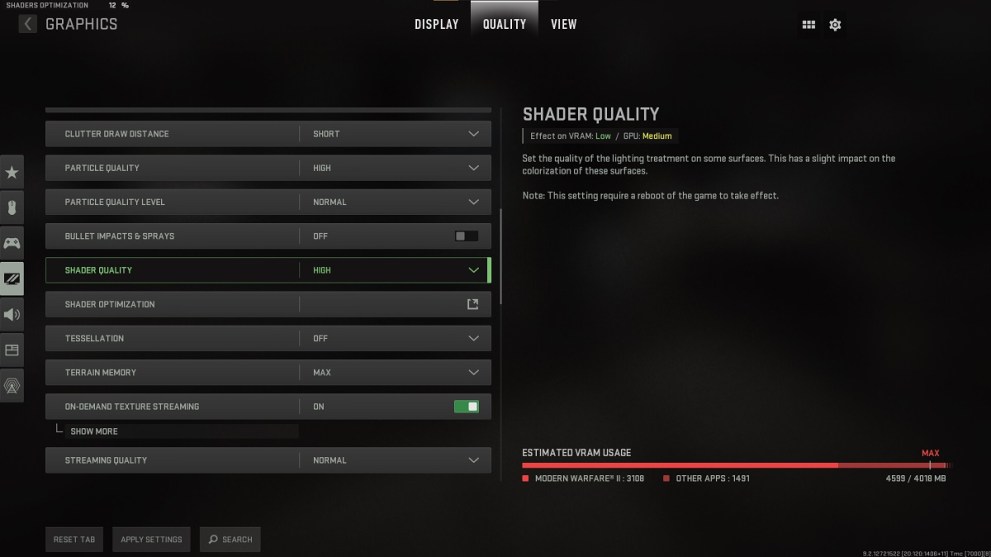
With that, we’ve exhausted all the possible solutions on how to fix Modern Warfare 2 campaign crashing. For more guides and questions on Call of Duty Modern Wafare 2, find out how many missions there are in the campaign. Afterwards, learn how to redeem Mountain Dew XP and cosmetic codes for MW2.













Updated: Oct 24, 2022 04:14 am