As part of the Destiny 2 Showcase, Bungie announced that players can download Destiny 2’s 30th-anniversary edition for absolutely nothing from the Epic Games Store on PC. In this guide, we’ll run you through everything you need to know on getting the complete bundle of Destiny 2 content for free on the EGS, so you can dive into everything available now and in the future.
How to Get Destiny 2 30th Anniversary Edition for Free
First things first, make sure you’ve got the Epic Games Store Launcher downloaded and installed on your PC. Once you’ve done that, you’ll need to create an account and log in.
You’ll now want to head to the ‘Store’ tab on the left-hand side of the screen and scroll down to the ‘New Releases’ section. Destiny 2 is currently sitting at the very top of this.
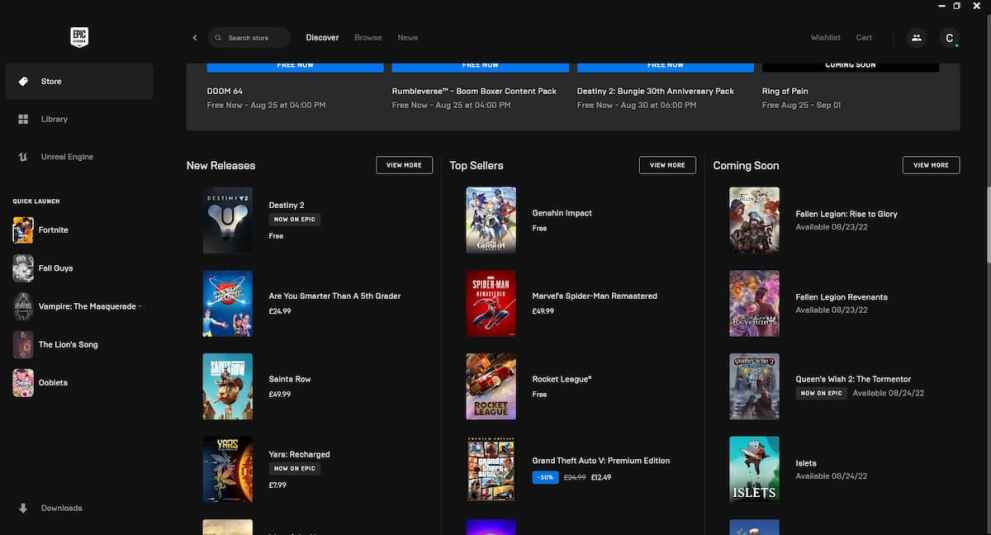
Click on it and then select the ‘Get’ option on the right-hand side of the screen.
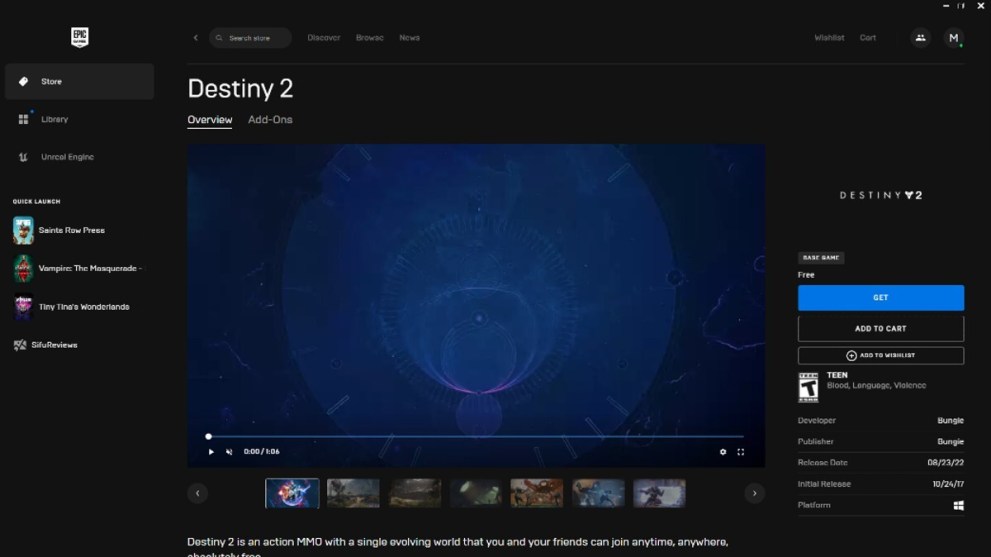
Once you’ve done that, Destiny 2 30th Anniversary Edition will be added to your library.
It’s worth noting that you’ll only get the Bungie 30th Anniversary Pack if you add Destiny 2 to your library on the Epic Games Store during the first week of its launch. That means you’ve got from Aug. 23, 2022, until Aug. 30, 2022, to claim Destiny 2 and the anniversary pack for free.
Installing Destiny 2 via Epic Games Store
Go to the Library tab on the left-hand side of your screen and click on the ‘Install’ option under Destiny 2.
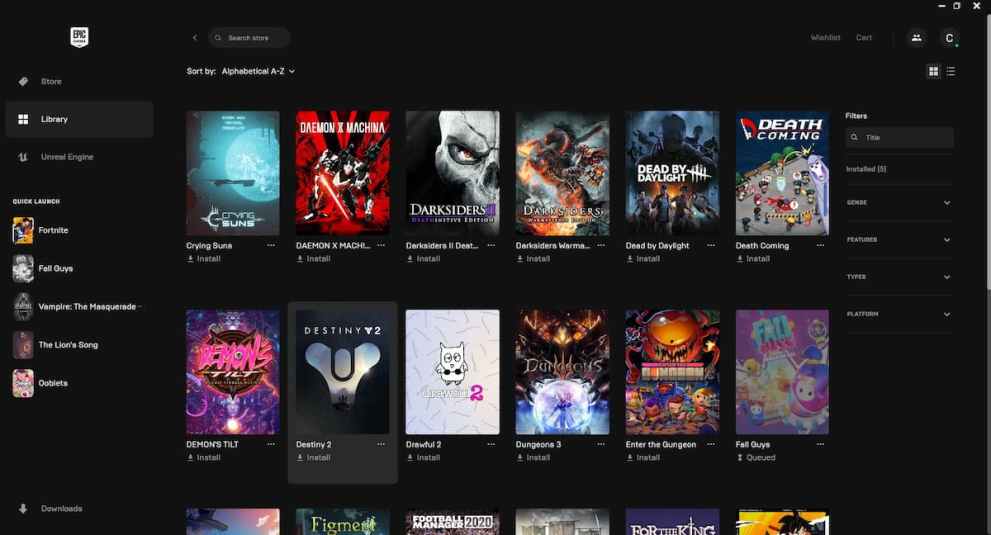
The game weighs in at 105GB with all of its expansions and content installed, so keep in mind that depending on your internet connection, this might take you quite a while to download.
That’s everything you need to know on how to get Destiny 2 Anniversary for free on the Epic Games Store. For more on everything Destiny 2, be sure to check out the links below.













Updated: Aug 23, 2022 01:09 pm