Are you currently experiencing the Tower of Fantasy ‘Already logged into the game with this account’ error? Well, don’t worry, because we’ve got you covered in this guide on how to help you with this issue by showing you a few ways you can fix this problem.
How to Fix Tower of Fantasy ‘Already Logged Into the Game With This Account’ Error
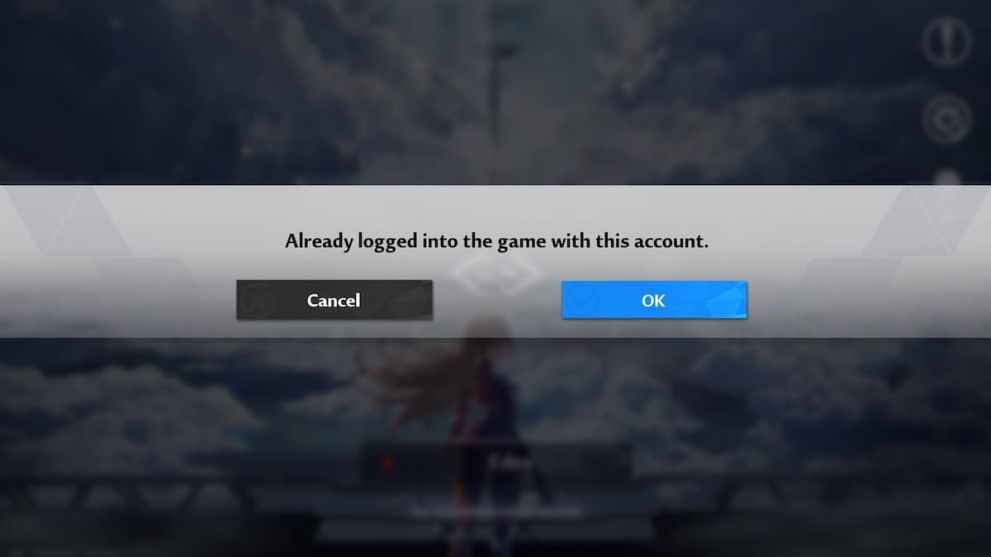
The Tower of Fantasy ‘Already logged into the game with this account’ error is an issue that comes up when your current server queue is full. So, the best option is to join a different one with enough space or simply wait until the line clears up. In addition, you can check the server status and choose one with a green circle (a server without too many people.)
Players should be aware that even if a server indicates a long wait time, it can prove to be a lot shorter than you think in some instances. For example, when you are further down the list in the queue, you’ll sometimes jump to a higher spot and automatically start playing, despite it saying an hour or so wait.
When all else fails, you can select another region that doesn’t have a full server since there are various high volumes of traffic in specific areas during Tower of Fantasy’s initial release. Keep in mind that the game has recently launched this week, so errors and glitches are bound to happen in its beginning stages.
Now that you know how to fix Tower of Fantasy ‘Already logged into the game with this account’ error, you can try to see if this problem resolves with these steps. If you need additional help with other issues, you can check out our guides on how to fix Data Verification Failed error 7813201 and 2618 error in Tower of Fantasy.













Updated: Aug 11, 2022 12:15 pm