The latest update of The Sims 4 features a state-of-the-art system for the mobile device of the game. So, you may wonder, what are the new apps in this phone redesign? Here’s everything you need to know about this debut and the exciting interactions you can do with your Sim.
New Apps in The Sims 4 Phone Update
The phone redesign for The Sims 4 launched just in time for the High School Years pack. With this tool, you’ll be able to change your mobile device’s background, customize your phone cover color, and play around with two new apps: Trendi and Social Bunny.
Trendi is a tool that allows you to live out your fashion dreams by selling or buying looks in the game. You’ll be able to create outfits at the ThrifTea store and pawn them off using the app. If you don’t want to make your own outfits, you can still sell finished products by hyping them up. In addition, you can increase your follower count and boost sales by continuously interacting with the application.

Here is a list of things you can do while on the Trendi app:
- About Trendi (learn about the app)
- Browse Trendi
- Check Followers
- Check the Latest Trends
- List a Look
- Promote Current Look
The next app of the newest update, Social Bunny, is a virtual communication system on your phone. In this tool, you’ll be able to post something, tag someone, and send a direct message.
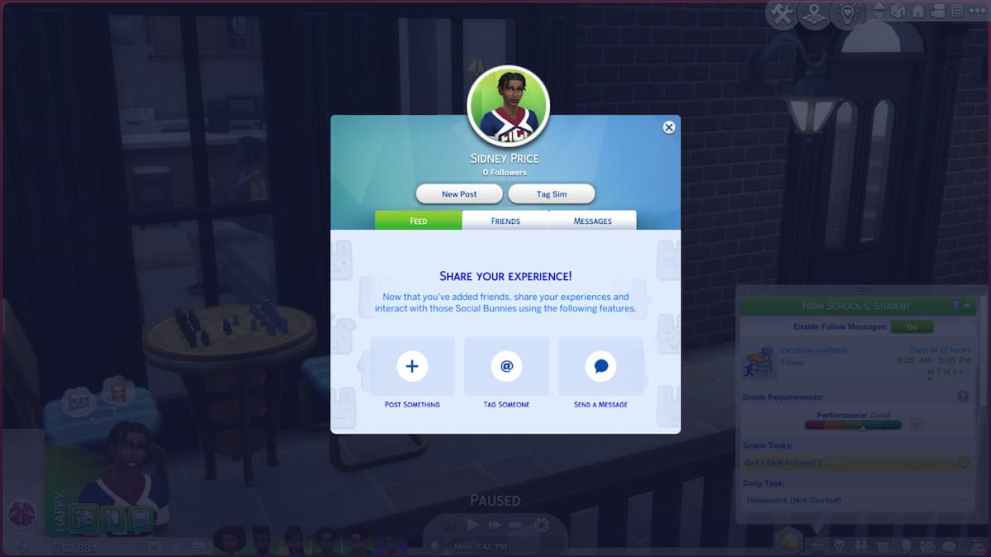
When you post something on Social Bunny, Sims can document moments of their life and talk about how they feel. For example, you can make an entry about a recent embarrassing lunch story or how happy you are after a good cheer session. Players can also tag other Sims to include everyone in their narrative or send a message to build relationships.
If you want some quiet time, you can turn off your notifications or even deactivate your account when things get too hectic.
Other apps on your mobile device are still available, including Entertainment, Home, Travel, Business, Social, and Camera. However, all these tools have a new design to go along with the release of Social Bunny and Trendi.
So, there you have it, these are the new apps from The Sims 4 latest phone update. If you want more information about the game, you can check out our guides about all after-school activities and how to enroll in them. You can also explore the relevant links below to view more Sim content.













Updated: Jul 29, 2022 03:07 am