Riot Games has officially made its entrance to the hero shooter genre with Valorant’s launch. It’s the developer/publisher’s first new IP outside of League of Legends (and its Runeterra spin-off), and it’ll be looking to once again beat the big boys at their own game as it takes on Blizzard’s Overwatch. If you’re wanting to jump in and check out what the fuss is about, here’s how to download Valorant.
Downloading Valorant on PC
Riot has made it very simple to get involved with Valorant. As a free-to-play game, all you’ll need to do is download the install file from its official website, install, and then sign in/sign up for a Riot Games account. Here’s a step-by-step breakdown:
Time needed: 1 hour
To sum up how to download Valorant
- Head to Valorant’s official website (link), then click “Play Now” and download the install file.
- After Valorant has installed, you’ll then need to either sign into your Riot Games account or sign up for one. It’s a simple process that only requires an email address.
- Sign in to your Riot Games account and then update Valorant as required.
And that’s all there is to it. Once you’ve successfully booted up the game you’ll need to play through a short tutorial to learn the basics. You’ll then be deemed ready for action and you can get started with your first non-competitive match.
That’s everything there is to know about how to download Valorant. For more useful tips and guides on the game, keep it locked on Twinfinite. We’ll be adding plenty more content as we play through the game over the next couple of weeks.
As always, if there’s something specific you’d like to know then feel free to sound off in the comment section below and we’ll do our best to help.






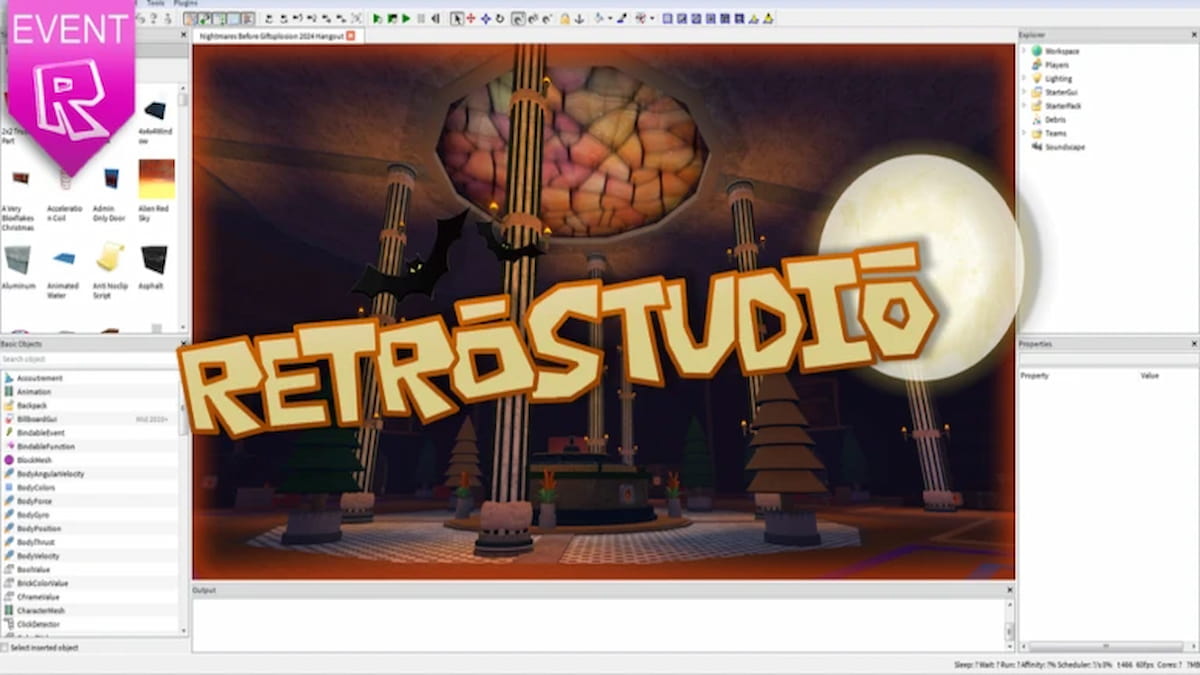






Updated: Jun 2, 2020 11:23 am